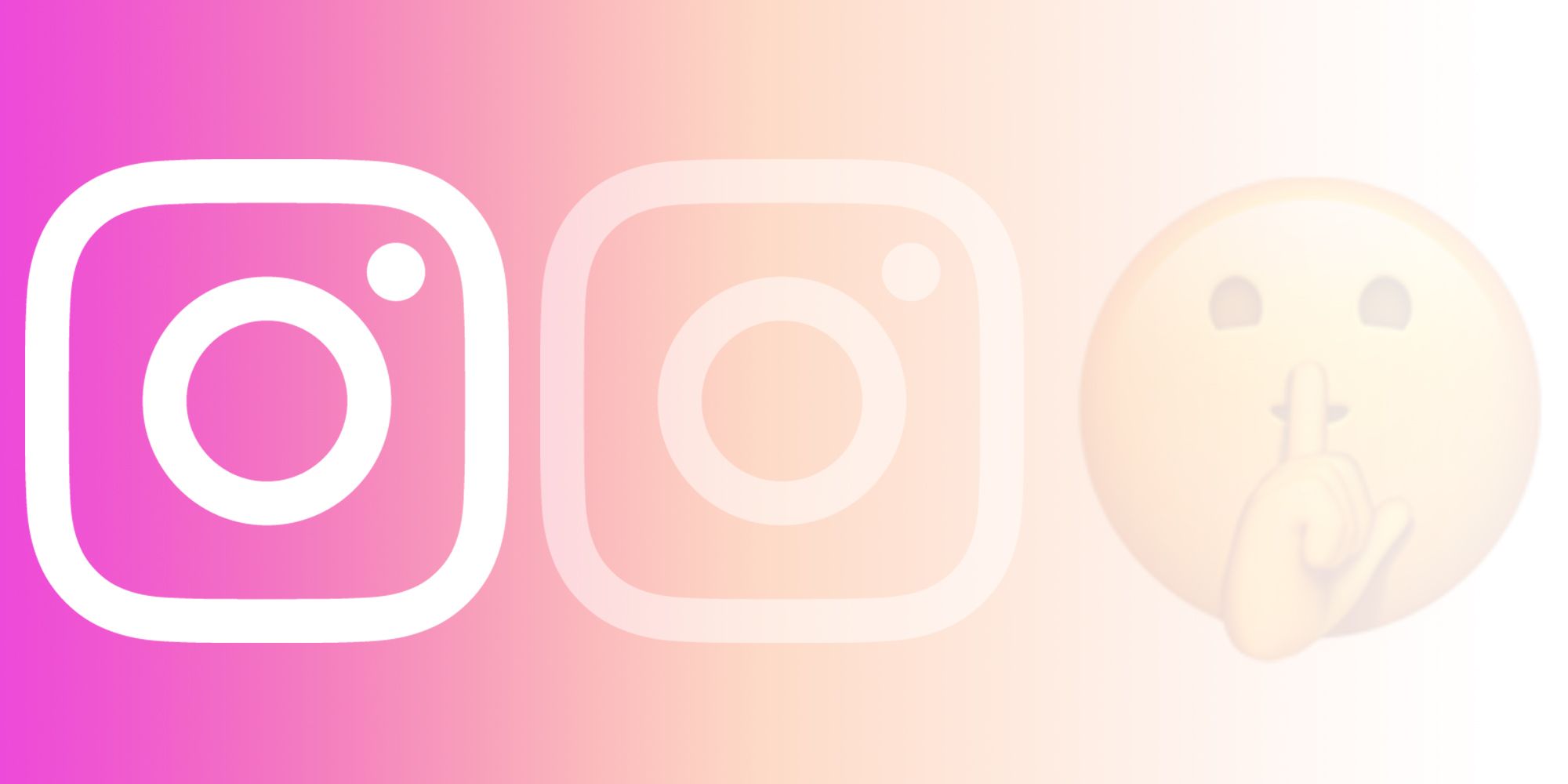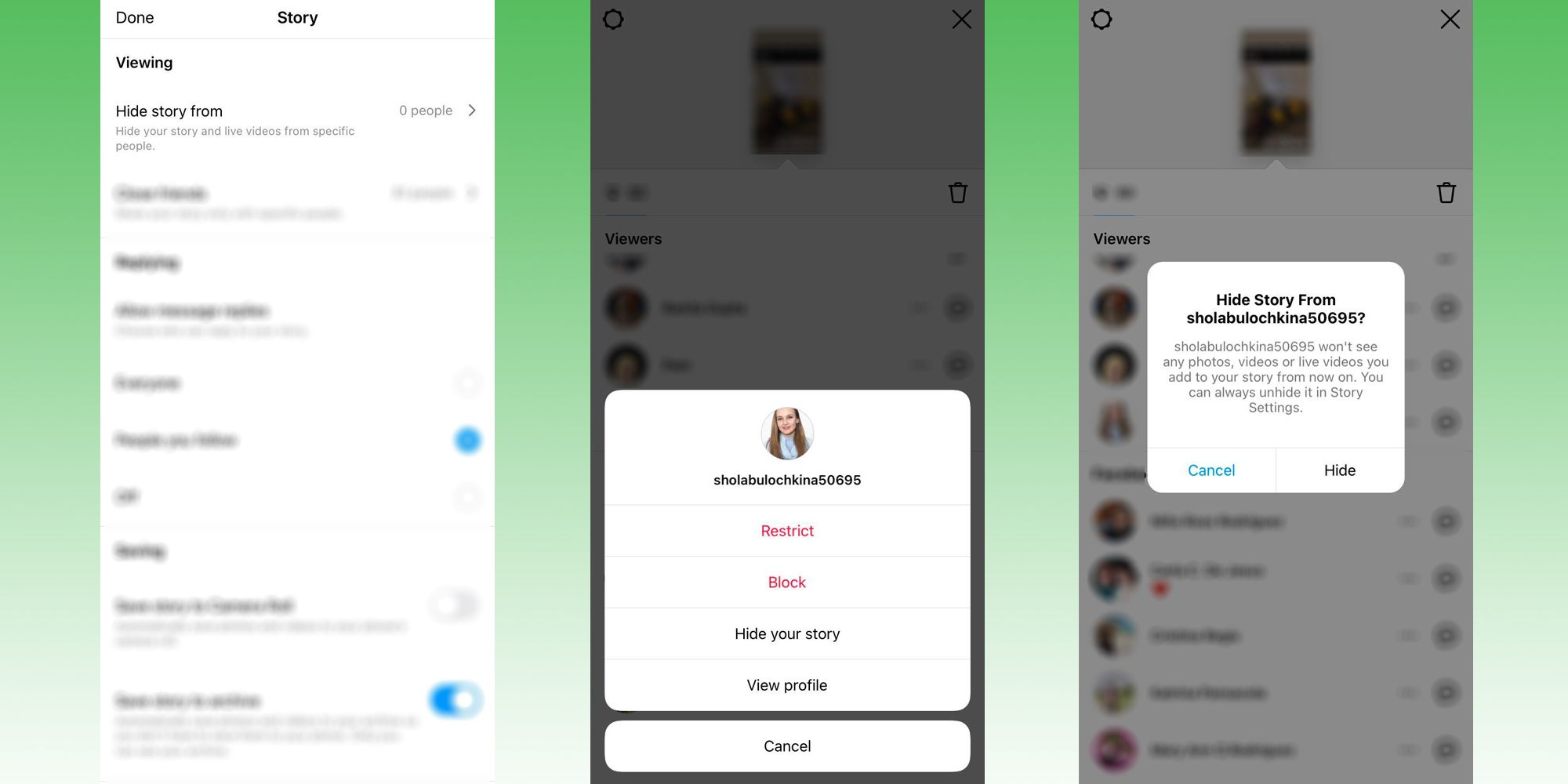Controlling who can view Instagram Stories can be essential to any active user's regular use of the app. For starters, it can keep the direct message inbox from being too cluttered by too many Instagram Story reactions. In addition, users who frequently attract the curiosity of creepy people who tend to view every single story post can keep unwanted attention to a bare minimum.
Instagram Stories are designed to disappear after 24 hours. Users can post their stories publicly—which means strangers can see snippets of a person's everyday life—or limit it to just close friends. However, some users may still want to share their daily moments with a bigger viewer base, minus specific individuals they'd rather not interact with. The ability to hide Instagram Stories from particular users enables a certain level of privacy without sacrificing the desire for a wider audience reach.
If a person has seen who liked their Instagram Stories and found users they'd prefer to hide their stories from in the future, they can do that. Start by launching the Instagram mobile app and tapping on the profile photo in the bottom-right corner of the page to get to the user's profile page. Next, tap the 'Menu' (hamburger) icon in the top-right corner of the screen and pick 'Settings' (gear icon). Go to 'Privacy' then tap 'Story.' Tap the number of people next to 'Hide story from' then select the people to block from future Instagram Stories. Tap 'Done' (iOS) or tap back in the top-left corner (Android) to finalize. Users can always go back to the 'Hide story from' page in the future to unhide stories from specific users by unselecting them.
Other Ways To Hide Instagram Stories (& Why Users Should Do It)
Another way to hide Instagram Stories is through the main Instagram feed. Tap on the 'Home' icon on the lower-left corner of the Instagram interface to get there and hit 'Your story.' Next, tap 'More' (three-dot icon) on the bottom-right corner and select 'Story settings.' Tap the number of people next to 'Hide story from,' choose the people to hide stories from, then hit 'Done' (iOS) or tap back in the top-left corner (Android) to finalize. Users can also choose people to hide their story from as they are reviewing who has seen their story. Tap 'Your story' on the main Instagram page and swipe up on a story to see a complete list of Instagram Story viewers. Scroll down to find people to hide stories from, tap the three-dot icon next to their username, pick 'Hide your story,' then 'Hide' to confirm. Bear in mind that these methods will all result in the same thing—users selected for Instagram Story-hiding will not be able to see any photos, videos, or live videos added to Instagram Stories from that point onward. They will need to be unselected by following the same processes to give them viewing permissions back. They will still be able to see posts on the user's profile page.
Hiding Instagram Stories is incredibly useful for people who have a massive following on the platform. Users who keep a close eye on their followers may have an inkling of who among them is notorious for taking screenshots of Instagram Stories and use this feature to stop them from doing so. If any followers have a habit of replying to every single story, this can also prevent them from clogging up the Instagram inbox and lets the user restrict replies to only people they like hearing from. And on the rare occasion an Instagram user wants to talk about another user in their stories without them knowing from the user's posts, they can temporarily hide their stories from the person in question for a day. Then they can decide to grant them viewing permissions again after the 24 hours are up.
Source: Instagram