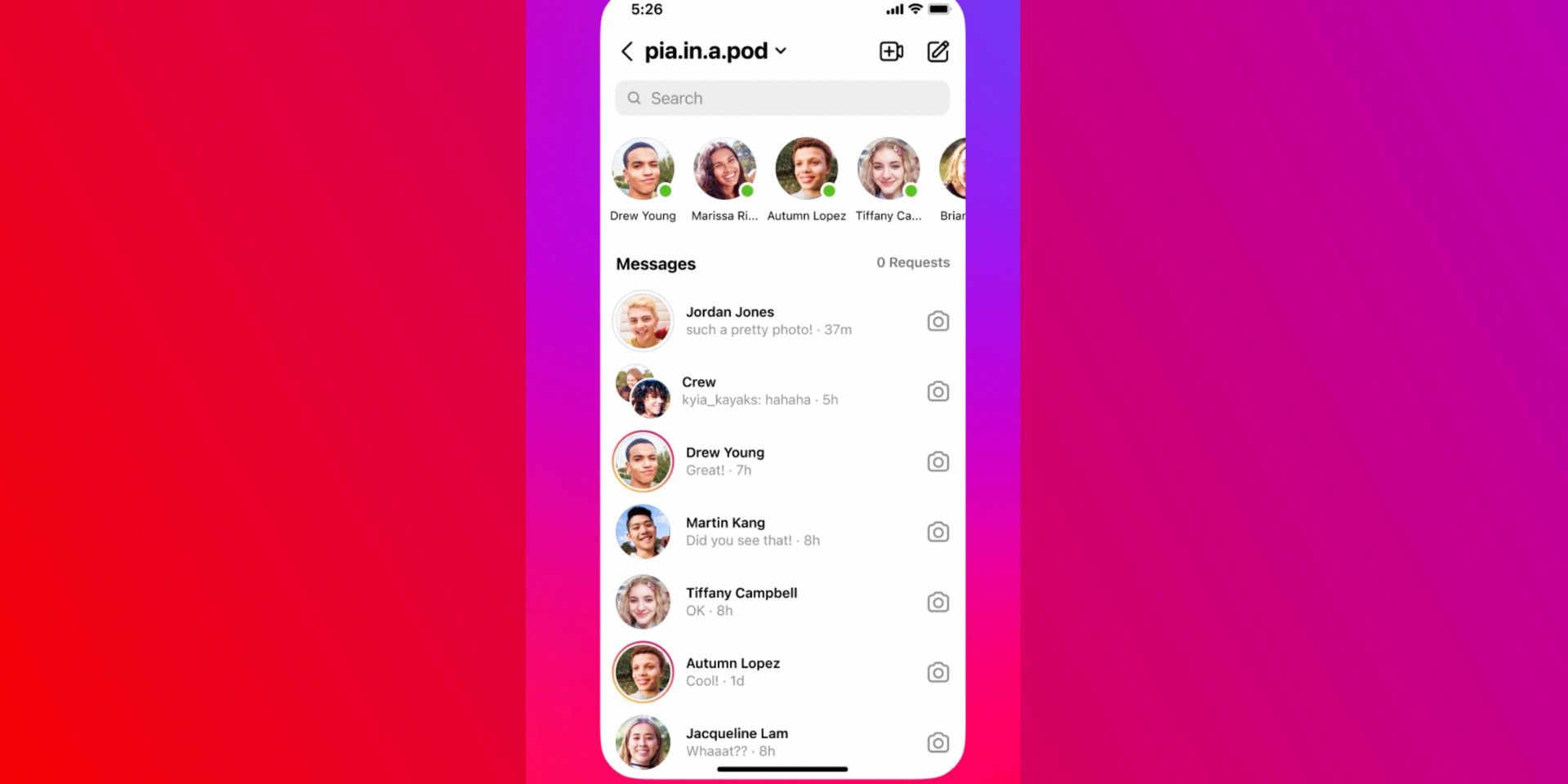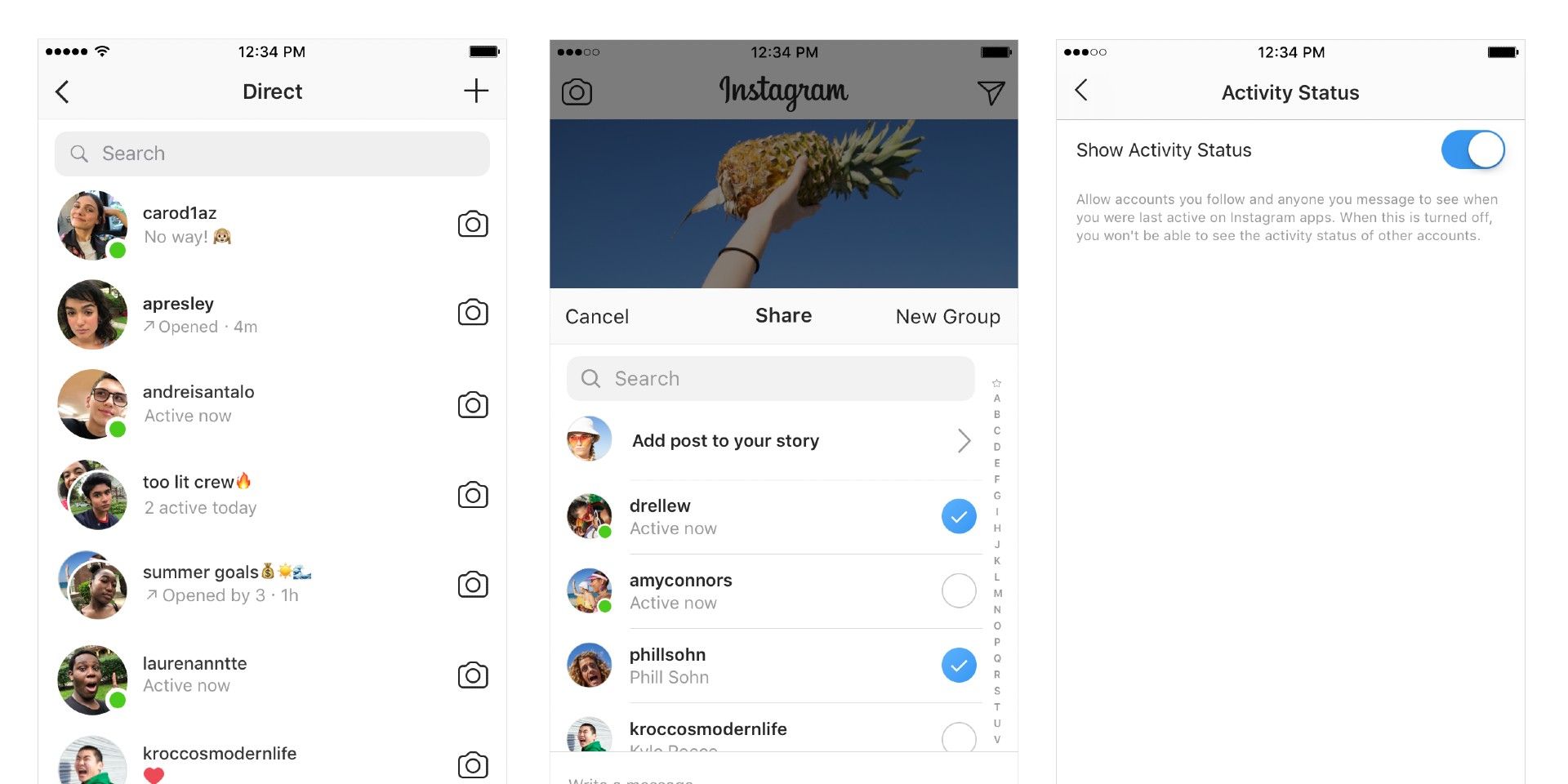Instagram makes it easy for users to hide their activity status from their followers. The company introduced the Activity Status feature in 2018, and it allows users to know when the last time someone they followed was active. In a recent update, Instagram has developed this feature by adding a dedicated section in the DM section to show who's online. Although some users may find this feature helpful, it could be an annoyance to others. Understandably, Instagram tries to keep users socializing and connected on its platform as long as possible.
Instagram has transformed from a photo-sharing app to a complete social network, and that's why Meta, who owns it, has supported it with more socializing features. But some of those features, like Activity Status, may not be suitable for everyone. Furthermore, this option may compromise the user's privacy, as it allows unwanted people to find out when the user is online. Luckily, any user can disable it easily.
Instagram's Activity Status option is on by default. This means the people whom the user follows will be able to know if the user is online. This is also true for the people in the messages list. After disabling it, the user's followers will no longer be able to see if they are online. In addition, the 'Now Active' feature will disappear from the DM section. It's important to note that users who turn off this feature will not be able to view others' last seen or online/offline status, just like WhatsApp and Facebook Messenger.
Disable Activity Status On Instagram
The first step to disable Activity Status on Instagram is to access the settings by clicking on the top-right menu icon (three lines), then clicking on the 'Settings.' Next, from the settings page, select 'Privacy,' and then 'Activity Status.' This section of Instagram's settings allows the user to manage two main settings for Activity Status. The first option is 'Show Activity Status.' When this option is turned off, no one will be able to know when the user is online or even see their last seen time, and the user won't be able to see their follower's status, as discussed above.
The second option, called 'Show when you're active together,' is a little bit different, as it allows the user to appear online only in the chat when the other party is also online. This option is independent of the general 'Activity Status' option, and the user can activate it while deactivating the first one. Unfortunately, social media networks aren't the safest place, especially for teens and children. That's why Instagram provides parental control, security, and privacy-related options, and every user should pay close attention to those features to enjoy being safe online.
Source: Instagram