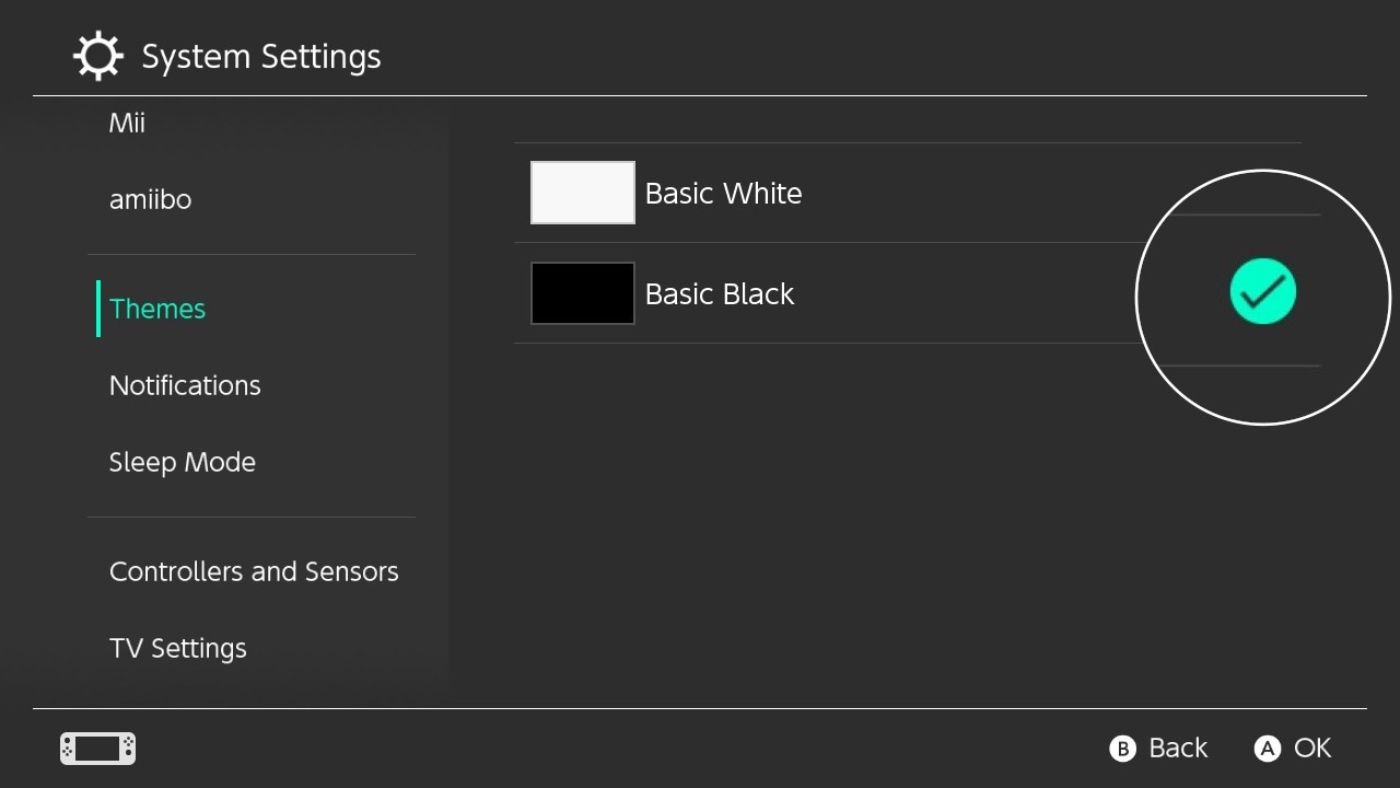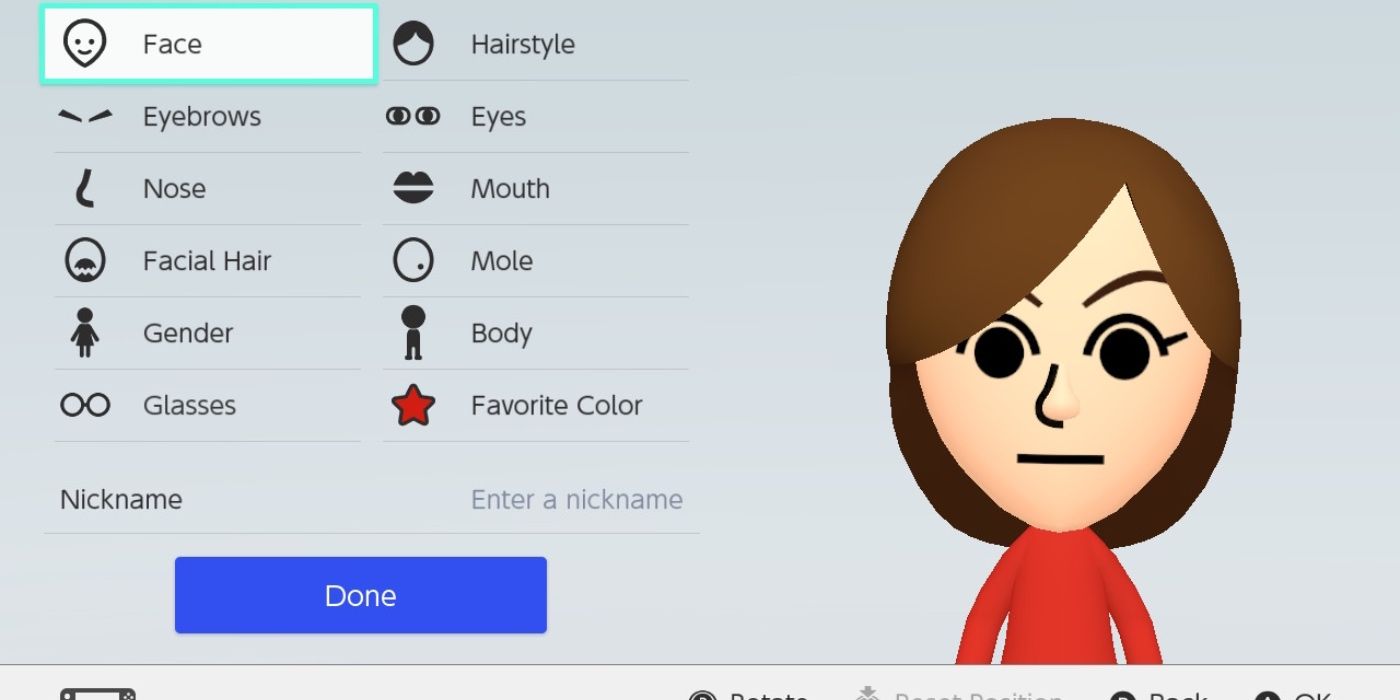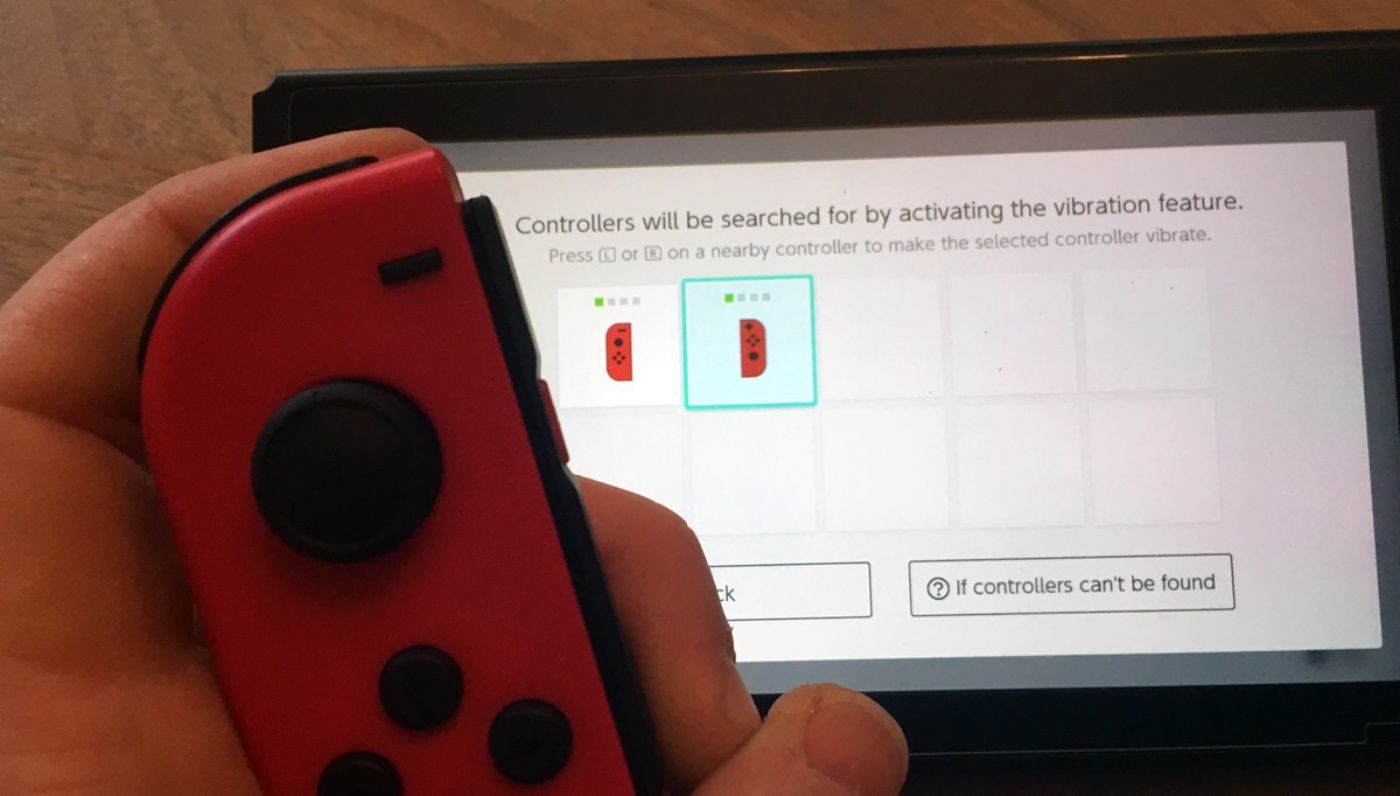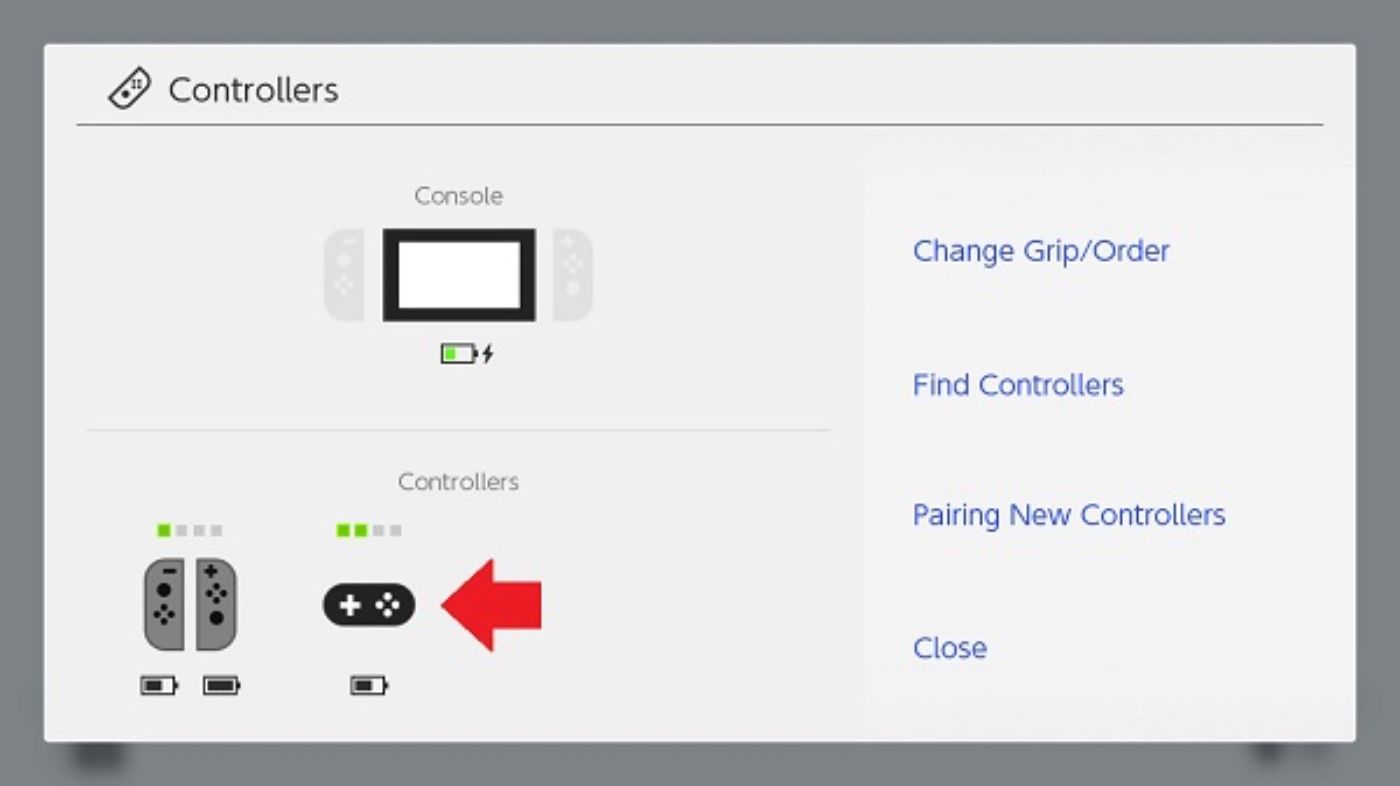The Nintendo Switch console has been out for a while now but you might be surprised to learn about how many different functions it has that people aren't even aware of. Most gaming consoles have a few tricks that casual gamers don't pick up until they've had their gadgets for an extensive period.
If you do some research, you may also find out some clever tricks that could make your experience more optimal overall. The following list details a couple of hidden features on the Nintendo Switch that most people never use, but you might find them helpful.
Find Out Your Gaming Stats
Do you know how Spotify will tell you what your music stats were for the year? Well did you know that your Nintendo Switch keeps tabs on your gaming activity?
If you set up your Nintendo account, you'll be able to go online and find out exactly how much time you've spent gaming on the console in the past year, which game was the most played, and even which month you played the most hours! Find out how much time you sank into Pokemon Sword and Luigi's Mansion 3.
The Screenshot Button
There are a lot of people who don't realize that the Nintendo Switch has a screenshot and recording button similar to what you'll find on your PS4 controller. If you spend any time on Reddit, you'll realize that a lot of the gaming communities have a tendency to post somewhat poor screengrabs of their game that were clearly taken with their phones instead of the built-in button.
It's the square button on the bottom left Joy-Con and it'll let you take nice photos and brief gameplay videos you can then share on social media.
Enable Dark Mode
Almost every piece of tech out there today has a dark mode, even a lot of websites do, too. Some people prefer to keep their screens at a dimmer quality than others because it's less abrasive on their eyes.
If you're one of those folks, then you might already know that Nintendo Switch has an option for dark mode, but many people don't. While on the home screen, you'll need to select System Settings, then themes, from there you'll want to swap over from basic white to basic black and voila!
The Joy-Con Can Work Like A Wii Remote
Certain games will let you use the Joy-Con like its a Wii remote. If you ever had a Wii then you're familiar with how you can operate those controllers and you can do the same thing with the Joy-Con depending on the game being played.
To do so, you'll just have to calibrate the Joy-Con by setting it down on a flat surface before then pointing it and a cursor will pop up and give you motion controls.
Browse The Web
Were you aware that you could browse the internet from your Nintendo Switch? It's a nifty tool that might come in handy for those who enjoy scouring the web from a console instead of a computer or phone.
To get on the internet, you'll need to go to system settings and then connect to your Wi-Fi. After connecting to the internet, you'll gain access to Google and a browser page, from there you can go online to your heart's content.
Make A Mii
Remember when you used to make Miis on your old Wii console and spend significant time trying to refine it to make it look like you? Well, some don't realize that you can actually design a Mii on the Nintendo Switch, too.
You'll need to go to System Settings and then scroll down to the "Mii" panel out of your side-screen options. You can start from scratch or you can transfer a Mii over from Amiibo if that's something you use regularly. Feel free to nickname your Mii and use it in multiplayer games.
Turn On Your TV
You can set your Nintendo Switch to match your TV settings. If your console is hooked up, then when you hit the home button, it should automatically turn your television on, or at least changeover whichever input it's currently on to the correct one.
You can fiddle with the settings under System Settings, TV Settings, Match TV Power State. Not many people even realize you can turn this particular setting on or off.
Search For Your Controller
For people who have a knack for losing their controllers one way or another, this is one of the most useful and little-known features included in the console. For the days when you mistakenly misplace your Joy-Con, you're not totally out of luck!
All you have to do is go to the Controllers screen from the home page and then click on "Find Controllers," once you do that, then your switch should transmit a signal to your Joy-Cons and make them emit a sound that will help you track them down in case they're balled up in your bed sheets somewhere.
An Easy Way To Check Battery
One of the biggest downsides to the Switch is its relatively low battery life. It's not a big deal for those who keep their console hooked up to the TV at all times, but for people who prefer portable play, you're probably used to checking the battery often.
If you hold down the Home button while playing a game, a little screen will come up and let you know the important stats, such as the battery life. You can also toggle the battery to stay permanently on if you go into System Settings.
Certain Buttons Make Funny Sounds
To wake up your Switch, it will instruct you to hit any button three times in succession. Most people just hit the usual A or B buttons but you can actually toggle the ZL and ZR triggers in addition to the control sticks.
If you do that, you might be surprised to hear what kind of sounds your Switch plays. It's just a little Easter egg that most people could go their whole lives without knowing, it doesn't add much but it's something fun to fiddle with.