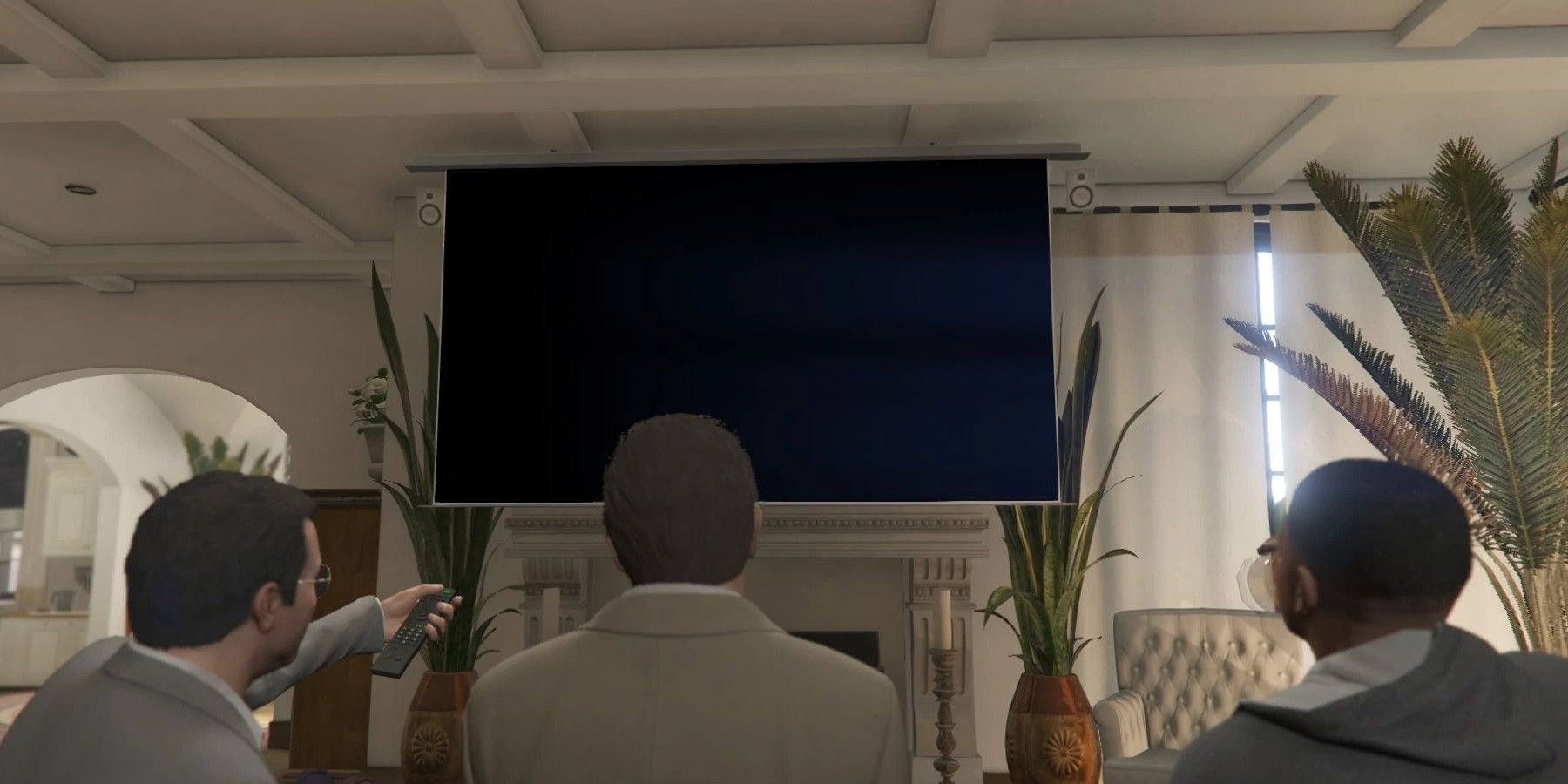Grand Theft Auto Online offers an almost endless number of activities for you to enjoy. However, it suffers from the same problem that has plagued gamers since the dawn of online gaming. Since a live service game cannot be paused, players who need to step away from the game no longer have to fear being disconnected, as there are ways to safely AFK without getting kicked from the lobby.
Being AFK may bring more issues than just disconnects; for example, if you have high-end job, such as a CEO, you could get charged business expenses every 48 minutes. To avoid these and other similar fees while being AFK, you can first start solo jobs, such as the "Blow Up," as they will not be charged as long as it is active.
How to AFK in GTA Online Without Getting Kicked
It is important to note that methods that rely on in-game activities will only work if your system remains focused on GTA Online. Minimizing the window on the PC or using the console for other activities will get you kicked after about 15 minutes of inactivity. You can use rubber bands on your controllers or other similar mechanical methods to circumvent this but should be aware it may be harmful to your devices.
To safely go AFK in GTA Online without getting disconnected, you must be engaged in an in-game activity. This is because the game will assume you are active and will not kick you off the lobby.
Watching TV or CCTV cameras are such activity that allows players to step away from the game without requiring any further input.
To watch TV, you must first head to any place with a screen, such as their garage, apartment, or office. Then, simply sit down on a couch or chair and press the prompted button to turn on and watch TV. As long as your character remains focused on the TV, you will be safe from disconnects. Players can also use this method with CCTV cameras should they have access to them.
If you are using an Xbox Series X/S and this method is not working, a few setting changes might be necessary. First, head to Xbox's settings and find the "Preferences" tab on the left. Next, select the "Idle Options" and untick the "Show me things when idle" box. This should solve any problems players might have and allow them to use this method to step away from GTA Online without getting disconnected.
Other AFK Methods In GTA Online
Another method isn't as simple as watching TV, but it is relatively convenient if you are already out and about in Los Santos and don't want to enter a property to watch TV. This method saves players time waiting for loading screens and getting into AFK mode immediately. For example, when you enter GTA Online's Diamond Casino & Resort, you will enter a menu asking if you want to enter the casino or their penthouse above.
If you do not select any option and stay on this screen, they will remain AFK until you choose an option. This method also works for other locations, such as the Los Santos Car Meet. The reason why GTA Online doesn't kick players out of a session is that they are still active in the lobby even though their character isn't doing anything in GTA Online.
Another new AFK method discovered by Reddit user Nateovision_ shows a simpler way than the ones mentioned above. This method will require you to be in your apartment as well but does not involve watching the TV. When in your apartment, use the interaction menu and select the option "Apartment Style." This will let you preview apartments without actually buying them. Select any of the options and wait for the Apartment preview to load. Once you're in the preview, you can walk about the apartment and check out all of the rooms. While being inside this preview mode, you can step away from the game as your character will now technically be AFK but won't get kicked out of GTA Online.
Finally, after the new Mercenaries DLC for GTA Online, there's another method that was discovered by Youtuber Ligiit. This will require having a Bunker with the "Security Upograge." If you do not have the upgrade, you can go to the Laptop in your bunker and purchase the Security Upgrade for $351,000. Once you have purchased the upgrade, exit the Laptop menu screen and move to the right, where a bunch of Televisions are stacked. Interact with the screen, letting you observe your CCTV cameras. If you do not exit the cameras and keep watching the CCTV, your character will be AFK in GTA Online until you quit.
Source: Reddit/Nateovision_, Youtube/Ligiit