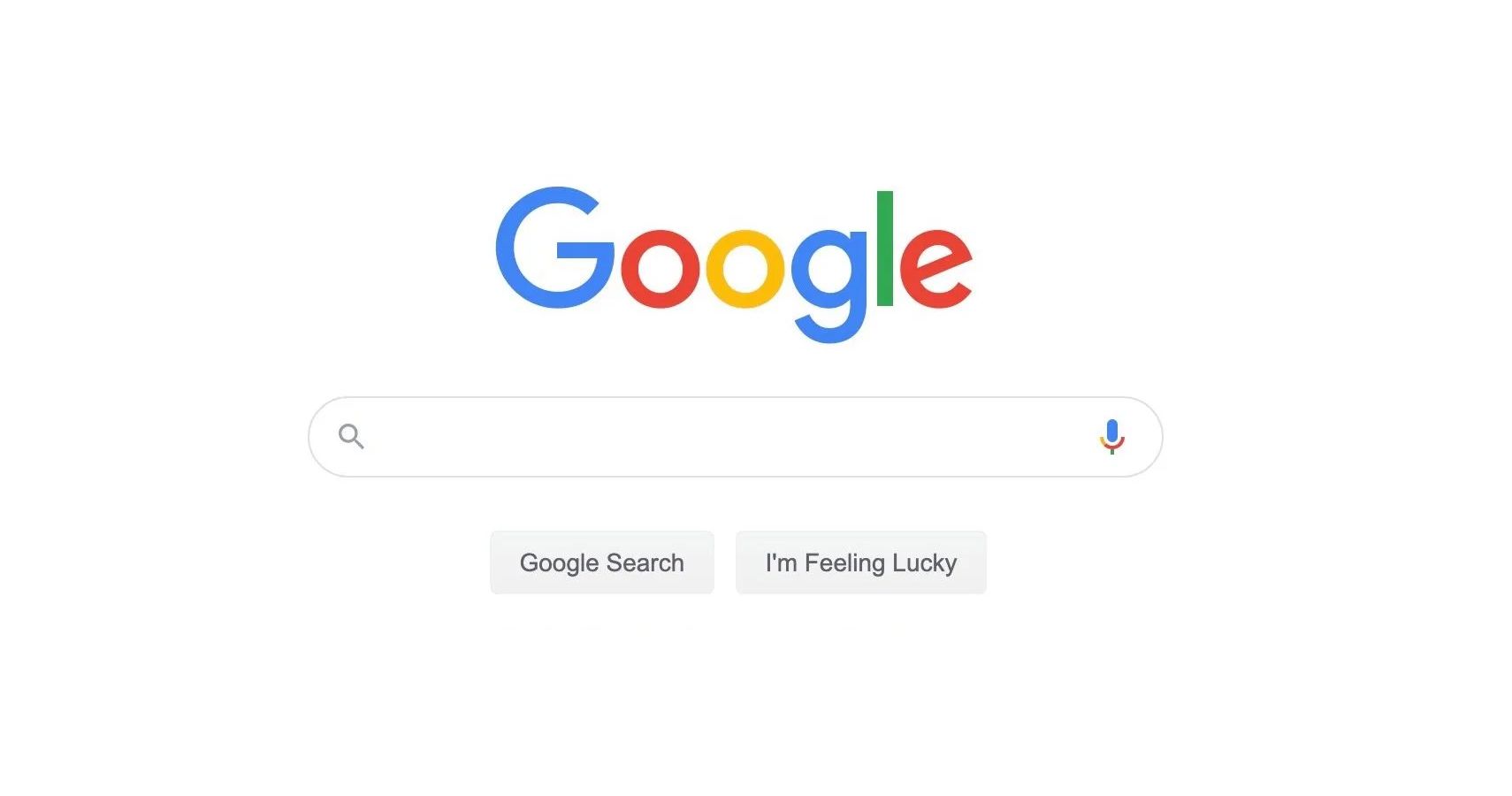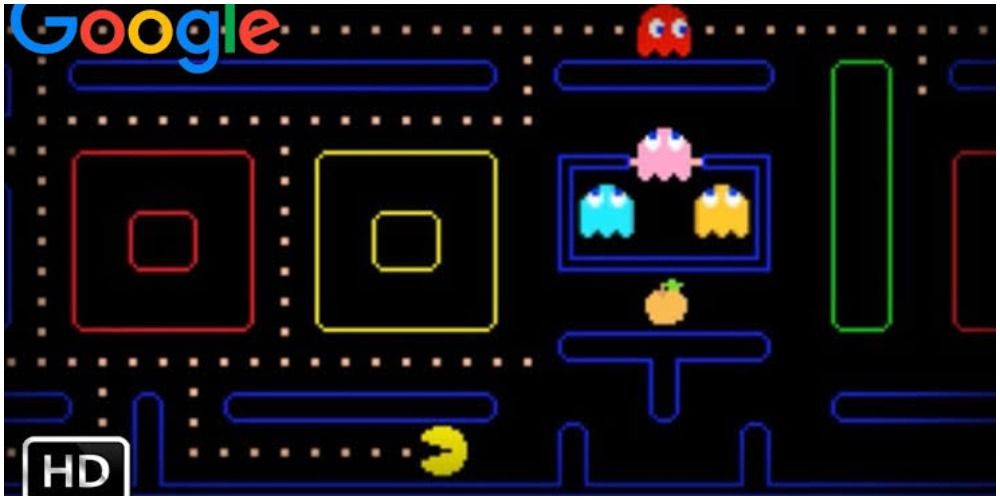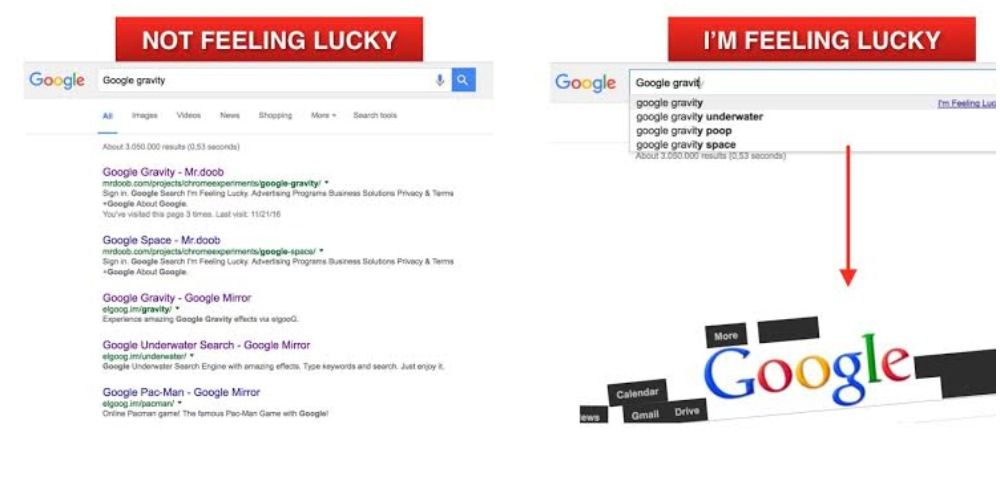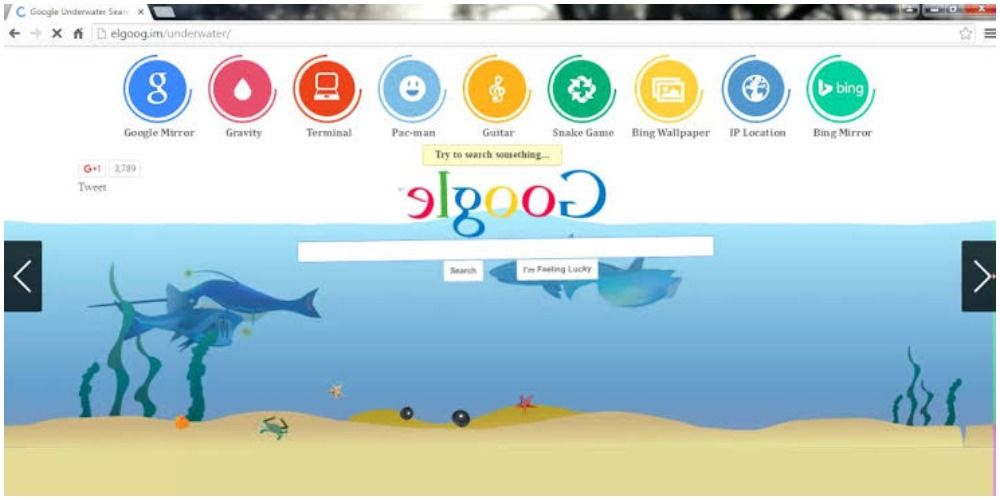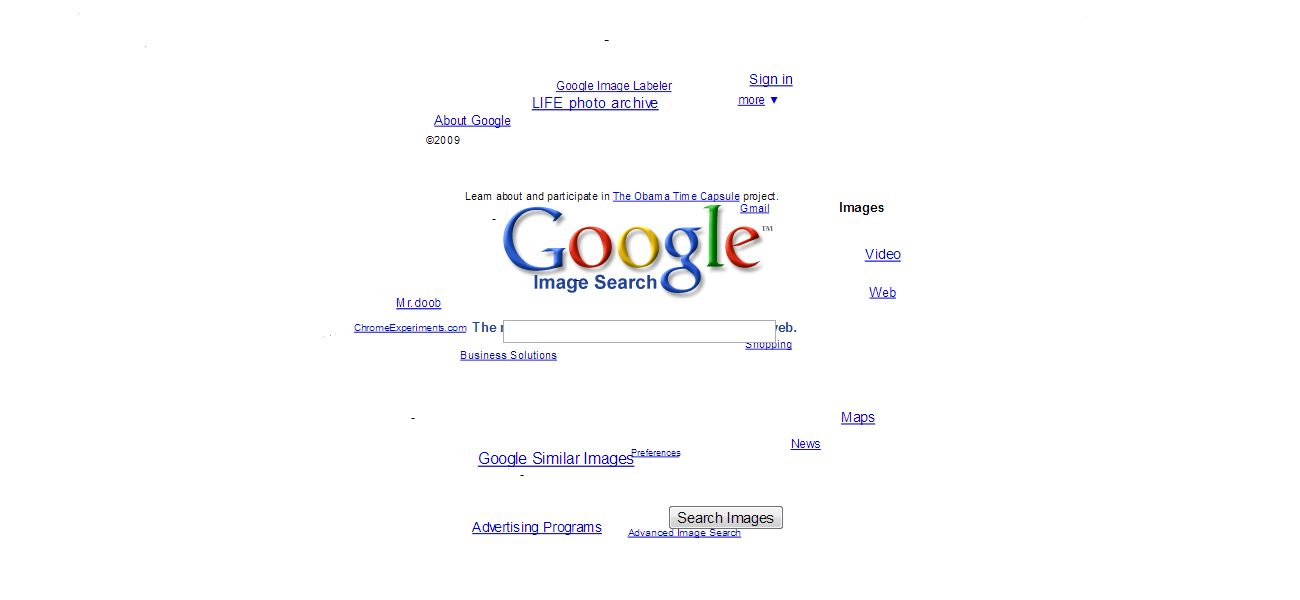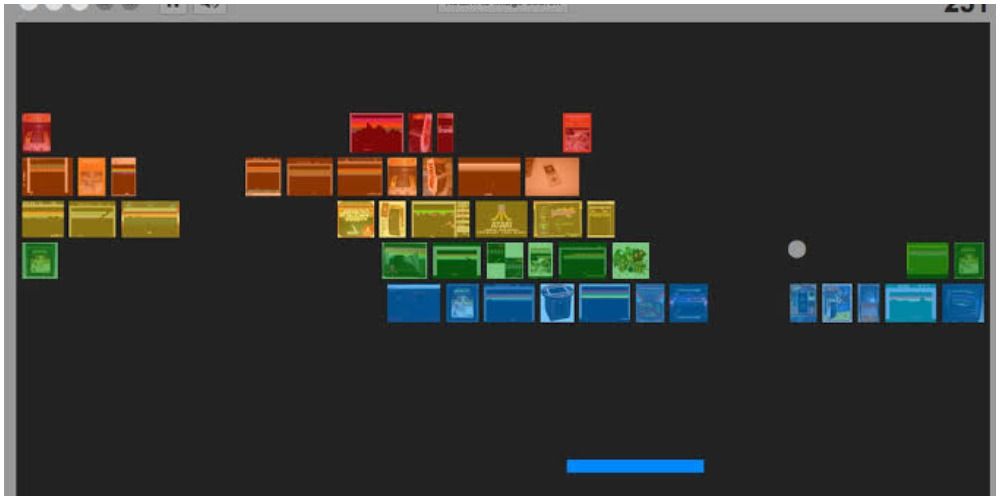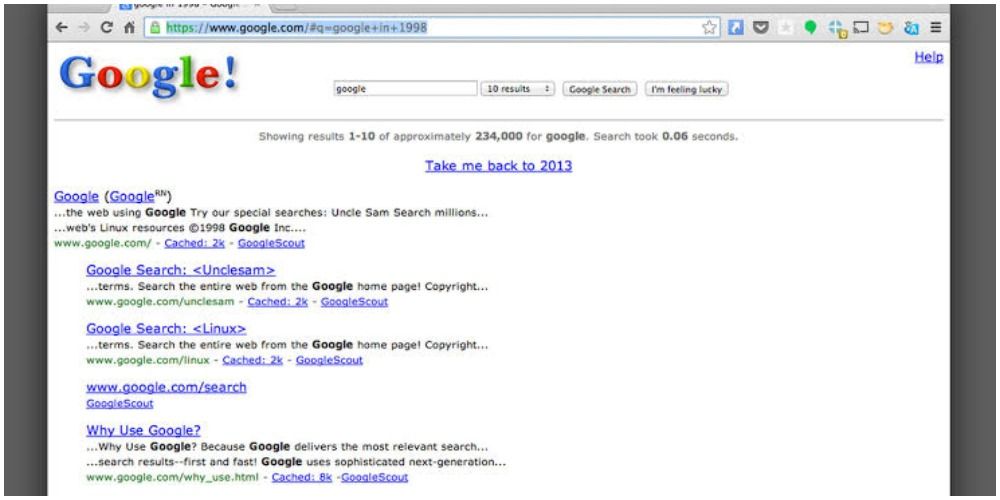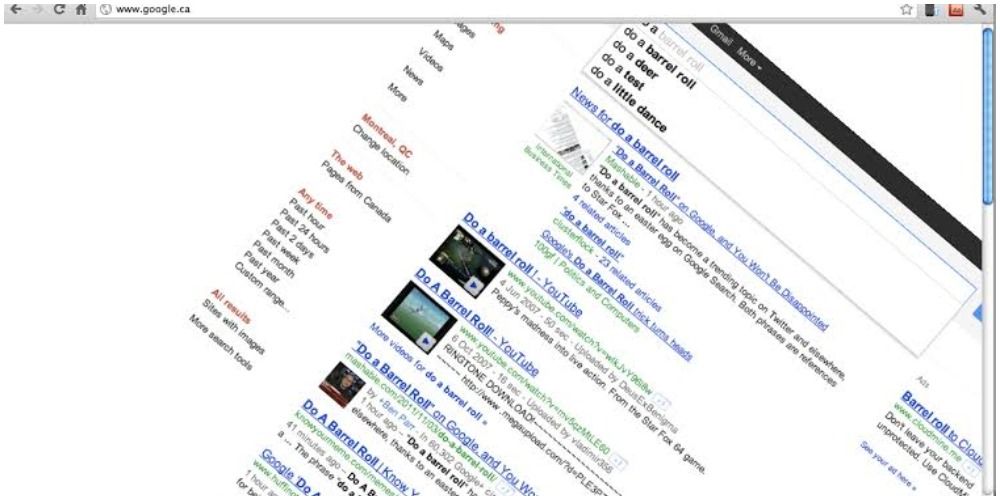Everyone uses Google, and why not? It's fast, reliable, easy to search and incredibly user-friendly. Over time, Google has grown in popularity, and now, being the first resort for many tasks, and not just limited by searching, it can be used to access websites like YouTube, to watch videos and Instagram, to use social media.
However, Google can also do a lot more, all you need to know is how to do it, which is why today, this list is going to tell you 10 things, you never knew you could do on google. These range from a variety of pop-culture references and just plain time-killing activities. It's really fun to use and brings terrific bibes to the environment and some nostalgia, which going down the list, you will find.
Google Pac-man
Go to google.com, search "Google Pac-Man" and press "I'm Feeling Lucky." This will open up a Pac-Man game for you and your friends to enjoy, being selectable, between one and two players.
A fun, time killer, great at a library or parties, if you and your friend are getting bored. For previous Pac-Man users, the nostalgia this brings is unreal, and now, you don't need any quarters to play Pac-Man, all you need is Google, and a stable WiFi connection, as usual.
Google Guitar
Again, go to Google.com, search "Google Guitar" and press "I'm Feeling Lucky" this will open up a digital guitar for you to strum and use to your will, so you can test out your knowledge, practice old beats and create new ones, perfect for guitarists and musicians, everywhere. Test out your guitarist skills and another sub-easter-egg is that whichever letter you put into the search bar, the guitar will play a note of that letter, for example, you put the letter "c" in the search bar, the guitar will immediately play the "c" note on the guitar
This can be used anywhere and is one in the long list of easter eggs by Google.
Google Pirate
And, once again, by entering the words "Google Pirate" into the Google search bar and pressing "I'm Feeling Lucky", a new, similar version of Google opens up. Now, there are funny words similar to the pirate's language, one that is famous for elongating "arrrrrrrrs" and eyepatches.
The "I'm Feeling Lucky" will be changed into "I Be Feelin' Lucky", "Images" into "Engravings", "Google Search" into "Google Searrrrch". A fun little easter egg.
Thanos
A special easter egg for all those Marvel Stans out there, this requires one to search the word "Thanos" on Google, who is a purplish fictional character inside of the Marvel Universe. On the right corner, where a Wikipedia profile for Thanos lies, is a small gauntlet for Thanos, which when pressed once, removes half of all search results using the infamous Thanos Snap. This technique is recognized for its ability to eliminate half of all life in the movie, Avenger's Infinity War.
If you still wish to get back the search results, fret not, pressing the gauntlet again will activate the Time Stone, which will turn back time and bring the search results again, which can again be snapped off and brought back again, at the user's will.
Google Gravity
By pressing the "I'm Feeling Lucky" button after searching "Google Gravity", a Google window will open up, which will collapse at the slightest movement of the mouse and be pulled towards the ground, as if it were the effects of gravity. Now, simply left-click on an icon and move it around, it will follow your mouse and can even wreak havoc on the other icons as well, if you bring it, close and fast enough to them.
Now, you can toy around with the icons, moving them up down, left or right and easily play for about 2 minutes, after which it gets boring.
elgooG
This is actually 'Google' spelled backward and is accessed by pressing the "I'm Feeling Lucky" button after adding the keywords "Elgoog" in the search bar.
This will run Google backward, and mirror all results, basically like using google in front of a mirror. It is very hard to use and even harder to figure out, but is very fun and quirky to see and frustrating to use.
Google Sphere
This also requires to be typed out in the Google search bar, followed by pressing "I'm Feeling Lucky." which will then open up a sphered version of Google Images, which is surprisingly very satisfying to see, and not that hard to use, reminding you of earth and its revolution, this easter egg offers a fun way to see google images, one which has never been shown before.
Atari Breakout
Hardcore gamers, assemble, this easter egg allows you to play Google's version for Breakout, a game with blocks, a very bouncy ball, and a moving platform.
Just enter "Atari Breakout" into the Google search bar and press "I'm Feeling Lucky" which will then put you on your way to spend the next 3 hours trying to break blocks with a very bouncy ball. Good luck, you'll need it, because this game can really get to you.
Baby Google
Want to see Google on its birth, your wish has been granted. Search Google in 1998 and press "I'm Feeling Lucky" and see the original, old version of Google, which so similar, yet so different that it is hardly imaginable that this was Google, once upon a time. A funny little easter egg, one which you probably didn't know you could do.
Google Barrel Roll
Write "Do a Barrel Roll" and press "I'm Feeling Lucky" to witness Google go on a roll. Well, a barrel roll. You can tumble over everything, for as long as you want, and Google will trample over everything. You can enter any number of times, and Google will do a barrel roll, from 1 to even a million.