The wait is finally over — Google has unveiled the Pixel Watch, a first-generation smartwatch that combines the company's WearOS compatibility with Fitbit's tried and true fitness tracking capabilities. After building up the Pixel name in the smartphone industry and acquiring a fitness-tracking company, all eyes were on Google as the company seemed destined to develop its own smartwatch. However, there are reasons to be cautious about giving a new player in the smartwatch game a chance in 2022. Industry competitors, like Apple and Garmin, have been dominating the space for years — and it took them a lot of time to refine their smartwatch offerings.
It certainly appears like Google's start is different. Though the company hasn't made an in-house smartwatch before, it has been present in the space for a while now. First, it developed WearOS software — a version of the Android mobile operating system designed for wearables — to varying levels of success. It then acquired Fitbit for $2.1 billion last year, finishing off a years-long process to dodge antitrust concerns following the deal's announcement in 2019. When the deal was announced, Google said the acquisition was not about accessing Fitbit user data. Instead, it utilized Fitbit's hardware technology to create new products. Years later, that has proven true with the debut of the Pixel Watch.
As a first-generation smartwatch debuting in 2022, does the Pixel Watch hold up next to the competition? The answer is, well, complicated. The device isn't a smartphone on the wrist like the Apple Watch. It also isn't a dedicated advanced fitness tool targeted at serious athletes, like the Garmin Fenix 7, which has solar charging and weeks-long battery life. But it's a smartwatch that will feel instantly familiar to Android users and adds Fitbit's fitness tracking technology that has been refined for over a decade. The Pixel Watch is an unobtrusive smartwatch that users will forget they're wearing sometimes but will be right there to help at other times.
Design, Display & Durability: Traditional Watch Style
The Pixel Watch has a design similar to many traditional watches, and a very minimal form factor reflects that. It has a round body, a tactile crown and a side button. The case is made of stainless steel and feels both durable and light. Coming from the Apple Watch Ultra and its gigantic 49mm display, the Pixel Watch's 41mm form factor feels small — and that's a good thing. Unlike other smartwatches, the Pixel Watch doesn't draw attention to its futuristic design and should blend nicely with different outfits.
Google sent the Pixel Watch for review with a matte black stainless steel case paired with Obsidian and Charcoal-colored active bands. While the matte black looks alright and will fit a certain aesthetic, the polished stainless steel Pixel Watch is the way to go. The polished stainless steel looks shiny and elegant, complimenting the minimalist form factor well. It also contrasts the display's black bezel, which uses domed glass to blend with the smartwatch's body, providing a fashionable light-and-dark color balance.
The Pixel Watch has two buttons on the right side of the smartwatch: a tactile crown and a side button. The tactile crown is a digital version of the traditional watch crown and functions similarly to Apple's Digital Crown. Surprisingly, the tactile crown has a great feel supported by haptic feedback. Pixel Watch vibrates when the tactile crown is scrolled and feels as good as the Apple Watch's Digital Crown. That's impressive for a first-generation product. Unfortunately, the same can't be said about the side button. Since the display's glass is domed, the side button is relegated to the lower half of the Pixel Watch's body. In practice, users will have to slightly wrap their finger or thumb around the smartwatch to trigger the side button, which will feel awkward at first. It's also tiny and shallow, leaving users ignoring the side button during daily use.
After the Pixel Watch was announced, the smartwatch's display was a major concern among tech enthusiasts on social media. Their concerns seemed valid — promotional images and leaks of the Pixel Watch showed a massive black bezel. However, those doubts were put to rest as soon as the Pixel Watch was worn for the first time. Nearly all aspects of the Pixel Watch's WearOS user interface have a black background that blends seamlessly with the device's domed glass. In everyday use, the oversized bezel wasn't noticeable in the slightest.
The Pixel Watch has an active-matrix organic light-emitting diode (AMOLED) display, which is why it blends in with the domed glass so well. OLED displays can turn off at the pixel level, providing deeper blacks that look similar to the black glass on the watch bezel. Scratch-resistant Corning Gorilla Glass protects it. There were no issues with scratches or damage during the review period, but only time will tell how the Pixel Watch holds up in the long run. The display is rated for up to 1000 nits of peak brightness and is very easy to see indoors. However, the Pixel Watch was hard to see in direct sunlight, and Google should include a brighter display in the next-generation model.
Google is touting the Pixel Watch's system for swapping out bands as a seamless solution that hides traditional watch band lugs. While it's true that the method foregoes lugs, it isn't exactly seamless. A portion of the stainless steel case can be pushed in to slide out a watch band, and when a new one is inserted, the piece locks into place to secure the band. This is visible, and some might prefer a more traditional lug instead. Swapping out bands takes a little while to get used to, and it might be difficult for people with bigger hands. Overall, it's a solid and unique way to switch out bands on a smartwatch that users haven't seen before.
Band availability is limited at first but should become more robust over time. There are classic and modern bands in woven, stretch, active and leather styles available from Google at launch, and metal bands will be coming this spring. In due time, third-party companies will likely work with the Pixel Watch. The active Pixel Watch band was used during the review period, and while it's more comfortable than Garmin's silicon bands, it doesn't feel nearly as comfortable or secure as Apple's Sport Band.
The Pixel Watch is rated for five atmospheres (ATM) of water resistance, an older standard used to measure watches' water resistance. As a result, it can survive a water pressure equivalent to that 50 meters of submersion. However, it's important to note that ATM measures pressure, not depth.
Software: WearOS & Fitbit
Some might be apprehensive about using WearOS on the Pixel Watch because past third-party WearOS smartwatches didn't meet user expectations. However, the software and user experience felt familiar and natural after using the Pixel Watch for just an hour. Users can swipe down from the top of the display from the watch face to access a Quick Settings shade. That'll reveal a slew of quick toggles, like Flashlight, Battery Saver and Google Pay. Swiping up from the bottom of the display opens the notification tray, and the tactile crown can be used to scroll through notifications.
Next, pressing the tactile crown opens the home screen, shown in list form. An icon-based home screen is easier to navigate — even on a small display like the one on the Pixel Watch. Finding the correct application in the list view can take a while, but they are in alphabetical order. Unfortunately, there aren't a lot of pre-installed applications on the Pixel Watch, and WearOS app support isn't as robust as the competition. Some features require applications that aren't pre-installed, and users will have to download them from the Google Play Store manually.
Swiping to the left or right of the watch faces opens up tiles, facilitating quick access to frequently-used information and actions. Some show fitness and health data, while others help users get around with Google Maps. For example, users can start a workout straight from a tile on the Pixel Watch, and tiles can be ordered and configured to user preferences. Pressing the side button can also show a list of recently-opened apps that users can access quickly.
The Pixel Watch is powered by two operating systems: WearOS and Fitbit OS. Google's WearOS is used to run the Pixel Watch's smartwatch functionality, but derivations of Fitbit OS support the fitness features. This is apparent right from the start when the Pixel Watch is set up. Users have to pair their Pixel Watch with the Watch app on their Android smartphone, but they also have to pair the smartwatch with the Fitbit app separately. As a result, some watch settings are found in the Watch app, and others are located in the Fitbit app. It creates a convoluted experience and sometimes feels like users are wearing two different devices on their wrists.
Fitness & Health Features: Made To Keep Users Active
With Fitbit technology inside, a big part of the Pixel Watch's appeal is the smartwatch's fitness features. It has the sensors needed to provide insightful data, including an optical heart rate sensor, a blood oxygen sensor and a multipurpose electrical sensor. This makes recording an ECG possible on the Pixel Watch through the Fitbit ECG app, which might require a manual download from the Play Store. However, there isn't as much concern about these sensors' accuracy because Fitbit is an industry leader in fitness tracking. The Pixel Watch provides some of the most insightful sensors of any smartwatch — including a heart rate sensor that records data every second to be viewed in real-time.
Using the fitness tools on the Pixel Watch will require one of three apps, at least: Fitbit Exercise, Fitbit Today and Fitbit ECG. The Fitbit Exercise app is used to start workouts and has 40 exercise modes ranging from running to rollerblading. The Fitbit Today app shows the wearer's activity throughout the day and can appear in a tile for quick viewing from the watch's face. It's a valuable and intuitive way to check progress, and daily fitness goals centered around steps rather than calories are helpful and supported. Of course, most people aren't going to burn a thousand active calories daily, but a few thousand steps is a reachable goal that users can achieve even on rest days. Finally, the Fitbit ECG app records an electrocardiogram and can be exported as a PDF on a connected device.
The Pixel Watch was tested on a two-mile run through Queens, New York. It's a tricky place for GPS trackers due to the interference with buildings and other devices, but it's not as problematic as Manhattan skyscrapers. As someone who has worn an Apple Watch for runs totaling over a thousand miles, the Pixel Watch had a high bar to beat. During the run, all the key stats like pace, time and distance were front and center on the workout screen. This can be manually configured, so athletes can pick which stats appear on the display. In addition, buttons to pause and end the workout were just a swipe away, which is critical during timed exercises.
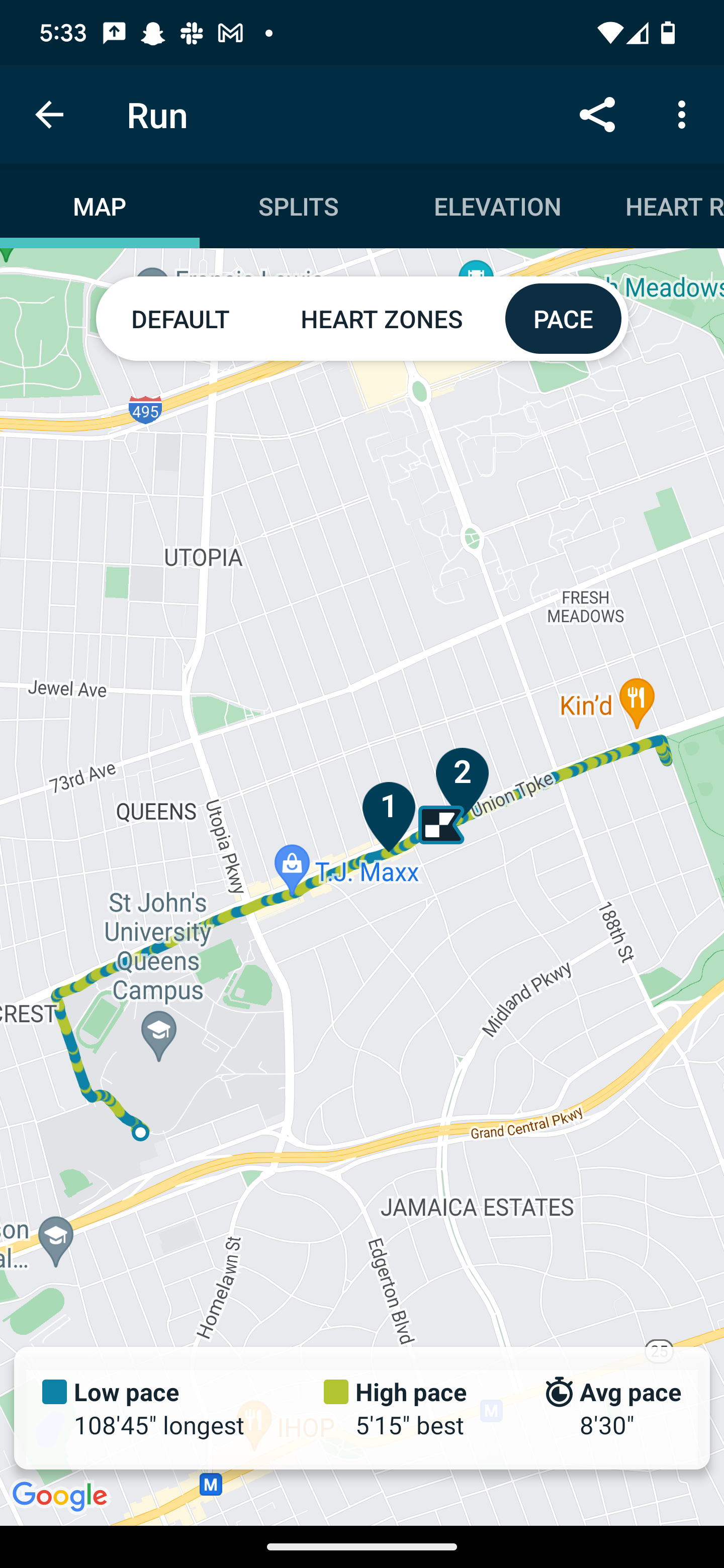
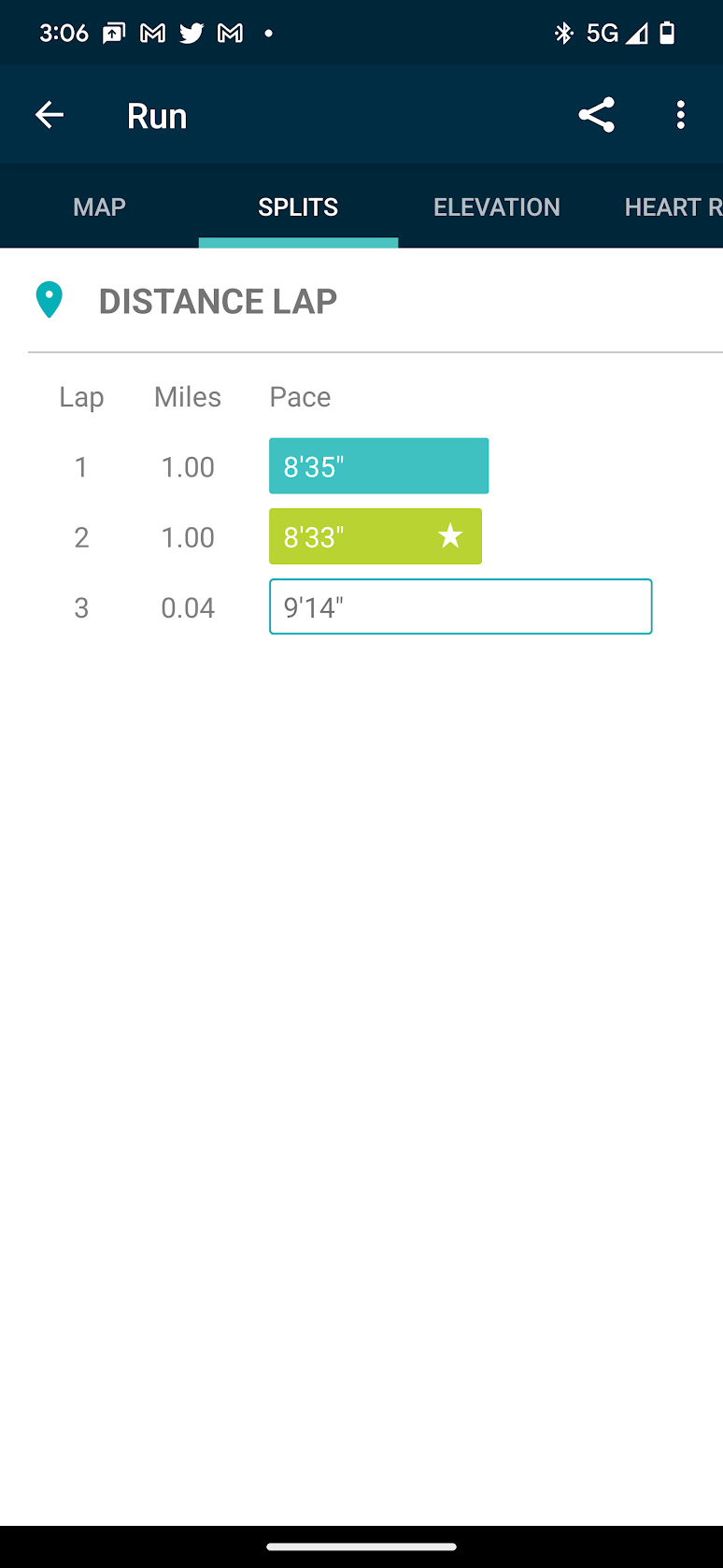
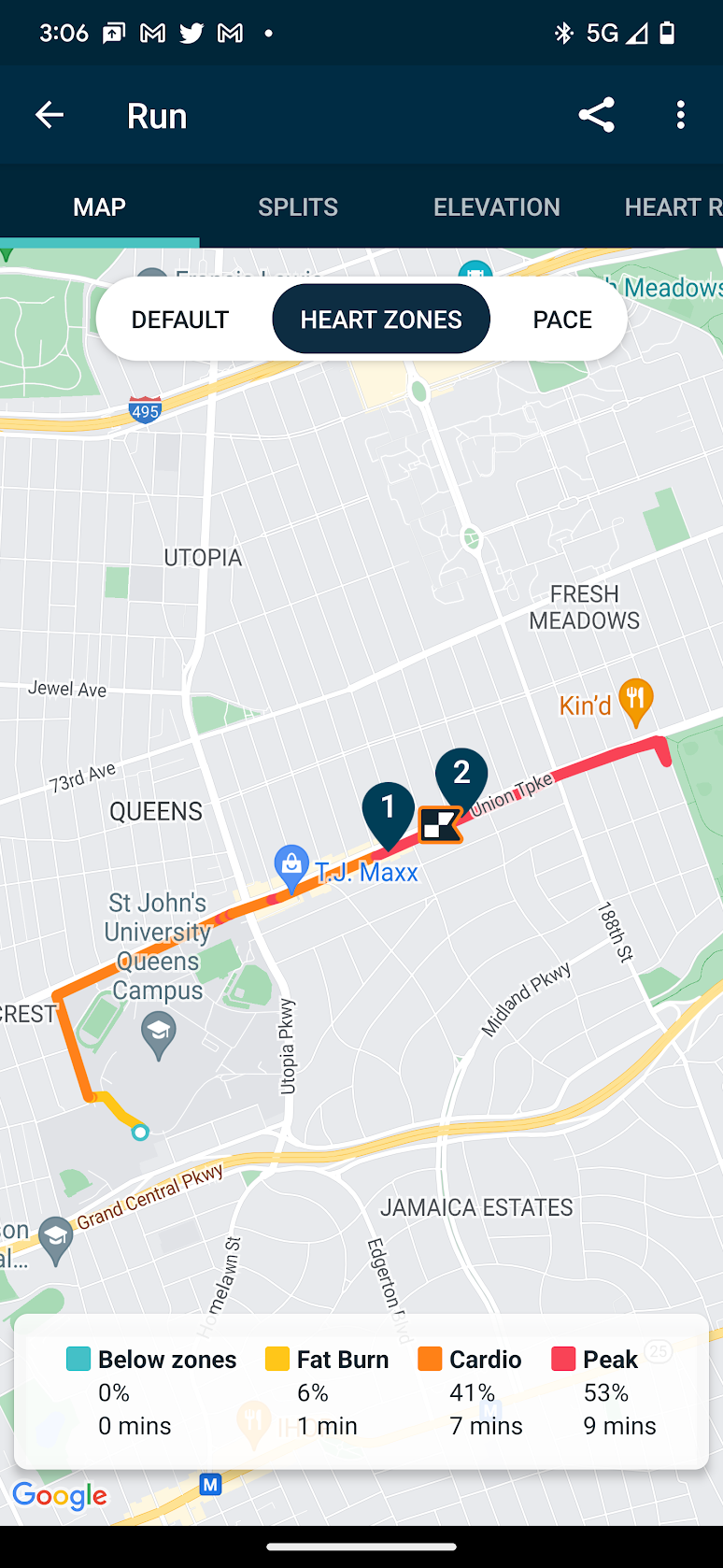
The most impressive part of the workout was the post-workout data screens available on the Pixel Watch and a connected smartphone. A ton of information is available and presented in a very user-friendly way. For example, instead of simply showing a user's heart rate data throughout a workout, it intuitively accounts for age and weight data to establish the wearer's heart rate zones. This is great for figuring out how hard an athlete pushed themselves during a workout, and it can be much more helpful than simply seeing an average heart rate reading. Based on the running route, the GPS data looks near perfect, with fewer visible errors than the Apple Watch. Pixel Watch can also detect workouts automatically, especially walking exercises. For example, it knows the difference between a casual and brisk stroll using the frequent readings from the device's heart rate monitor.
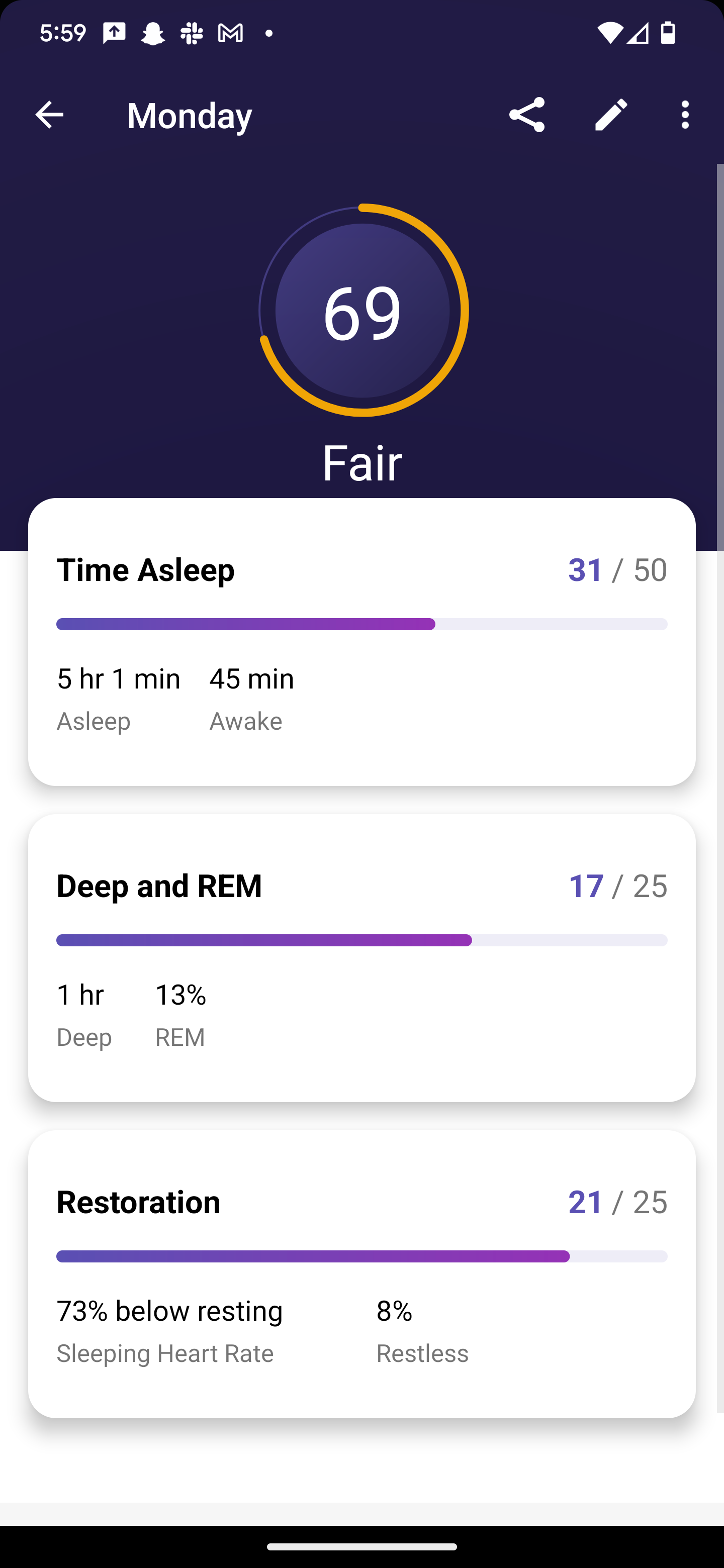
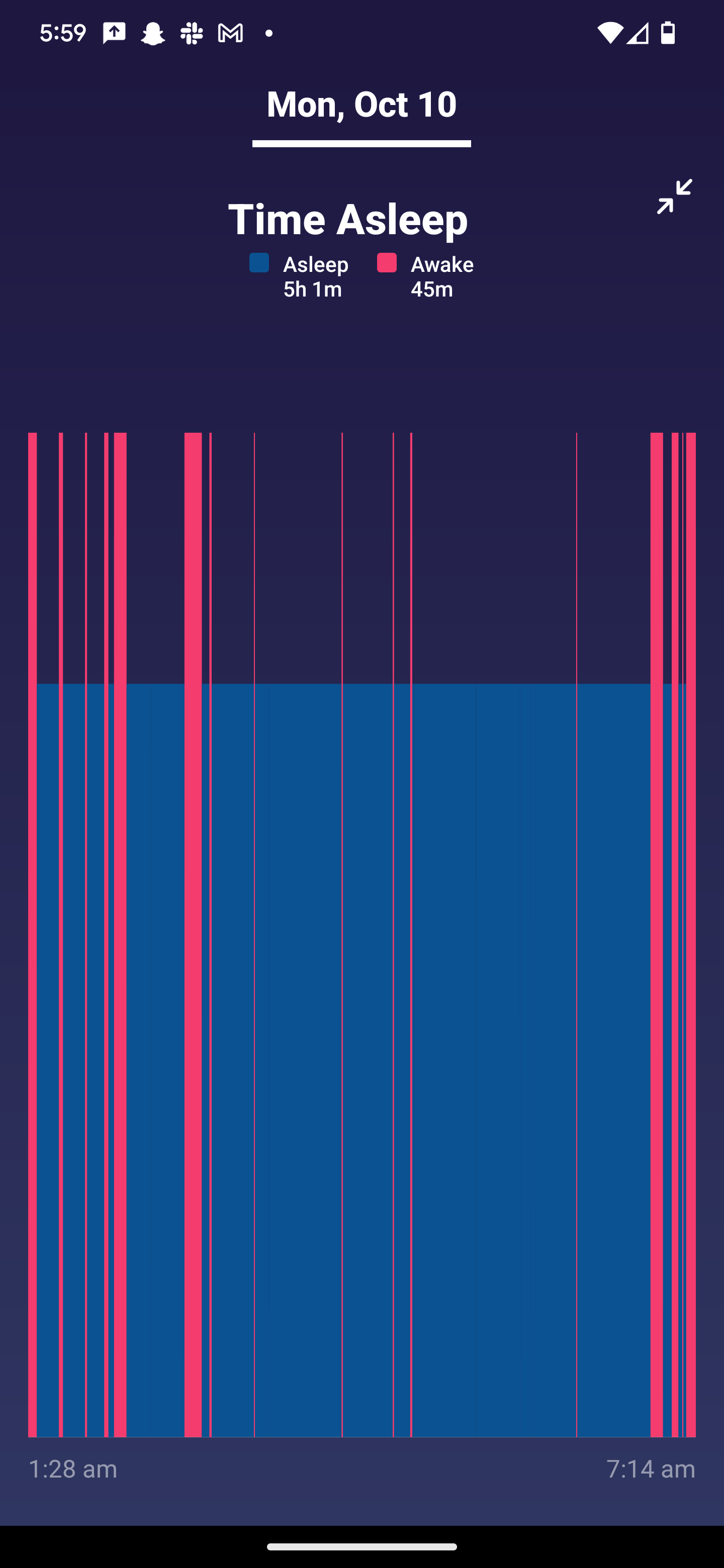
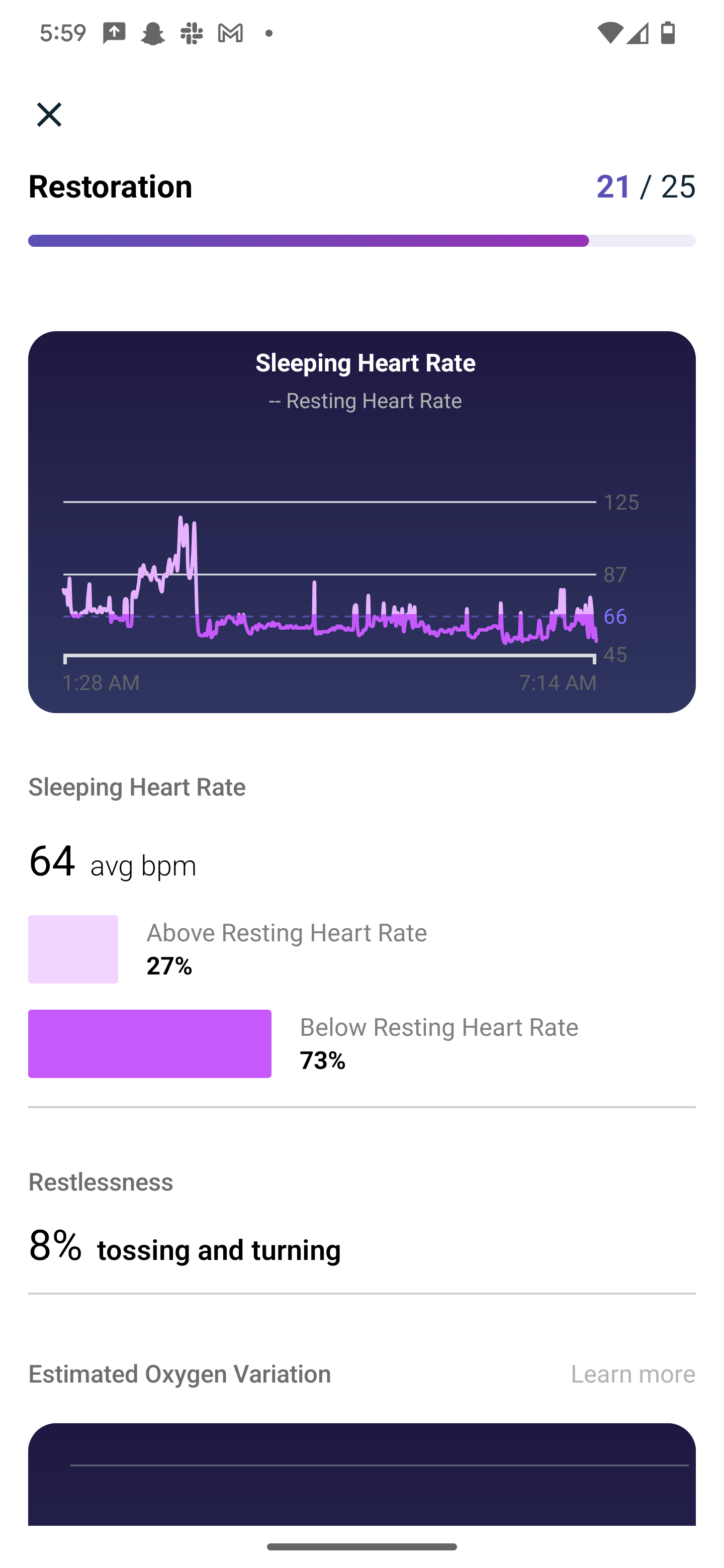
Sleep tracking was insightful on the Pixel Watch, with in-depth graphs depicting the time a person spent asleep, different sleep zones and time spent in restoration sleep. That comes with an important caveat — if users can keep the watch charged. Without charging the device during the day, keeping the watch charged for a whole night was impossible. As someone who can barely remember to charge their watch once a day, having to charge the Pixel Watch twice to get sleep tracking wasn't worth the hassle.
It's also important to note that some features, like Fitbit's daily readiness score, are locked behind a Fitbit Premium subscription. That will cost $9.99 per month or $79.99 per year, in addition to the cost of the Pixel Watch.
Performance & Battery Life: A Little Disappointing
Google is pushing the company's Tensor silicon for the Pixel 7 and Pixel 7 Pro smartphones, but that isn't the case for the Pixel Watch. Instead, it uses the four-year-old Samsung Exynos 9110 system-on-a-chip (SoC) and a Cortex M33 coprocessor. The Pixel Watch also has two gigabytes of SDRAM, a type of RAM synchronized with a processor's clock speed for better optimization. In addition, users will most likely use the 32 gigabytes of flash storage on the device to store music or podcasts. The Pixel Watch can also be configured with LTE connectivity for an additional up-front cost and a monthly carrier fee.
For a first-generation smartwatch, the Pixel Watch feels fast — but some actions take longer than others. Swiping through WearOS to view tiles or notifications works quickly, but opening up the list of apps has a slow and clunky animation. Since the display is curved, not much text can fit at the top and bottom of the screen. For that reason, it's impossible to use the digital keyboard on the Pixel Watch. It's better to start an action on a paired Android smartphone and follow along on the Pixel Watch than start actions directly on the watch.
The great microphone and speech recognition software on the Pixel Watch make up for that flaw. There are very few times when the Pixel Watch misunderstands speech, and when that does happen, there's a button that quickly lets users try again. After calling a few friends directly from the Pixel Watch, they didn't notice a difference in call quality — which is excellent news for the smartwatch's microphone quality. The same can't be said about the speaker, though. It's undoubtedly one of the worst speakers in a smartwatch and has a tinny and hollow sound.
The Google Assistant experience on the Pixel Watch was a coin flip. Sometimes, the watch would instantly acknowledge the 'Hey Google' command and provide excellent results. Other times, 'Hey Google' would activate Assistant on the Pixel 7 Pro, even after confirming a settings prompt that gave Assistant priority on the Pixel Watch. The only reliable way to trigger Assistant on the Pixel Watch is by holding the side button or directly opening the Google Assistant app. Hopefully, Google can roll out an update that gives preference to the device closest to the user, like Apple's Siri. Google Assistant is more intelligent than Siri in nearly every way, but that is negated by its inability to be triggered correctly.
The Pixel Watch takes a minute or two to start up after it is turned off, and that's a big deal because the smartwatch will be restarted quite often. The battery life on the Pixel Watch is rated at up to 24 hours, but it will be much less than that in daily use. With the always-on display enabled, the Pixel Watch was charged 100 percent at 1:45 p.m. and died at 7:14 a.m. — in the middle of sleep tracking. Battery life is always a concern on the Pixel Watch and is arguably the smartwatch's biggest flaw. Luckily, it does charge fast. Google says it can charge 50 percent in 30 minutes, 80 percent in 55 minutes and 100 percent in 80 minutes. That seems accurate, but it isn't enough to compensate for poor battery life.
Should Users Buy The Pixel Watch?
The Pixel Watch is an intriguing and impressive first attempt from Google at a smartwatch. Look back at other first-generation smartwatches from industry players — like the Apple Watch — and it's clear the Pixel Watch is much better than those early iterations. However, it's easy to wonder exactly who the Pixel Watch is made for. Google's watch isn't the best smartwatch on the market, and it also isn't the best fitness tracker. It ends up somewhere in the middle — a watch that doesn't immediately look like a smartwatch or fitness tracker but one that can perform some of those functions when needed.
With that said, there's one unavoidable consideration — the price tag. The Pixel Watch is $349 for all GPS and WiFi models, but LTE models are priced slightly higher at $399. That places the Pixel Watch in the mid to high-end smartwatch market and doesn't have the feature set to match the price tag. The latest Apple Watch SE undercuts Google's smartwatch by a hundred dollars, retailing at $249, and it's a better all-around smartwatch. For the fitness-oriented crowd, there are quite a few Garmin smartwatches that seem more appealing than the Pixel Watch at similar or lower prices.
Pixel users who want a smartwatch best fit for Google's growing ecosystem will find that the Pixel Watch is a great option, albeit at an inflated price point. However, other Android users are probably better off waiting for a second or third-generation Pixel Watch. The smartwatch has the fitness and health features to match any mainstream smartwatch, but the device's performance and battery life need refinement. Nevertheless, it's undoubtedly the best Fitbit yet, and Google will work on improving the smartwatch features in the coming years.
Source: Google










