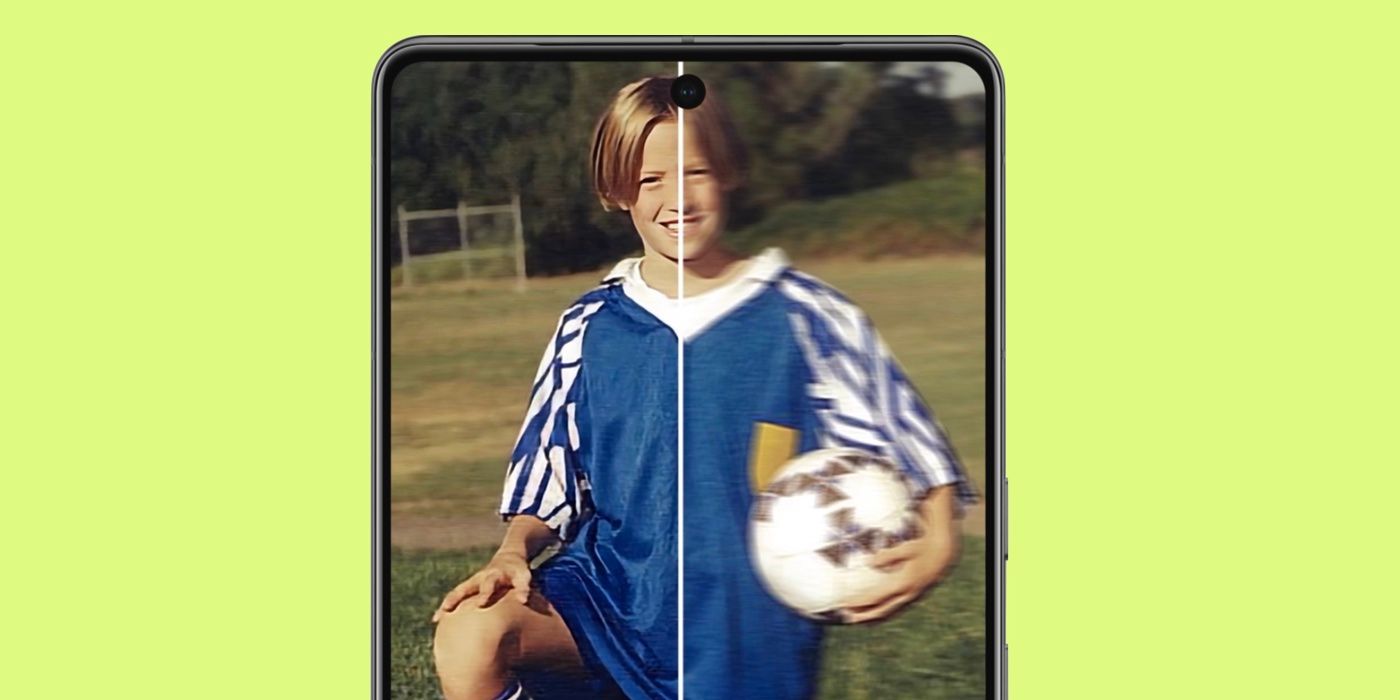Summary
- Third-party camera apps like Firstlight and FilMiC Pro offer manual controls and instant feedback for precise focus and exposure adjustments, making them great alternatives to Google's camera app for Pixel 6 users.
- Adobe's Lightroom provides a professional manual camera experience with RAW capture and editing capabilities, while Photoshop Camera offers a vast library of live camera effects for fun and creative overlays.
- While third-party apps provide additional features, Google's own camera app for Pixel 6 still offers impressive AI tools like Photo Unblur, Magic Eraser, Real Tone, and Night Sight mode, making it the default choice for many users.
The Pixel 6 and Pixel 6 Pro are built for great photography, and Google's camera app is designed specifically for Pixel phones, so it is undoubtedly the best overall. However, there are some features and effects that can be found in third-party apps that make them worth checking out. A review of the current camera apps that are compatible with Google's latest phones, reveals five that stand out from the crowd. The Play Store is so massive that there are certain to be others that could fit this list, but these offer something different from Google's camera app.
Firstlight is a very nice manual camera app that allows adjusting focus and exposure manually with focus peaking, showing green to indicate areas that are sharp, and zebra stripes overlaying spots that are completely black or fully white to indicate blown out or overly dark areas. This manual control and instant feedback allow the user to take control and make informed decisions. Firstlight might be the only camera app that allows absolute control of which rear camera is used, with Google's own camera app automatically switching between cameras. Even if the user chooses the 4x telephoto, Google might use the wide-angle camera. FilMiC's Firstlight is among the best manual camera apps available for the Pixel 6 series.
Pixel 6 Apps For Video & Effects
The best manual video camera for the Pixel 6, FilMiC Pro, is from the same developer that makes the best third-party photography app for Google's flagship phones. However, it isn't simply one app split into two to get more money. The video app is designed from the ground up to offer a professional video camera. Slow and steady zooms are possible with a speed control rather than a position slider. Manual focus and exposure controls are placed on opposite edges for quick and precise adjustments.
Another professional manual camera is found in Adobe's Lightroom, specializing in RAW capture and processing using an industry standard. The camera portion has nice manual controls that snap RAW photos, and the editor is just a tap away. Adobe is versatile enough to swing from a full-manual camera to a fun and easy filter and overlay app. Photoshop Camera has little to do with the famous paint app, instead providing a vast library of live camera effects from light and shadow composites, to color adjustments, and background replacement. Pushing even further into special effects, Pixtica has a wide selection of filters, plus it adds hilarious live warp effects that can stretch faces into caricatures, along with cartoon shading and more.
Pixel 6 Camera App Features
While using a third-party camera app gives users access to more features, it's also worth checking out all the neat AI tools available with Google's own camera app. One of the best features is Photo Unblur, which uses a combination of the Tensor chipset and machine learning to fix blurry faces – a common issue caused by camera movement. Then there's Magic Eraser, which lets users erase unwanted objects and people in photos, and then automatically fills in the background.
The Google Camera also features Real Tone, which uses AI software to balance color and lighting to correctly capture people of color, so that their skin tone doesn't appear lighter or darker than it actually is. The Night Sight mode is another useful tool, letting users capture detailed night shots without having to use the flash. Google's AI tools have specialized use cases, and while third-party apps expand what's possible with a Pixel 6 and Pixel 6 Pro, it's still the default app for most users.