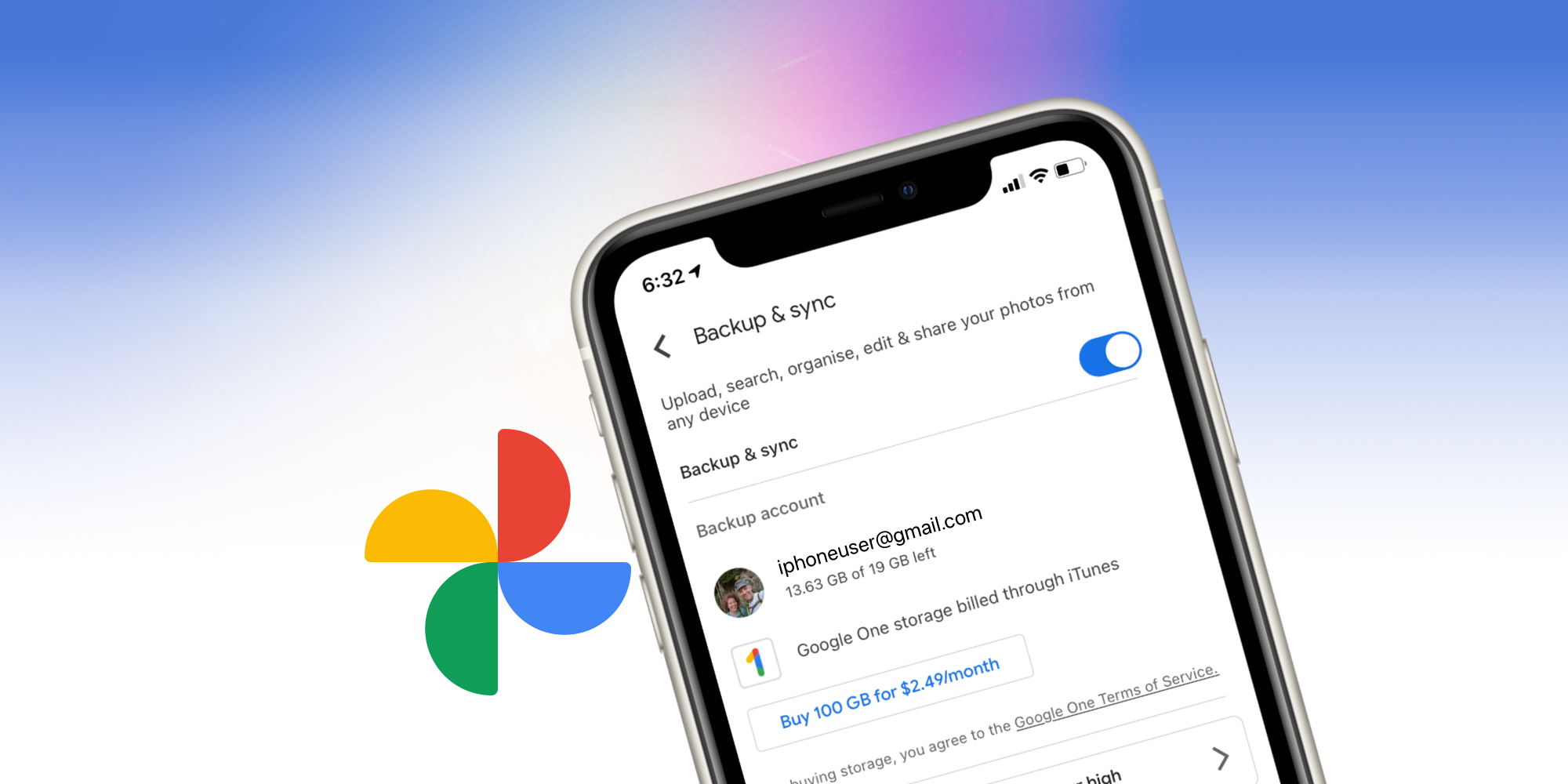Google Photos is still the best video storage app for iPhone users, which is counterintuitive. In most cases, Apple's deep integration of hardware, software, and services tends to offer more ease and therefore more value to owners of its technology, but sometimes the easy solution isn't the best choice for everyone. Google Photos is recognized by most as the premier photo and video cloud storage, being one of the first to use machine learning to recognize the content of images, automate organization of the media library, and make it searchable with keywords.
Nearly every iPhone owner finds the ease of using Apple's services and the related pre-installed apps very inviting. iCloud takes all of the effort out of backups. Apple Music offers a wide selection at competitive prices. However, Apple Arcade and Apple TV-Plus have questionable value, with a limited amount of content. Fitness+ is a very nice exercise service with several instructors and integrates with the Apple Watch to display the wearer's heart rate on-screen, but the difficulty levels and types of classes are still a bit limited, compared to apps that specialize in a particular genre of exercise.
Google Photos sets the standard for online photo and video storage and this is another instance where Apple's solution comes up short. iCloud provides its customers with 5GB of storage for free, which is great for backing up iPhone system settings and app preferences, sharing documents and data with other Apple Devices. That 5GB will not last long, however, if photos and videos are stored in iCloud as well. Compared to Google's 15GB of free storage for iPhone users, Apple has one-third of the allowance for those that purchase its devices. Owners of Google's own Pixel line of smartphones get unlimited storage at a reduced quality for most and original quality for the first Pixel phone. The quality setting is the key to Google Photos' great value and current iCloud users might want to consider switching.
Google Photos Flexibility
Pricing for storage is very similar for Google Photos and iCloud, once the free tier is surpassed, but the quality settings and the option to back up only some material make a huge difference in value. iCloud photo storage is an all-or-nothing choice, requiring full-quality and file size uploads for every photo and video in the library. Google Photos app has the option to upload everything in an iPhone's photo library if backups are switched on, but disabling sync will still allow selected photos and videos to be uploaded. This provides a way to save special videos in original-quality online while using social media to share and archive less important material.
iPhone owners will want to save some videos in original quality, 4K resolution captured at 60-frames-per-second, but that can occupy as much as 400MB per minute, even when recording in HEVC (high-efficiency video coding) format, Apple's space-saving option. At this pace, one 15-minute video would be enough to overflow Apple's free 5GB iCloud tier, requiring a paid subscription to save that file. It would be very convenient if Apple offered an easy way to reduce quality after recording. Instead, the quality decision must be made in advance by adjusting camera settings. There are apps that resize and compress videos, but that is time-consuming and a drain on the battery if processed on an iPhone. Even with this method, iCloud's photo storage can't be switched on and off easily, so full quality may be uploading while trying to compress them to use less space.
Google Photos has the option to switch to uploading in high-quality storage mode, automatically reducing high-resolution, high-frame-rate videos to 1080p at 30-frames-per-second which saves a huge amount of room in cloud storage. By uploading most media in this reduced size, then toggling to original quality for special photos and videos, the user has the choice and the control to balance quality and cost. Google provides utilities to reduce storage consumption, automatically identifying large photos and videos, blurry photos, and screenshots that may not be worthy of saving. Original quality media can also be compressed after the fact in bulk, switching to high-quality if desperate for more space without going over budget for more storage. Choice makes all of the difference and places Google Photos ahead of the pack for photo and video storage.