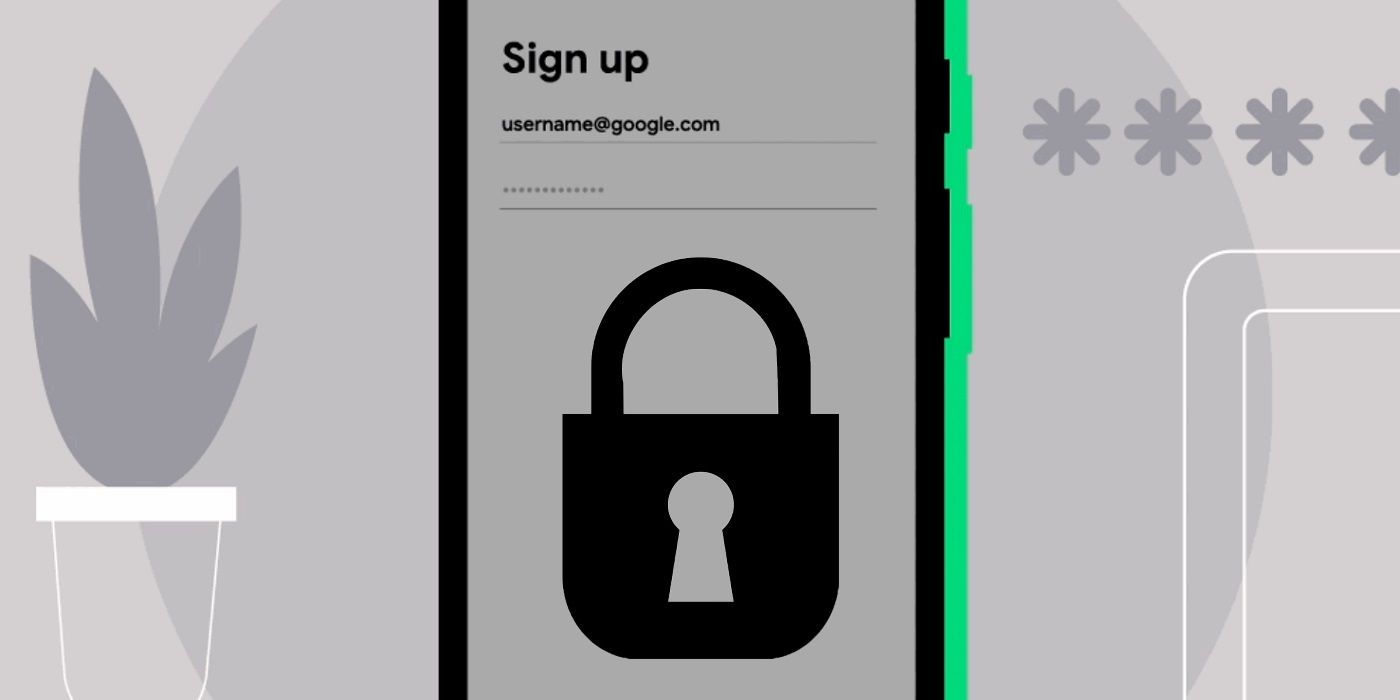Google is introducing a new password checkup feature to Android that can help device users to better manage and secure their accounts. Password managers are nothing new, and while there are plenty to choose from, this isn't the first time Google has introduced this security measure to its products. The latest update ensures that user passwords in individual apps outside of browsers will be getting the same security benefits as Chrome users do.
The company added Password Checkup to its Chrome browser in 2019. The feature allowed users to manage multiple account passwords, enabling them to conveniently view, copy and even update them through the one unified interface. However, the feature was only accessible via web browsers. While apps required their own sets of passwords to be managed separately, that will no longer be the case.
In a blog post, Google announced Autofill with Google on Android is getting the same Password Checkup feature. Similar to Chrome's version, it aims to alert users if their passwords have been compromised by a recent data breach, and urges those affected to change their login credentials. Google also reassured those worried about whether the company will be able to view their passwords by explaining it can't, as the process is performed locally on devices.
How To Enable Google's New Autofill Feature
Enabling the Autofill function is as easy as utilizing Google's new scheduled messages feature, and users can immediately begin by visiting their phone's Settings app. From here, the user will need to tap on System, followed by Languages & Input and then Advanced. In this section, the "Autofill Service” will be visible. Typically, this is set to “None” by default, so the user will need to change that by selecting the option and then picking “Google” instead.
Aside from being able to warn users of compromised passwords, there are other benefits to using Google's Autofill feature. For starters, it lets users add extra security by enabling biometric authentication whenever they autofill credentials. Users can also instantly generate and store unique passwords in the manager without having to remember them. This can be done by simply long-pressing on the password field and selecting “Autofill.” It's worth noting that the update is automatic, and won't require users to download additional updates from the Google Play store. With Android 12 just around the corner, it will be interesting to see what other cool new features Google has in store for its mobile users.
Source: Google