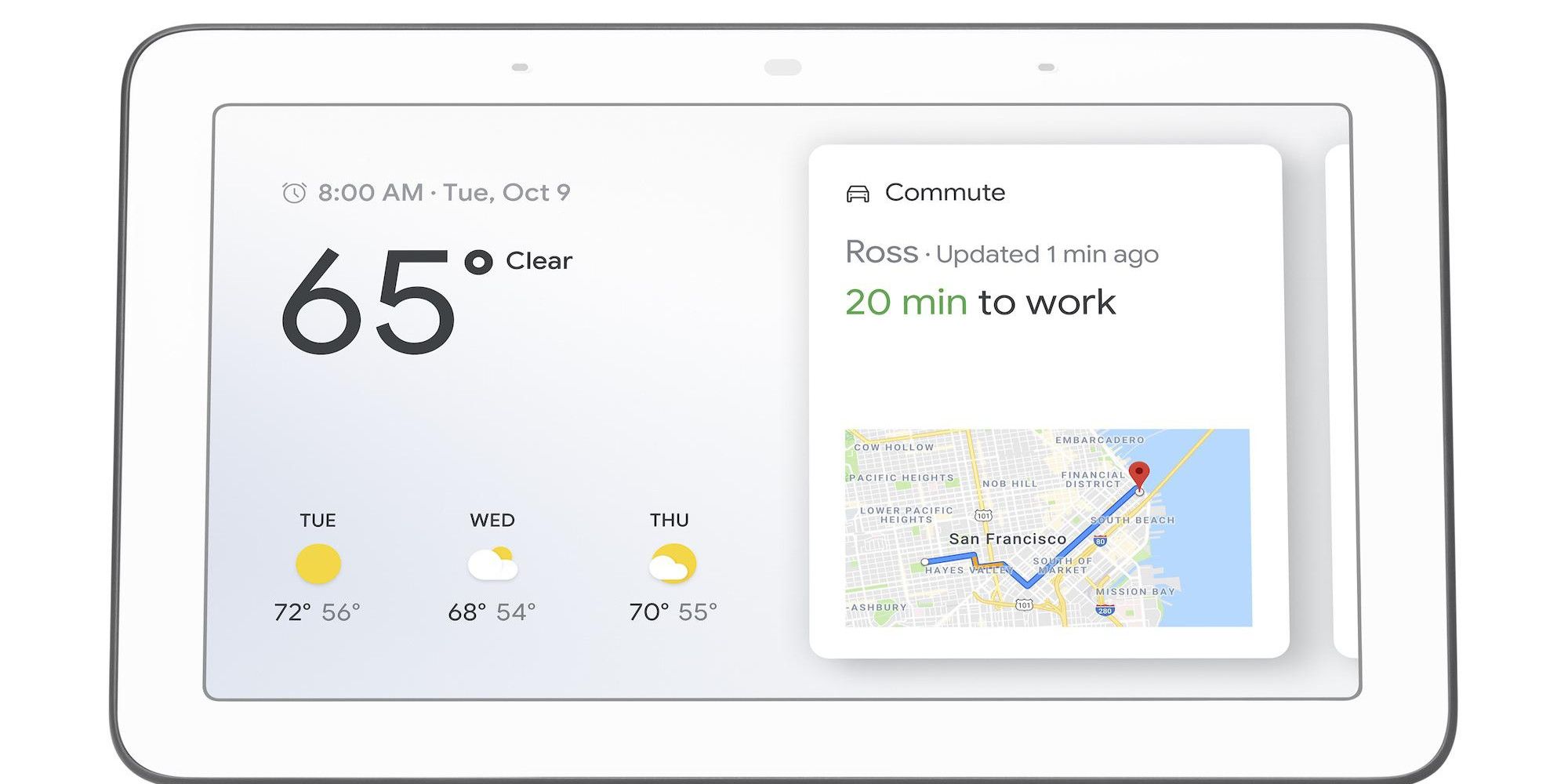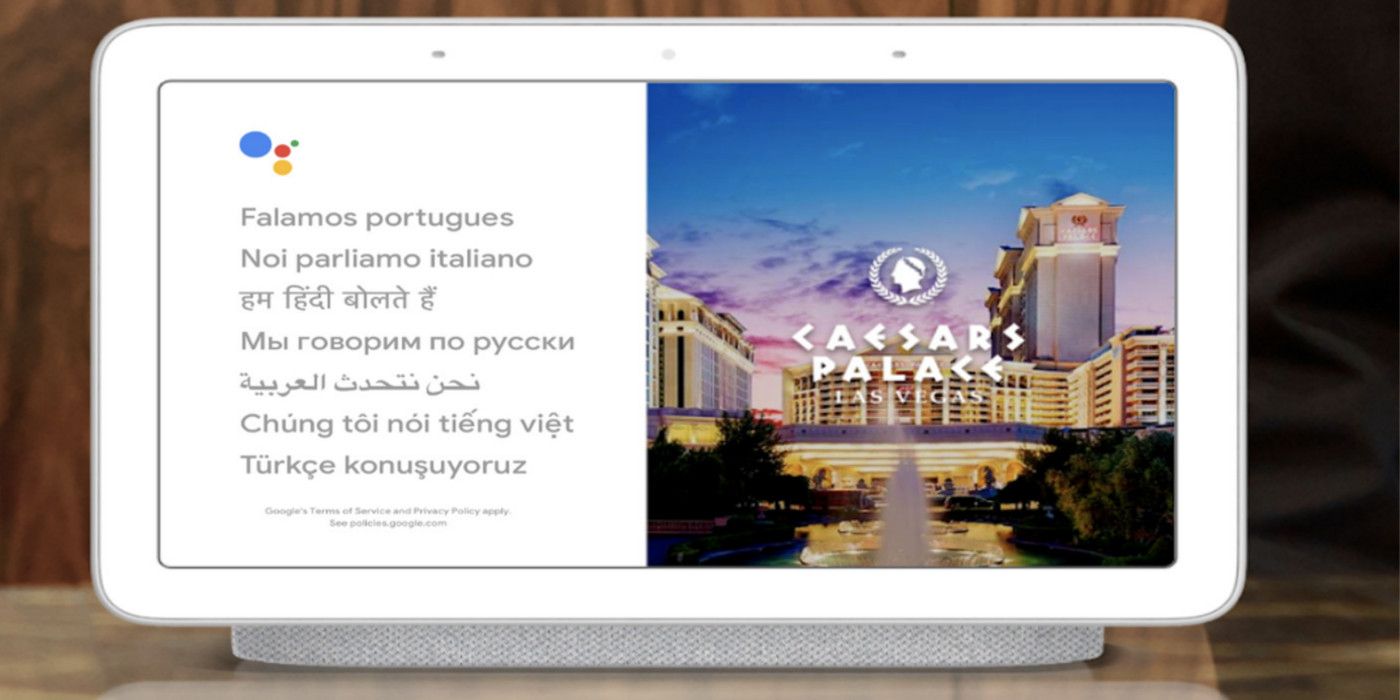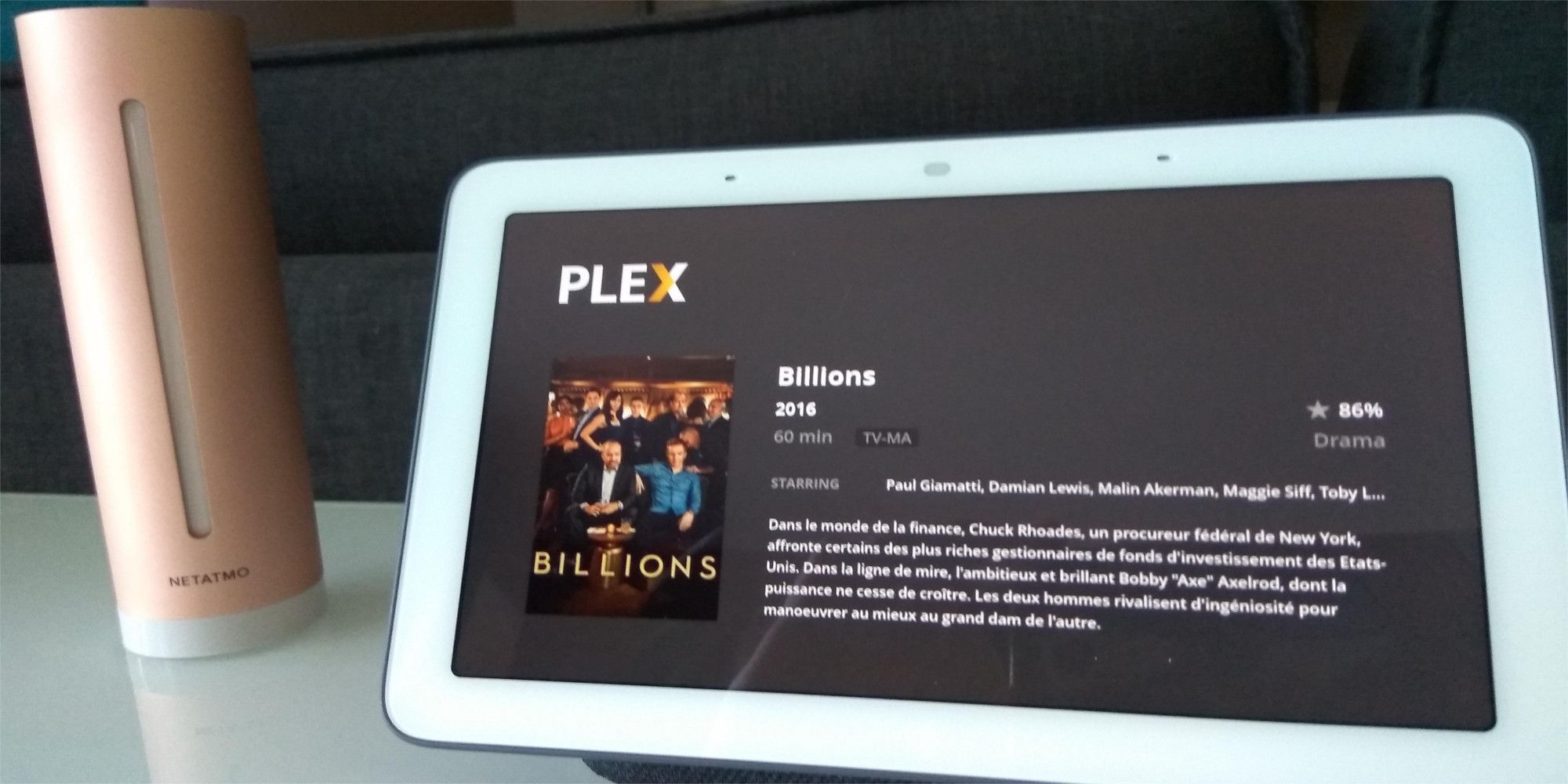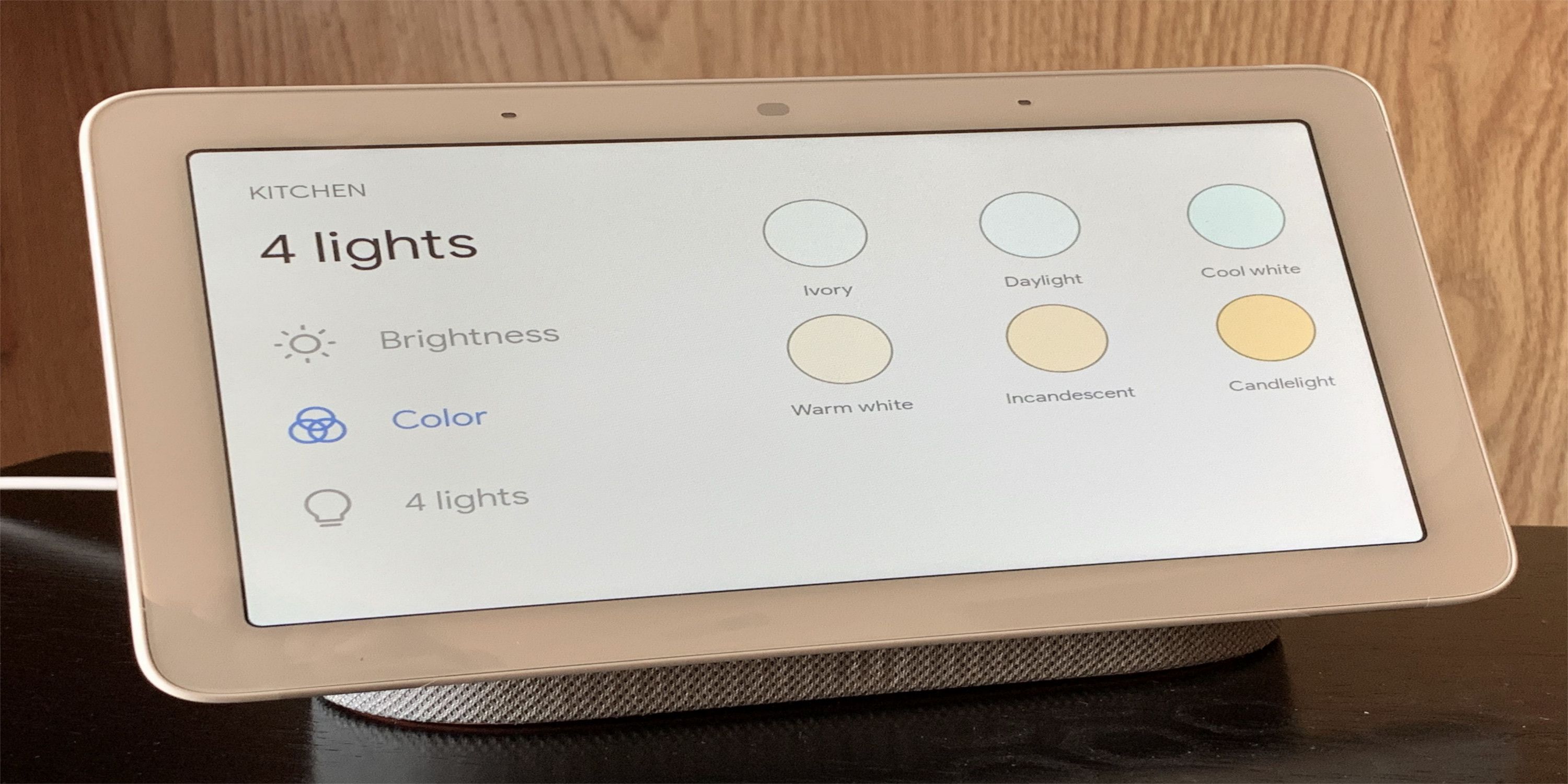If you've invested in a Google Nest Hub, congratulations on owning one of the most innovative pieces of technology in today's market. Google Nest stands alone from other smart speakers thanks to its attached screen, providing you with more features and tricks to enjoy. Based on everything the Google Nest Hub has to offer, it's one of the best pieces of technology you can add to your smart home collection. The Nest Hub Max is the better value of the two, as the attached camera allows for many more features and tricks.
Naturally, you're going to want to know how to make the best use of your Google Nest Hub. Here are 10 tricks to discover on this fantastic smart home device.
Start Your Day With A Personalized Greeting
We all have those days where it feels difficult enough getting out of bed, nevermind planning your day. The Google Nest Hub's face recognition technology delivers something straight out of a Jetsons episode. Once the Hub recognizes your face, it will provide you with plenty of useful details about your upcoming day, such as a weather forecast, your commute, events on your calendar, reminders, and even the day's top news headlines. All you need to do is give your Google Nest Hub Max a quick glance for it to recognize you.
Queue Up Videos
Your Google Nest Hub's smart display is the perfect way to enjoy your favorite videos. Say "Hey Google, show me the latest Marvel Movie trailer" or "Hey Google, show me wildlife videos," then sit back and let the Nest Hub do the work. As of right now, Nest Hub's video library is limited to Youtube, so you'll need to be aware that whatever you view will affect your recommendations on the Youtube app.
The Nest Hub Max is intelligent enough that it will learn to recognize the voices and faces of each member of the household and separate each person's viewing histories and recommendations.
Teach Your Nest Hub To Recognize You
The Nest Hub Max is like your own personal digital concierge. Over time, the Nest Hub Max will learn to recognize your face with Face Match and load content that's not only relevant to you but different from others in the household. If you have private information that you'd like to keep locked, such as calendars, reminders, and your Google Photos library, the Nest Hub Max will keep your private data stored behind a face-recognition test. To add the Face Match feature to your Nest Hub Max, open the Google Home app and tap the Settings button. Tap More settings, Assistant, and Face Match. It will then take you to the process to get your smart display recognizing your face.
Enjoy A Personal Translator
Nest Hubs do a fantastic job of acting as an interpreter. Powered by Google Assistant, the Nest Hub goes beyond a smart speaker's translator with its screen, allowing you to see the translations as they're made along with hearing them read back. All you have to do is say "Hey Google, be my ___ interpreter," (with the language you want to communicate with). You'll be prompted by a sound to say the words and phrases you'd like translated. The Nest Hub will then display and read out the translation. When you're finished, simply ask Google to stop. This feature is perfect for when you have an international visitor or you're trying to learn another language.
Turn It Into A Digital Photo Frame
While we don't recommend using the Google Nest Hub only as a digital photo frame (that would make for an expensive one), it makes for a perfect place to show off your favorite photos when it's not in use. Google Photos is the service of choice, which is easy to add to by downloading the Google Photos app to any of your supported devices you take pictures on. To have your Google Nest Hub show photos when it's not being used, tap on the Google Home app on your phone, tap the cog icon, choose Photo Frame, and then Google Photos. From here, you can pick specific albums or even single photos to appear.
Control The Device With Gestures
This trick requires the camera found on the Nest Hub Max and is incredibly cool. With the Nest Hub Max, you're able to control what happens on the smart display by using hand gestures. Hand gestures is still quite a new feature, so the Nest Hub Max only knows one at the moment. Still, hopefully, Google will continue to improve it. To pause whatever is playing on the screen, hold your hand up. To resume playback, hold your hand up again. This is an excellent feature for when you need to answer the door or phone. We would love to see Google improve this feature enough that even sign languages can be interpreted.
Cast Content
Did you know your Nest Hub or Nest Hub Max is also a Chromecast device? Once you set up your Google Nest Hub through the Google Home app, it'll appear as an option when you tap the Chromecast icon in any apps on your phone.
Enjoy all of the features of Chromecast right on your Nest Hub. It's easy to stream content from Plex, YouTube, and even listen to music on Spotify and Deezer. Unfortunately, Nextflix won't allow you to cast to a Nest Hub device. On top of all the features Chromecast has to offer, you also get to enjoy the touchscreen controls of the Nest Hub.
Broadcast A Message
Parents can breathe a sigh of relief as the Google Nest Hub will finally solve the issue of having to yell to get someone's attention in another room. Maybe your teenager is blasting their music too loud? Or you want to let your spouse know it's time for dinner? You can create a short message that will play on every Google Home and Nest device in your house. To access the broadcast feature, swipe down from the top of the screen to access the Home View panel and tap on the Broadcast icon. Speak your message, and it will send. Best of all, you know everyone will hear it, so no more excuses for not getting the message.
Turn It Into A Nest Camera
The Nest Hub Max's camera allows you to make video calls and even act as a Nest security camera. To set up, the Nest Hub Max's camera, open the Google Home app on your supported device, tap Nest Hub Max, and choose Set up Nest Cam. Google Home will then take you through how to enable video recording features, and how you can access a live feed from the camera.
You can access this feed from the Nest app or Google Home app. The Nest app will also send you alerts when movement is detected in front of the camera, so you can set it up on the kitchen counter to scare your cat off when he decides to jump up for a look while you're at work.
Control Your Smart Home Devices
Bring everything that makes your smart home tick all together on one screen with a Google Nest Hub. While any Google Assistant-powered speaker can control things such as smart lights, robotic vacuums, and plugs, you don't get the benefit of a screen to tap on. To manage your smart home products on the Nest Hub, swipe down to see the gadgets connected to the Google Home app. You can also create Routines to link actions together. For example, you can create a morning routine that turns on your kitchen light and even plays music to wake up to. Or you can create a routine for when you arrive home from work that turns on your lights and unlocks your door.