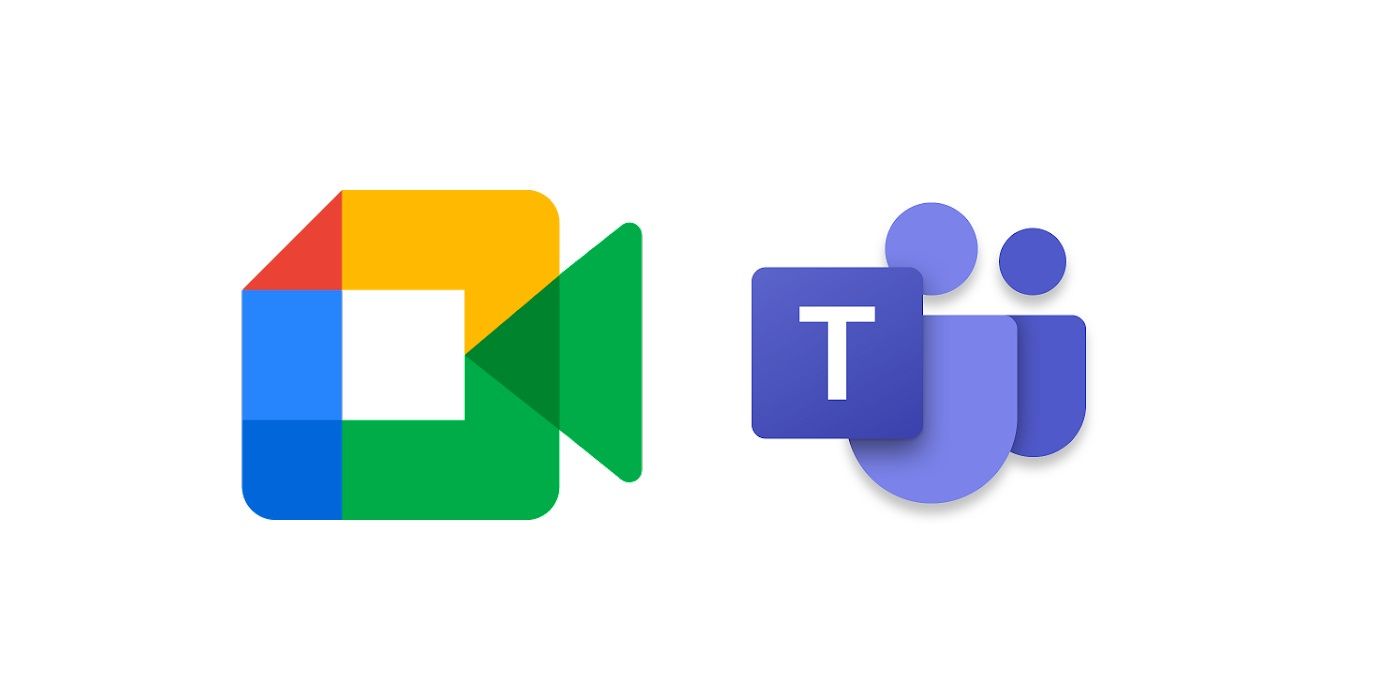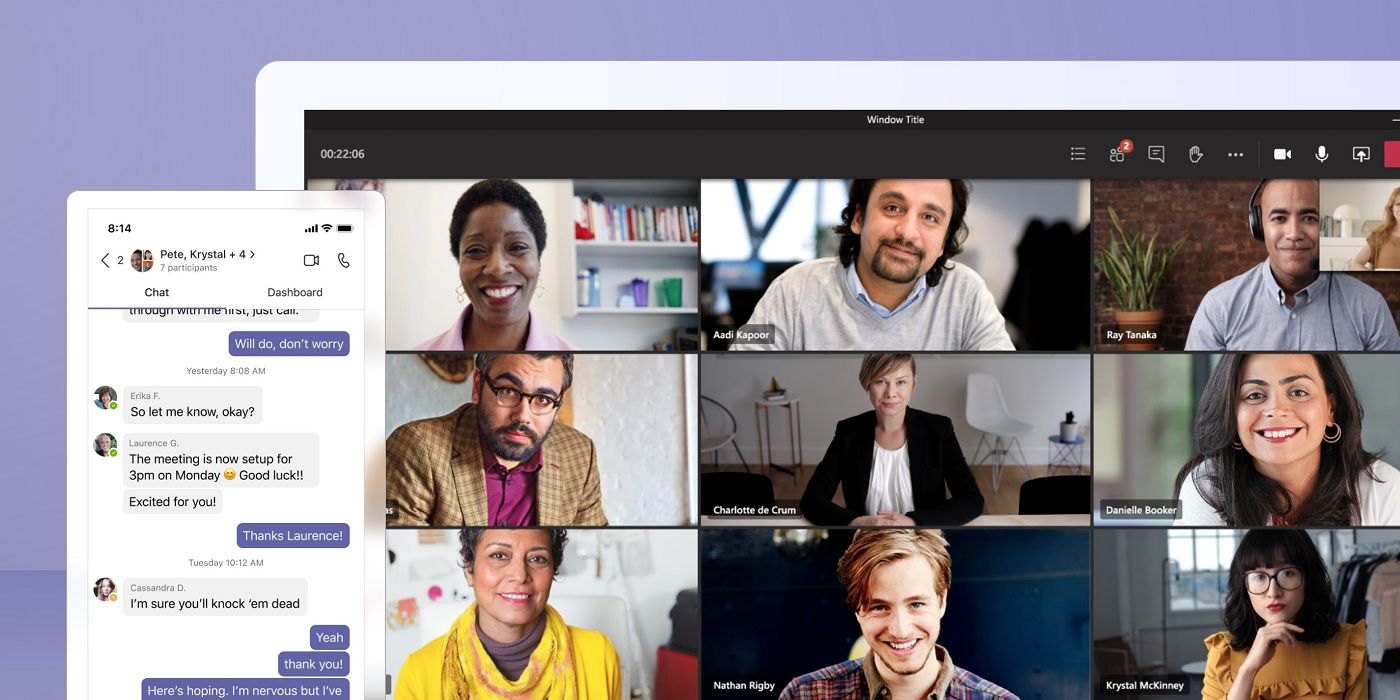When it comes to video conferencing, Google Meet and Microsoft Teams frequently appear at the top of the list of online meeting platforms that are used by most people. This should come as no surprise since these platforms were developed by two of the most ubiquitous brands in technology. Though other online meeting platforms make the cut, these two are worthy of a closer look and comparison.
During the pandemic, the use of distance conferencing exploded as more workers did their jobs from home. Platforms like Zoom saw its number of users increase 151% in March of 202o, the month COVID-19 made it necessary to close offices and force companies to find new ways to stay productive. It was not just Zoom that benefited from the explosion of work-from-home as the new normal. Google Meet and Microsoft Teams have also seen a surge in users.
For those whose main purpose for video conferencing is connecting with friends and family who may not be tech-savvy, Google Meet is best. Those with a Google account can host meetings with up to 100 people for free. The paid options start at $6/month and primarily increase the maximum number of participants and the cloud storage allowance. Since Google Meet is included with any Google account, it is more likely to be an interface the user is familiar with. Even for new users, the interface is relatively simple to use and the audio/video quality is excellent. Additionally, the platform can be accessed directly through a computer browser, so downloading software is not required. Though Microsoft Teams can also be used in a browser, if the user does decide to download the app, it will be a hefty one. On a Windows PC, Teams requires at least 3 GB of free space to work optimally. Mac users will need 1.5 GB of free space.
Microsoft Teams Offers An Entire Productivity Environment
In a head-to-head comparison where considerations like price, interface, user experience, and user purpose are factored in, Microsoft Teams emerges as the clear winner. Teams is an all-encompassing platform that contains a multitude of other apps within its interface like file maintenance, group and channel creation, scheduling, and project management. Its paid version costs $4/month and can accommodate meetings of up to 300 participants. It also offers a synergistic collaboration feature for screen-sharing that integrates with Microsoft 365. Google Meet offers screen sharing, too. However, Teams goes one better by allowing meeting participants to share documents on their computer screen, as well as share access to documents with other meeting participants in real-time. This feature can be considered groundbreaking for businesses that require input from multiple people on the same project.
If securing the most features for the lowest price (or no price at all) is the goal, Google Meet, as a free service, is the budget-friendly choice. It is ideal video conferencing platform for individuals or small businesses that don’t require complex operations during meetings. Also, the user experience is superior compared to Teams, which has a steep learning curve not just for its most common features, but also for the 250+ apps that come along with the platform. However, Meet only offers in-transit encryption rather than end-to-end encryption.
Though both platforms can be used for both personal and business purposes, if the intention is to work collaboratively in a one-stop-shop environment with a large group of people who are comfortable with technology, Microsoft Teams is the wiser option. Its recording ability combined with its end-to-end encryption means meeting content is secure to and from its destination. This also means security issues that plagued video conferencing platform users a few years ago are less likely with Microsoft Teams.
Sources: Google Meet, Microsoft Teams