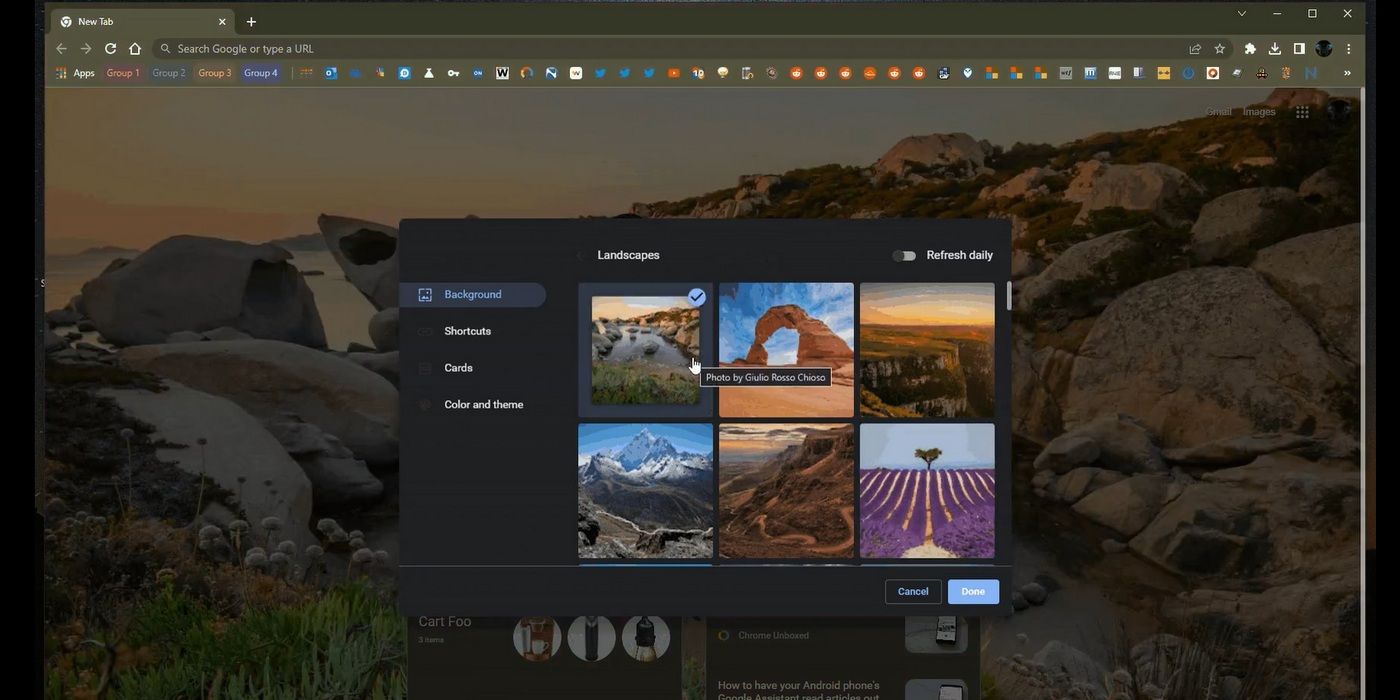The desktop version of Google Chrome can now change its theme based on the color of the wallpaper on the New Tab page. The feature is already available on Android, where all Google apps can incorporate the color scheme of the home screen wallpaper into their UI elements. Google calls it 'Dynamic Color,' and it is one of the salient features of the company's Material You design philosophy. However, the feature was restricted to Android until now, meaning Google apps on iOS, Windows, Mac and Linux did not have the ability to automatically change their UI to match the overall theme.
Google Chrome is the world's most popular browser on both desktops and mobile. It is the undisputed leader on Android and Windows, while Safari remains number one on Apple's platforms, including Mac, iPhones and iPads. Safari was also the second-most popular browser on desktops overall until recently, but data from analytics company Statcounter suggests that earlier this year, Microsoft Edge overtook Apple's browser to become the world's second most-used desktop browser after Chrome. Firefox and Opera rounded out the top five.
Google has introduced the 'Dynamic Color' feature of its 'Material You' design language to Chrome Canary v110 on all major desktop platforms, including Windows, Mac, ChromeOS and Linux. Originally spotted by Redditor and frequent tipster u/Leopeva64, the feature works slightly differently to the way it works on Android, where compatible apps can integrate the dominant color of the Home screen wallpaper into their UI to offer a uniform, aesthetically-pleasing theme. On desktops, however, Google Chrome will change its theme based on the color of the wallpaper on the browser's New Tab page.
Dynamic Color on Chrome Desktop
It's worth noting that the feature is not enabled by default in the latest version of Chrome Canary, meaning users will have to manually enable it with a Chrome flag. To do that, go over to chrome://flags/#customize-chrome-color-extraction flag and enable the setting from the corresponding drop-down menu. Once the setting is enabled, Google Chrome will change its theme automatically every time the wallpaper of the New Tab page is changed.
There is, however, one caveat to this feature. Chrome's dynamic theming only works when using one of the bundled wallpapers from Google, meaning using a custom picture as the New Tab wallpaper won't have any effect on the theme. The minor annoyance notwithstanding, the new feature could be a welcome update, especially for folks wanting to customize their browser. While the feature is only available in the Canary channel for now, it should make its way to the stable channel of Google Chrome in the coming weeks.
Source: u/Leopeva64/Reddit