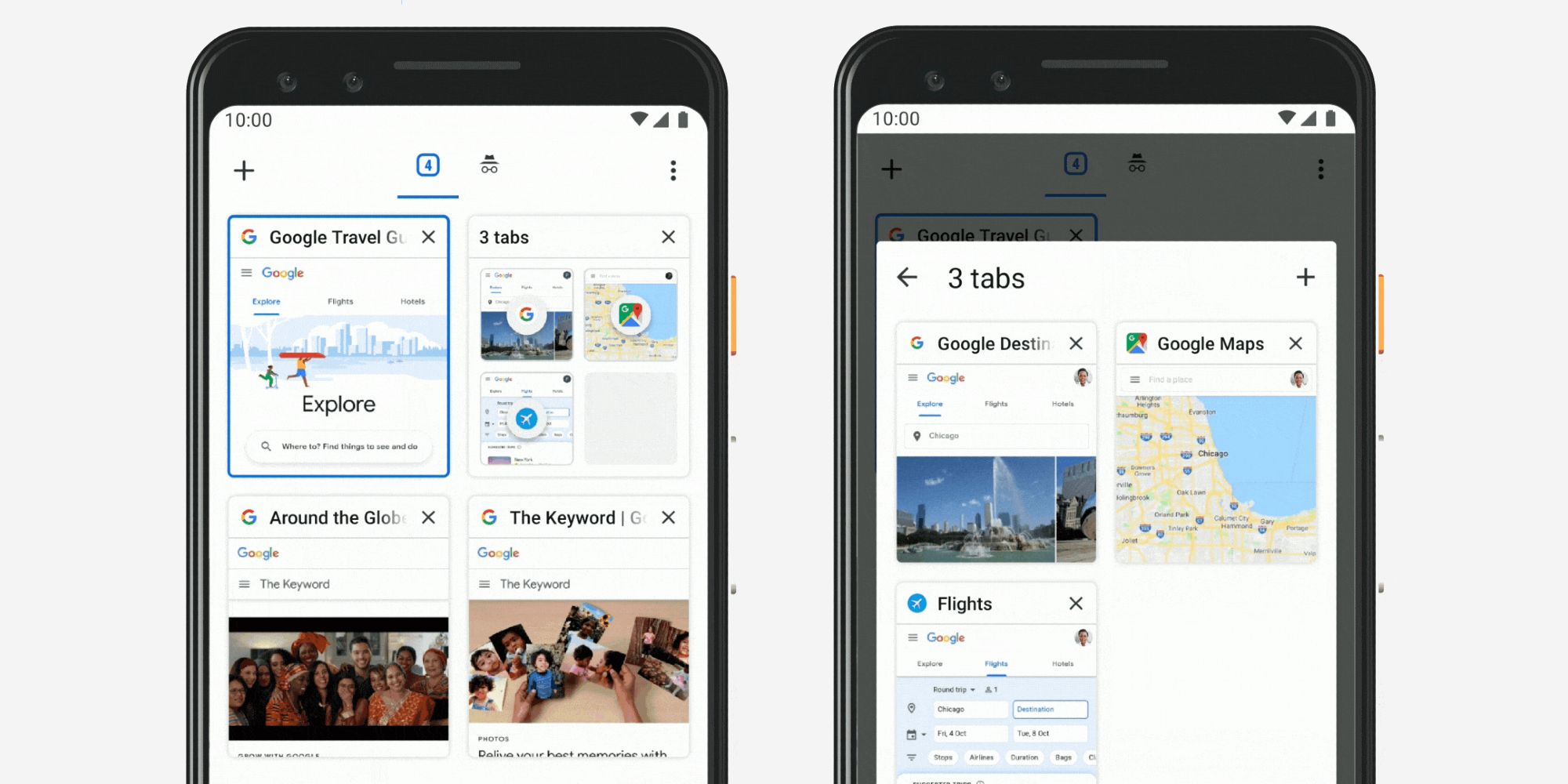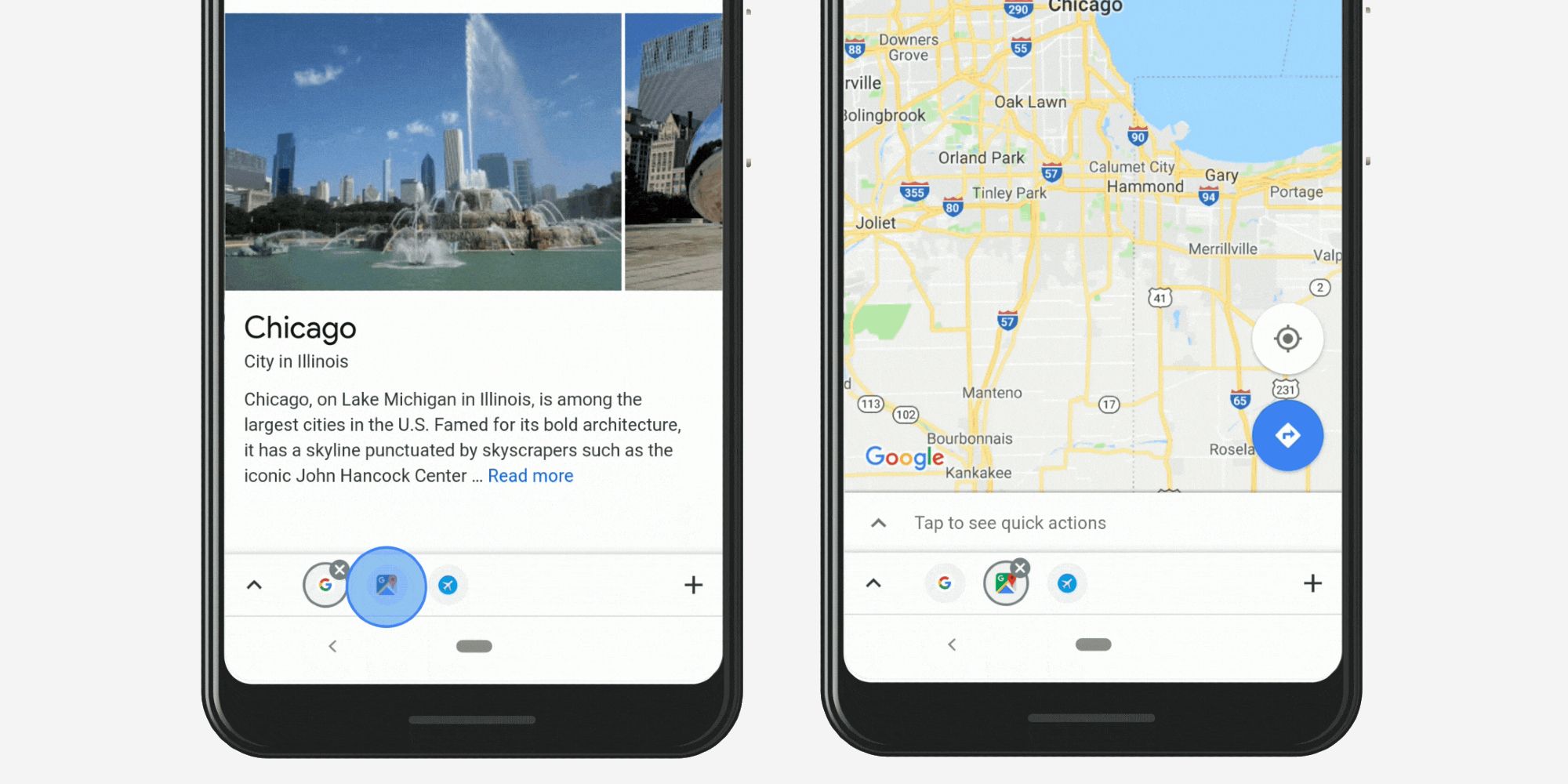Users of Google Chrome for Android may have noticed that switching between tabs is a little different all of a sudden. The firm has started rolling out its 'tab grid layout' that gives users a flat grid of tab previews to scroll through when they tap the tab button, rather than the view of scrolling or flicking through the top of tabs that has been a staple of Chrome on Android. In addition to providing a better view of each tab's content, the update makes it possible to keep tabs better organized by grouping them.
Google actually announced the new tab grid layout in 2019 along with tab grouping on Chrome for desktop, 'send to device' functionality, the provision of answers to certain queries in the URL bar as a user types, and a browser color customization tool. Back then, Google said the tab management features for Chrome on Android would begin rolling out in the next few weeks. For whatever reason, they are only just arriving now.
As explained by Google in that 2019 blog post, the tab grid layout is intended to help users preview thumbnails of the tabs they have open and select tabs more easily. It also makes it possible for users to group tabs by dragging and dropping them on each other. It's a simple and elegant feature that will change the way some people use Chrome for Android.
Chrome For Android Tab Grouping Benefits
In the tab grid view, users can open a new tab, select an existing tab to view, drag a tab onto another to create a tab group or into an existing tab group, and tap the ellipsis or hamburger menu button. This gives the options of, again, opening a new tab, opening an incognito tab, closing all tabs, grouping tabs by selecting certain ones, and opening Chrome's settings.
When a user selects a tab group to view, it opens in the same way as an app group or folder from an Android home screen and presents the grouped tabs in another scrollable grid view. When a user selects one of the tabs to view, the other tabs in the group are shown in a small toolbar at the bottom of the Chrome window. This makes it quick and easy to switch between tabs that are in the same group.
Bookmarks in Chrome for Android have never been particularly visible or quickly accessible. By giving users the ability to group tabs, Google has made it possible to keep many more tabs open without them becoming overwhelming. Although, tabs and tab groups are not saved like bookmarks are, they can be kept open indefinitely, which many users no doubt choose to do and likely many more will with this new functionality. Users might, for example, group together a number of tabs for different news, sport, or entertainment websites they regularly visit, or research tabs for a trip or holiday they are planning.
Source: Google