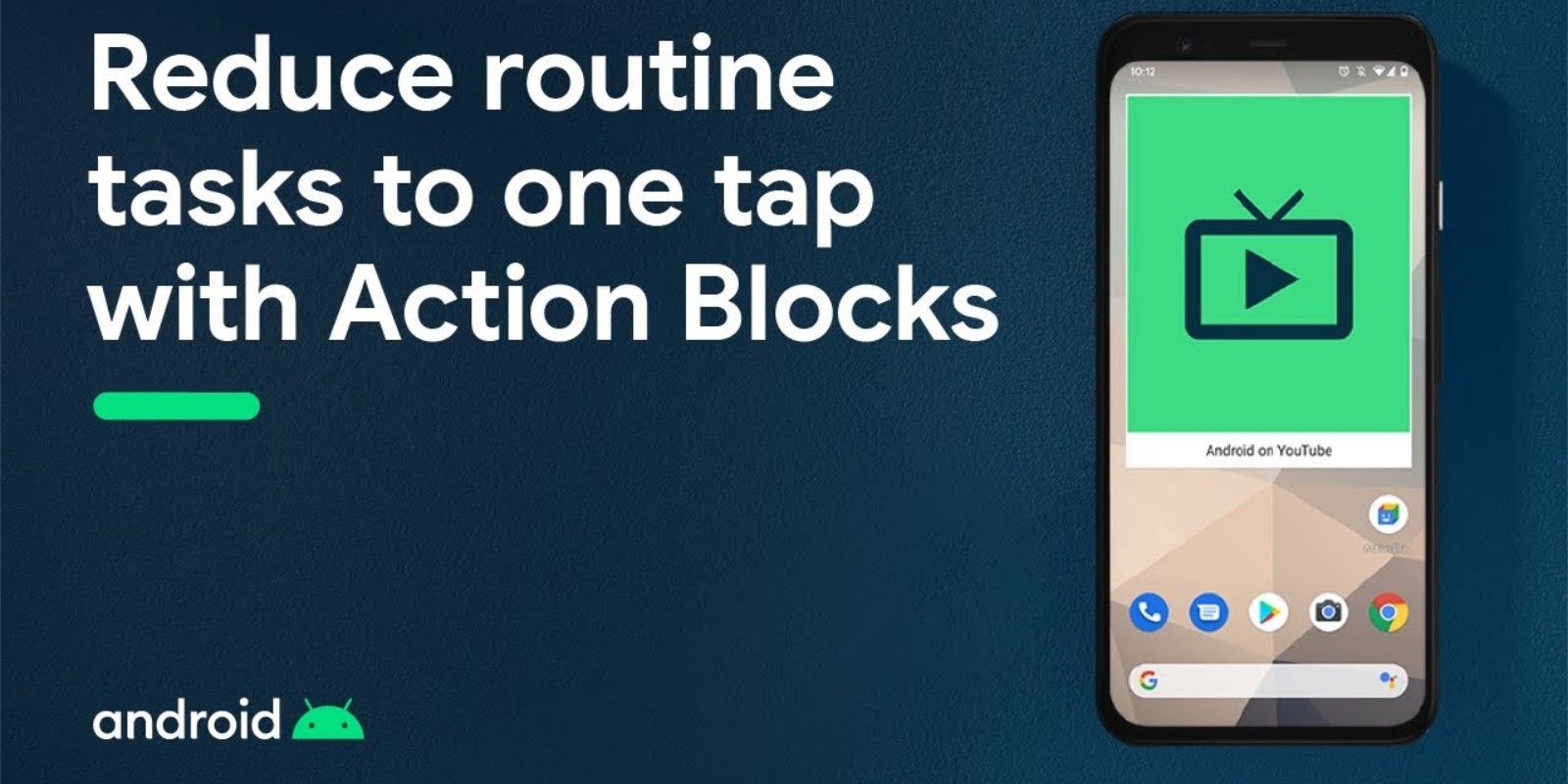Google Assistant's Action Blocks app went live today, giving Android voice command users more options for assigning tasks. The app can be downloaded right now, for free, from the Google Play Store.
Action Blocks are strange on paper because they take the convenience of voice commands and simultaneously make them less and more convenient by assigning them to a button. The gist of the functionality is that you'll be able to input a command for your device's AI, and then save that input as an icon. The icon can then be positioned anywhere on the home screen. It's more convenient because it means you won't have to give a common command like "Hey Google, will we have a full moon tonight?" every single day. It's less convenient because unlocking the device, finding the icon, and tapping it will take more time than speaking a sentence. It's highly situational.
Complicated logistics and efficiency debates aside, Action Blocks as an app is about as streamlined as possible. To get started, just download the app from the Play Store and open it. The on-screen prompts push you through the setup process within less than one minute. It's essentially just a matter of creating one sample block. The button to create an Action Block is literally the only option on the screen. Choosing it will prompt you to either type the desired command or speak it as you would using "Ok, Google" or "Hey, Google" to access Google Assistant in the traditional way. After inputting the command, there's a button to test the action, and if it's right, the next screen has you assign an image to the action. These images can be from the gallery or from a pool of stock options.
Google Action Blocks May Not Be for Everyone
The inspiration for Action Blocks, according to Google, comes from a story about one of its software engineers designing a system to allow Google Assistant to be used by people with disabilities. Someone who wouldn't be capable of navigating into a smartphone's contact list, finding a contact, and placing the call – but who also couldn't speak the command to Google Assistant – might be able to associate an image with a command and tap it. To that end, Action Blocks will certainly be effective as that exact scenario functions in the app today. It's easy to imagine this being great for children as well, since "Ok Google, play 'Baby Shark' on YouTube" is a command that can be turned into a home screen button, complete with an image of a baby shark.
However, the close connection to Google Assistant means Action Blocks inherits all of its issues. The biggest and most obvious drawback is that it can't do multi-step processes, or handle delays. You can't, for instance, tell it to set a timer for 45 seconds, wait 15 seconds, and restart that timer. Google Assistant does have an impressive routines option, allowing users to use one trigger command ("Ok Google, Good Morning") and have it respond with a series of tasks (Turn on the kitchen light, Set the thermostat to 70, Play the Rocky theme song). This functionality is missing from Action Blocks, but it could and should arrive in the future.
Source: Google Play, Google Blog