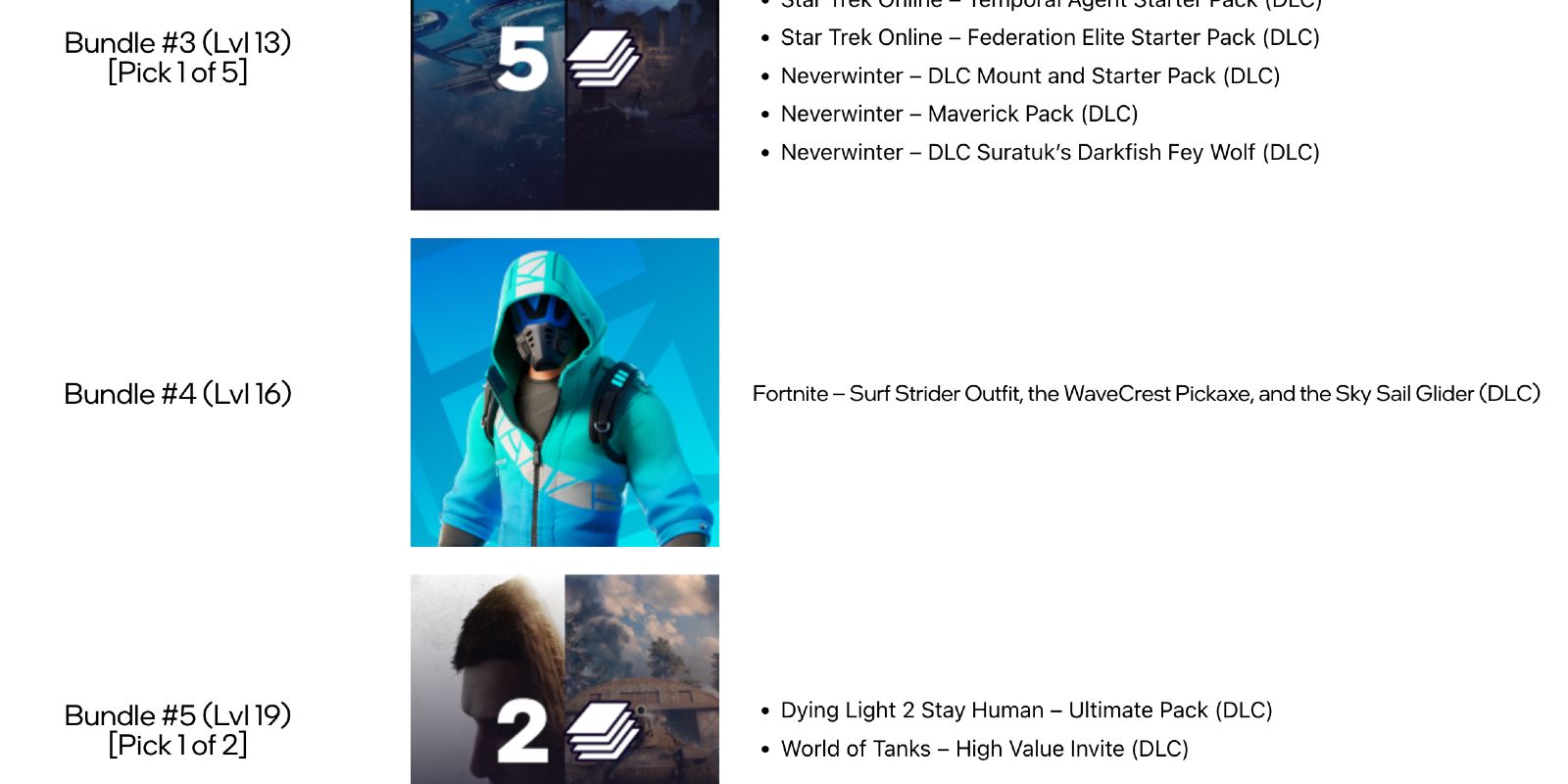Intel Gaming Access is offering a variety of prizes on their app including the Splash Squadron set for Fortnite. In order to redeem the Fortnite cosmetics, players will need to download the Intel Gaming Access app, connect their Epic Games account, and reach level 16. Similar to the Battle Pass, the Intel Gaming Access app requires progression in the Play Pass to unlock new items. At level 16, the Surf Strider outfit, WaveCrest pickaxe, and Sky Sail glider will be unlocked.
Most cosmetics require players to purchase the Battle Pass or visit the item shop and spend V-Bucks. However, players can occasionally redeem codes to unlock cosmetics in Fortnite. The codes usually expire quickly or have a limit for how many people can redeem them. Luckily, players can take their time redeeming the Intel Gaming Access Splash Squadron set since the offer is attached to progression in the Play Pass Beta program. It's unknown at this time when the prizes will change.
In order to get the Splash Squadron set, players will need to download the Intel Gaming Access app on a PC. Unfortunately, the app can't run on Mac. Once the app is installed, players will have access to Intel's Play Pass, a free rewards system that offers a variety of prizes as players level up. Along with the Fortnite cosmetics set, players will be able to claim outfits, weapon bundles, and DLC for other games.
How To Use The Intel Gaming Access App For Free Fortnite Cosmetics
There are a few steps that players need to complete to gain access to Intel's Play Pass and connect their Epic Games account. An account for the Gaming Access app also needs to be set up to start leveling in the Play Pass. Running the app in the background while playing any eligible game and completing daily challenges will help players level up. The Splash Squadron set unlocks at level 16, but progressing further will give players many free prizes such as DLC packs and download codes for full games.
- Step One: Download the Intel Gaming Access app
- Step Two: Set up an account to access Play Pass
- Step Three: Follow the link to log in to an Epic Games account
- Step Four: Run the Intel Gaming Access app in the background
- Step Five: Complete challenges in any eligible game to level up
- Step Six: Redeem the Splash Squadron cosmetics set at level 16
There are 15 prize bundles in the Play Pass that start at level five and go up to level 50. Aside from the Splash Squadron cosmetics set, players can unlock prizes for Dead By Daylight, Genshin Impact, Dying Light 2, and a variety of other games. For tiers with DLC and full games, players will have to choose one of several options. The Splash Squadron cosmetics set for Fortnite is a free bundle that can be unlocked in the early stages of progression in Intel's Play Pass.
Fortnite is available on PS4, PS5, Xbox One, Xbox Series X/S, Nintendo Switch, Android, and PC.