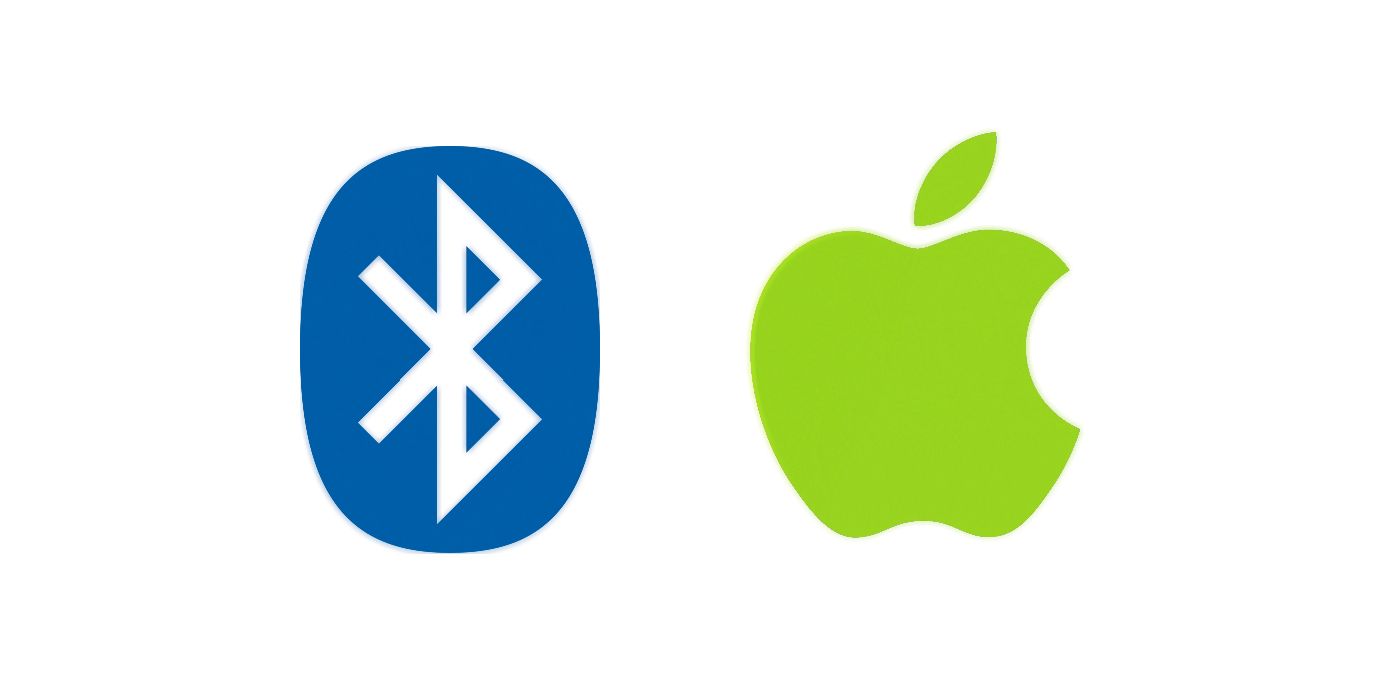Setting up a wireless connection between similar products utilizing the same connectivity standard can be tricky, but as for the way Bluetooth headphones connect to a Mac, Apple has made it simple. For those using Bluetooth, it's reasonable to assume connection issues are going to be experienced at some point or another. The good news is that Bluetooth has been around long enough that it integrates well with the software on a Mac, which means the software is a solid starting point for resolution on issues related to headphones or other Bluetooth-enabled gear.
For those used to plugging in their audio tech, there are articles for explaining what to look for in Bluetooth headphones, although it can be less clear how they actually work and motivation to sift through manuals isn't at an all-time high. However, reading through documentation has its rewards as both product manufacturers and operating systems keep useful information online, ranging from extensive technical specifications to support pages which explain how to use software.
For problems connecting Bluetooth headphones to a Mac, Apple begins by suggesting what any good tech support assistant would: checking whether the device is "on and in range" of the Mac. The correct way to make a connection is to navigate to the 'Apple Menu' and select 'System Preferences.' 'Bluetooth' should be visible as an option and will let owners verify that their device is identified by the Mac. If a pair of headphones haven't made it to the list, attempt the same connection again and review the manual that came with the cans for information on connecting to other devices. Failing that, checking the level of charge and the batteries is always a good idea.
Buying The Right Bluetooth Headphones
Switching Bluetooth off and then on again, as well as fully restarting machines, has solved difficulties with computer software before, including Bluetooth and Wi-Fi problems. Therefore, if a consumer is having issues with using headphones on a Mac, it might be worth resetting the Bluetooth connection altogether as this will often clear many connection problems.
For all the Bluetooth standard gives to buyers, the technology has its own limits, and some headphones just may not function or perform well with a Mac, specifically. Troubles with certain hardware can both negatively affect connectivity and the quality of the sound coming through, and it's worth reading up on documentation, as well as user reviews, before buying headphones to make sure a pair are right for the job, whether that's a Apple Mac or any other device.
Source: Apple