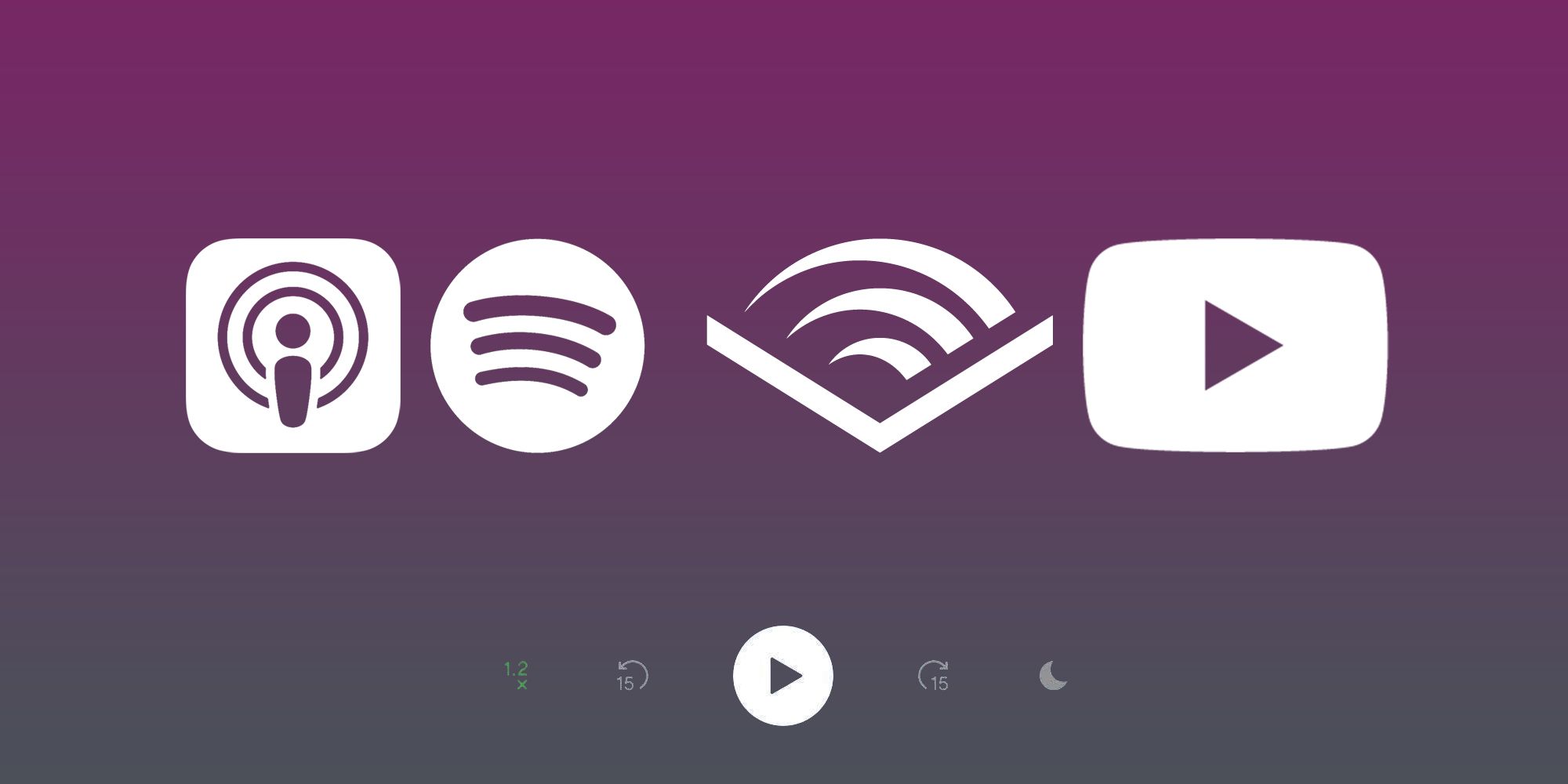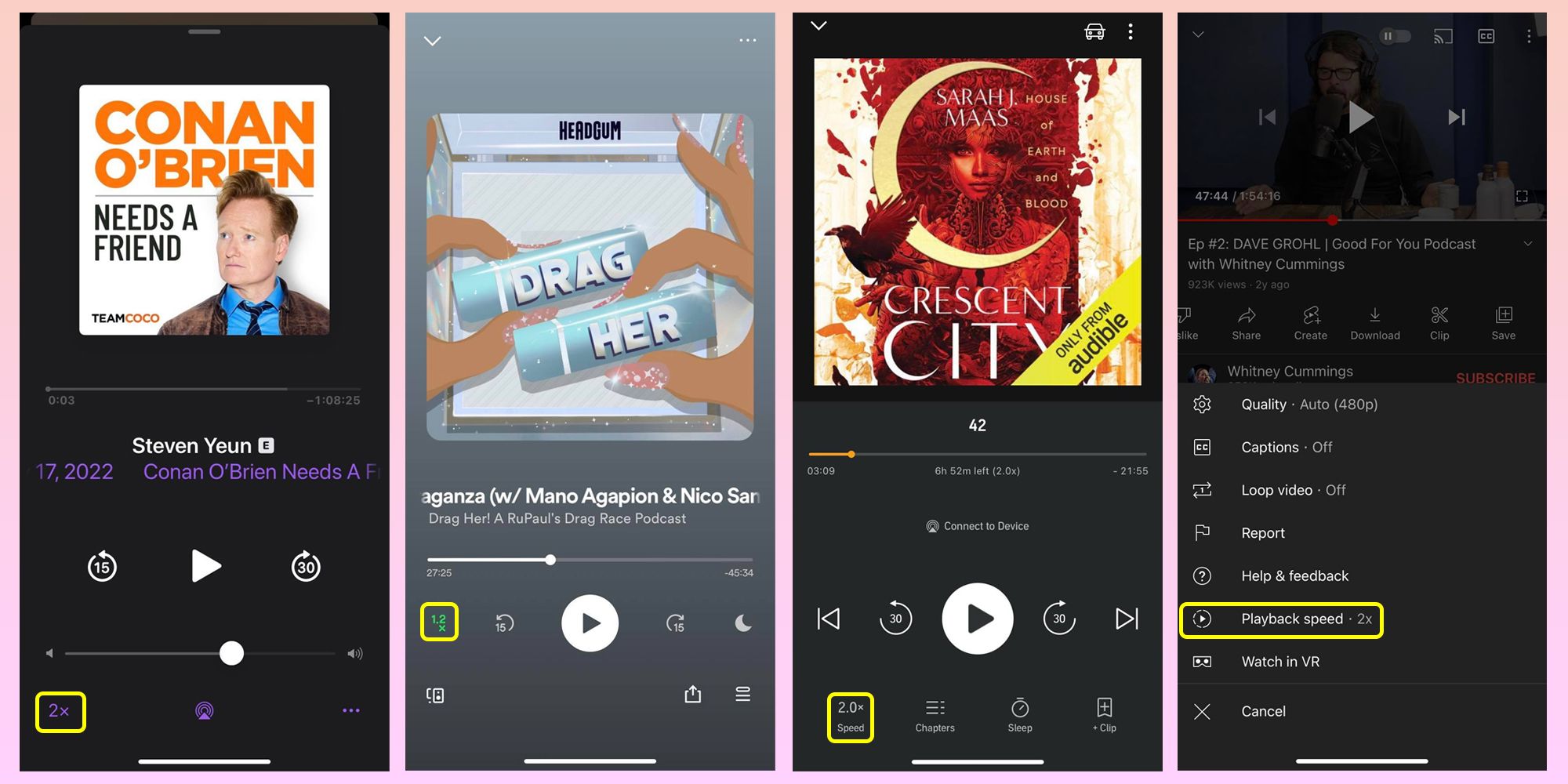People who enjoy podcasts and audiobooks on a regular basis may find that there are just too many episodes and titles to devour and may want to go through their listening queue in a shorter amount of time. Some audiobooks take more than 20 hours to finish, leaving the listener stuck with them for weeks, maybe even longer depending on how many hours a day they can devote to listening. However, most audio players have a feature that lets users cut the episode or chapter length in half or more, which can be incredibly useful when feeling like it's time to pick up the pace.
There are many ways to listen to podcasts. Two of the most popular audio apps for mobile that offer a wide catalog of podcasts are Apple Podcasts—a favorite among iOS device users—and Spotify. As for audiobooks, Amazon's Audible has the top spot in Apple's App Store for the 'Books' category and has over 100 million downloads on Google Play. These three apps all offer a way to crank up the speed of audio tracks, enabling listeners to finish titles in record time.
Speeding up an audio track's speed is an effective way of getting through podcast episodes and audiobook chapters quickly, but some listeners may have a harder time following what the speaker or narrator is saying. The way to make this technique work is to find a speed that's comfortable enough for the listener to still follow along but faster than the usual spoken word pace. iPhone and iPad users who lean toward Apple Podcasts can make the adjustment through the app's settings during playback. Launch the Podcasts app and start listening to an episode. Tap the mini-player at the bottom of the page to expand the audio controls and hit the Playback Speed—it's the number followed by an x on the bottom-right corner. Keep tapping to pick a setting above 1x that feels natural to listen to and remember that the higher the number (it goes up to 2x), the quicker the speaking pace. Spotify has a similar process to speed up an episode with the ability to do so up to 3.5x. Launch the Spotify app on any mobile device—this feature is not accessible via Spotify Desktop—and hit 'Search' to find something to listen to. Tap play to start listening to the chosen podcast and hit the podcast speed icon on the bottom-left corner of the screen (number followed by an x) to change it to a quicker pace. Again, pick a speed that's not so fast that it's hard to follow, but something higher than 1x.
Speed Up Books & Podcasts On Audible & Other Apps
Audible subscribers can launch the mobile app or desktop cloud player and adjust the narration speed up to 3.5x by hitting play on an audiobook or podcast episode. Tap on the book's title to launch the playback control screen. With the track playing, hit the 'Speed' icon on the bottom-left corner of the screen and select the desired narration speed. Increasing the playback speed for audiobooks is a great feature for bookworms to have because it enables them to "read" more chapters in a shorter time span. It's also particularly useful for titles that have slower speakers.
Those who don't want to use Audible will probably find a similar narration speed setting on their audio app of choice's playback controls. Users will recognize it when they see a number followed by an x—the default setting is usually 1x and may have different maximum speeds available. It's even available on YouTube, where a lot of podcast creators share video versions of their content. Depending on what device users play video podcasts on, YouTube’s 'Playback speed' setting can be sped up to 2x by tapping the three-dot icon on the top-right corner of the video (via the mobile app) or clicking the gear icon (desktop) on the playback control bar.