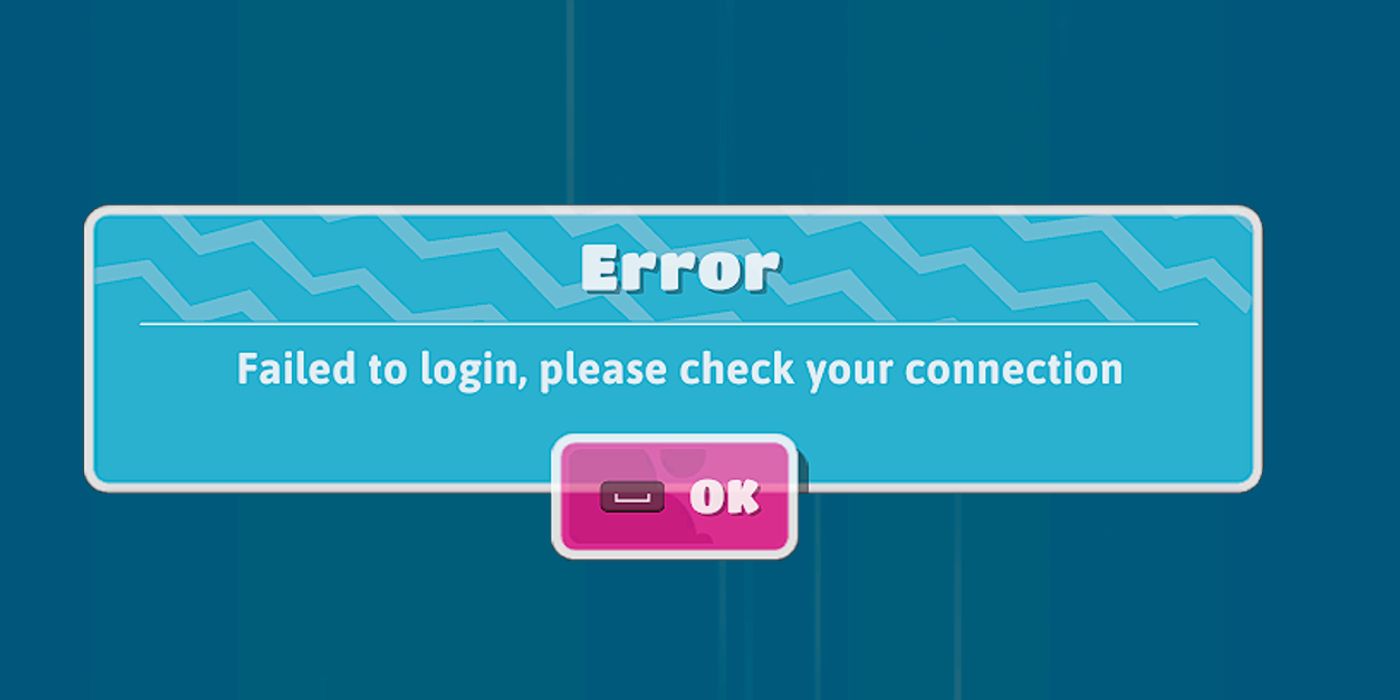The 'Failed to Login' error has become a common issue for many Fall Guys: Ultimate Knockout players, but there are a few ways they can attempt to manually fix the problem. Similar to when the game first launched, the latest update, which made the title free on all platforms, is causing a variety of errors that are preventing players from loading the game or finding a match. The developers have acknowledged the issue and are currently working on a permanent fix.
When the game first launched, there were plenty of errors that needed to be fixed, and the latest update is causing similar issues. Server traffic has increased due to Epic Games' free for all Fall Guys update, and errors are occurring because too many players are trying to start matches or load the game at the same time. Luckily, there are some workarounds that players can try in order to resolve the 'Failed to Login' error until it's permanently fixed.
The fixes for the 'Failed to Login' error may need to be attempted multiple times before players are able to start a match without running into this issue. For those that are still having trouble, there's a public issue tracker for Fall Guys that displays known issues, problems that are being worked on, and what errors have already been fixed. Since the official Twitter account has publically recognized this problem, it will hopefully be fixed soon.
Fixes For The 'Failed To Login' Error In Fall Guys
- Check the Fall Guys server status
- Check the internet connection and restart the modem
- Log out and restart the console or PC
- Close and restart Fall Guys
- Contact support Fall Guys
- Uninstall and reinstall Fall Guys
Before attempting any manual fixes for the 'Failed to Login' error in Fall Guys, players should check to see if the servers are actually down via any of the official social media pages or Downdetector. If the servers aren't down, then players will want to check their internet connection next and restart their modem if necessary or contact their service provider. Players that are still experiencing the same error can try a few manual fixes on their console or PC to access the game.
Logging out and restarting the console or PC being used may solve the 'Failed to Login' error, or players can try to close and relaunch the game. Uninstalling and reinstalling the game may also solve the problem, and since it's only about 2 GB, this shouldn't take too long. The last fix to try is to contact support. Unfortunately, until there's a permanent fix for the 'Failed to Login' error in Fall Guys, these are the only options available to try to resolve the issue.
Fall Guys: Ultimate Knockout is available for PS4, PS5, Xbox One, Xbox Series X/S, Nintendo Switch, and PC.