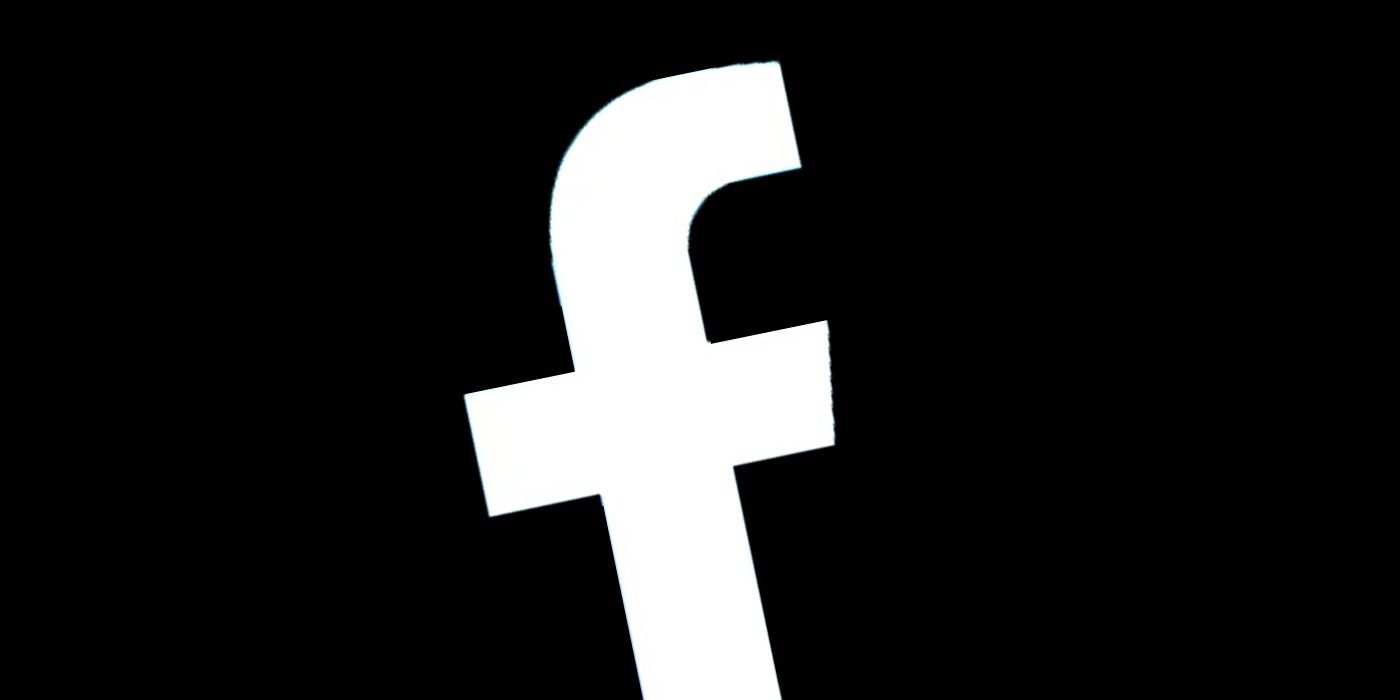Many Facebook users found that dark mode disappeared from the iOS and Android apps this week, and while the issue is understood to be in the process of being fixed, there is an option for iPhone users to try if they want to manually reactivate the dark theme. The process is slightly more involved than it should be, but if dark mode on iPhone is a priority, it might be worth trying for those that don’t want to wait for Facebook's organic fix to arrive.
With what appeared to coincide with an update to the Facebook iPhone and Android apps, the service’s dark mode simply disappeared for many users after updating. Although the issue was noted affecting users in multiple countries, it did not impact on all Facebook users. Regardless of how widespread the issue was, dark mode is a popular feature for smartphone owners and the problem affected the daily Facebook experience of many.
Facebook is understood to be in the process of fixing the issue on both Android and iOS. While this might mean that some users have already regained access to dark mode again, there is likely to be some that are still missing the option to enable the dark theme option. If using an iPhone, TechRadar reports simply uninstalling the Facebook iOS app and then reinstalling it again from the App Store is likely to fix the problem and re-add the dark mode setting again,
If Dark Mode Is Still Unavailable On iPhone
Uninstalling and installing an app again is a simple enough process, but some users may find that it does not fix the issue completely. If that is the case, TechRadar also reports a strange workaround that appears to be a more guaranteed way to fix the problem. Essentially, the user has to open the Facebook app and then close it again. This can be done by simply swiping up from the bottom of the screen to enter multitasking view and then swiping Facebook away to force close the iOS app. Once done, the user will need to head into the general iPhone settings menu and locate Facebook under the apps section. Then, enable both “Upload HD video" and "Upload HD photos'" for Facebook. Why this method re-enables dark mode remains to be seen, but TechRadar does suggest the change in settings might be causing the app's cache to be cleared and reset, possibly fixing the issue in the process.
The unusual fix has been confirmed to work on multiple iPhones, making it an option worth trying for those in need of utilizing a darker theme when navigating the Facebook app. Of course, there is always the option of just waiting for the fix to be applied by Facebook. The company is aware of how users were impacted by the issue and is understood to have already fixed the problem on Android, with Apple’s iPhone users likely to gain the same organic fix in due course.
Source: TechRadar