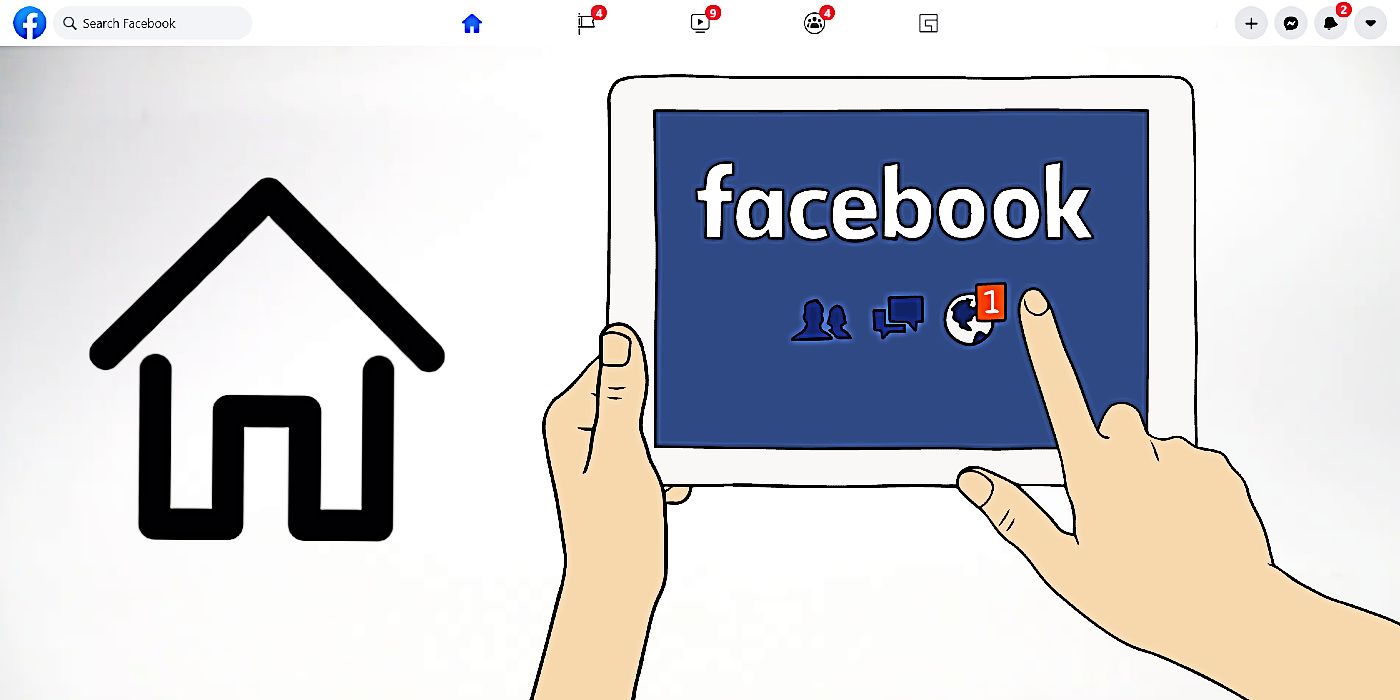Facebook users can still revert to the classic interface, but only for a short time. Facebook began rolling out its new user interface to desktop users earlier in the year with more of an app look and feel. Major changes in apps and websites can cause mixed feelings from users and the new Facebook is proving to be no exception, which makes the removal of the option to switch between looks all the more controversial.
Facebook has come a long way design-wise over the years. The Facebook news feed was only introduced in 2006 and 2008 saw the introduction of a new, cleaner user interface; not only did the notification bar move to the right, but users could also revert back to the old look. Since then, the service has continually added new features and implemented design changes, leading up to the 'new Facebook' look announced in 2019.
Users will know that they are on the new, updated Facebook if it has more of a mobile app feel to it and the company has provided instructions on how users can switch back to the classic Facebook design. To switch back and forth between the classic Facebook and the new Facebook, locate the downward arrow in the top-right corner and click on it. A drop-down menu will appear and under the option to switch to Dark Mode, will be the option to Switch to Classic Facebook. Select it and you will temporarily revert to classic Facebook. This option is for a limited time only as from the beginning of September, every Facebook user will only see the new design.
Problems With The New Facebook
Some problems may arise, as they usually do, with a site that is in a Beta phase of testing. For example, some users have reported problems with text readability in Dark Mode. Regardless of what the issue may be, Facebook has made it easy to report the problem. Whilst using the new Facebook, locate and click on the downward arrow in the top-right corner of the screen. Above Dark Mode will be the option, Help & Support and one clicked, the option to Report a Problem should be visible. From there, follow the on-screen prompts to report any issues.
Quite a few users have reported that they do not have the option to switch between the old and new Facebook interface. Updates are often phased in, and some options might only be available to a set of users and not others. The new Facebook looks cleaner and friendlier to use and navigate and while some users will resist the change, when September rolls around no one will have the option to revert to the classic Facebook.
Source: Facebook