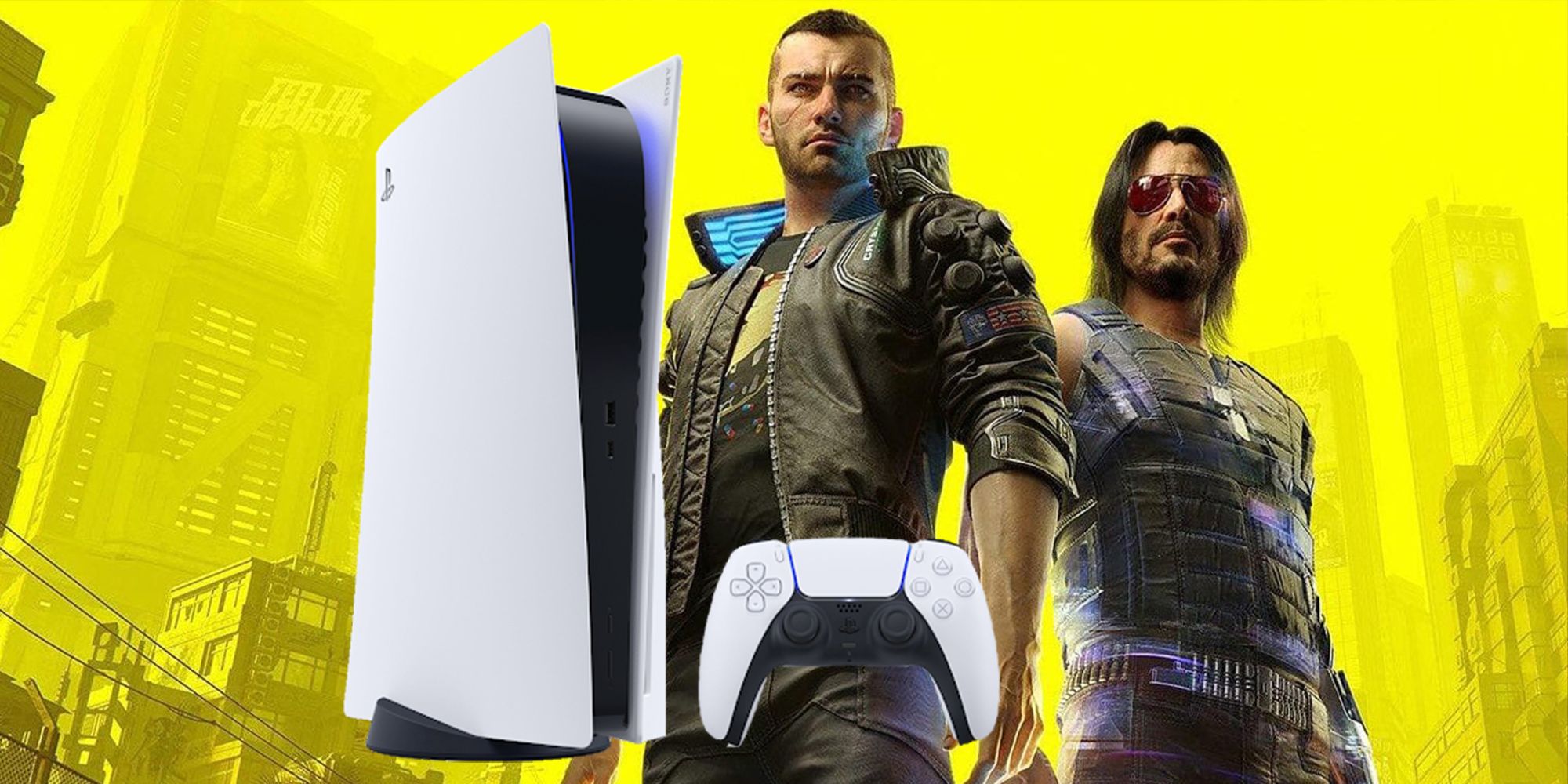While Cyberpunk 2077 is a fantastic game with an innovative open-world, the game is riddled with glitches. This guide will help players ease the performance of the game by changing some of the settings on the PS5 version of the game. Last generation consoles like the PlayStation 4 and Xbox One have been given the severely short end of the stick. While the game has been in development since 2013, long before the announcement of any PS5 or Xbox Series X, the game runs horribly on those consoles. Bugs, glitches, slow performance, and more. The game really needed more time in the oven. Although, the PS5 and Xbox Series X can have small changes to help improve how the game runs. This guide will help players mess with the correct settings to get the best running version on the PS5.
Cyberpunk 2077 has been one of the biggest games to release in 2020. While the game was originally scheduled to release back in April, several delays occurred between then and its initial release of December. Many players and investors look to Cyberpunk 2077's delays as an opportunity to give the game more polish, but the game released in a state that is nearly unplayable. With millions of Xbox One and PlayStation 4 owners being left behind when picking up this title. Here are some small changes that can vastly improve the gameplay experience on the PlayStation 5.
Every PS5 Setting To Change To Improve Cyberpunk 2077
While players can't change too much like the PC version of the game, there are certain things players can do to improve the performance of the game while in the settings of the game. Here's what players should do to optimize their experience.
- Turn Off Any Cinematic Features: In the settings, players should be able to turn off Motion Blur, Depth of Field, and Film Grain. While it does make the game feel more cinematic in its presentation, turning these off will make the game look much better.
- Turn On Continuous Dialogue Skip: Head to Settings>Gameplay>Miscellaneous>Skipping Dialogue. There is so much dialogue in the game that players will vastly want moments to just skip it all and jump back into the game.
- Disable Damage Numbers: Similar to titles like Destiny 2 and Genshin Impact, players can turn off individual numbers of damage they are doing. Head to Settings>Interact>Damage Numbers Mode. It will no longer clutter the screen. Health bars for enemies are present regardless.
- Disable Background Chats: These are the characters in the background that speak indirectly in the area. As it's a city, these little dialogue boxes will appear very often. Turn them off to remove clutter with Settings>Sound>Subtitles>Overhead.
Massive patches are scheduled to release in January and February to fix any issues with the game. Although, it goes to show how badly they wanted to reach that holiday deadline. It's unknown if it were investor pressure or consumer pressure (possibly both) but the game has suffered from being released in this condition. Hopefully, with these patches released, the game can shine as it deserves.
Cyberpunk 2077 is available now on PlayStation 5, PlayStation 4, Xbox Series X, Xbox One, and PC.