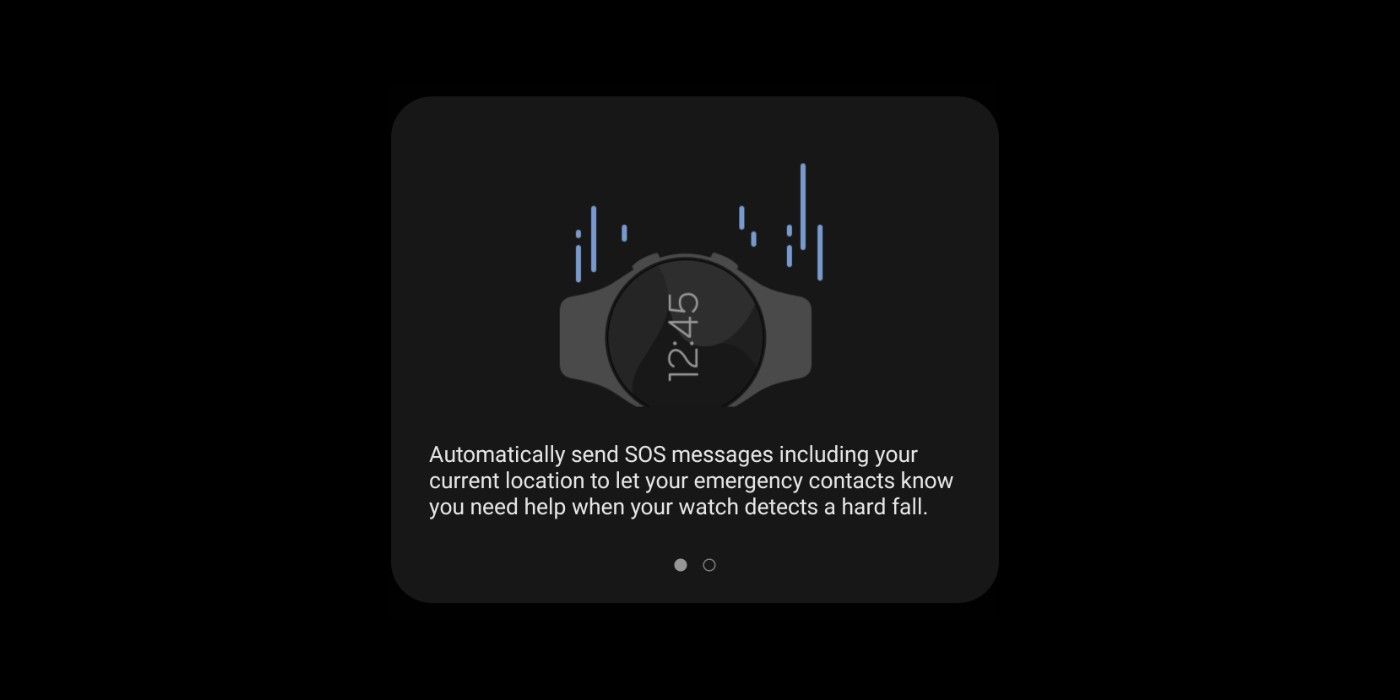Among the safety features available on the Galaxy Watch 5 is Fall Detection, but Samsung doesn't enable it out of the box, so here is how to turn it on. There are multiple reasons why people purchase a smartwatch. For some, it is to track their physical activity, such as daily steps, workouts and calories burnt while exercising. Some pick up a smartwatch to keep an eye on important health metrics such as heart rate, blood oxygen level and blood pressure to name a few.
Samsung's Fall Detection feature is not limited to the Galaxy Watch 5. It is also available on the Galaxy Watch 4 series, the Galaxy Watch 3, and the Galaxy Watch Active 2. In addition, Apple offers fall detection on its watches, including the new Apple Watch Ultra, Series 8 and Watch SE 2nd generation. This life-saving feature notifies emergency contact when the watch detects the user has had a fall.
Samsung doesn't say why fall detection is turned off by default. Nevertheless, turning it on is easy. Users can enable it from the Galaxy Wearable app or on their wrist. Users may prefer the former as it is easier since the display on the phone is larger and easier to see compared to that of the Galaxy Watch 5. To enable fall detection on the Galaxy Wearable app, turn on Bluetooth on the phone and the watch, and confirm that both devices have successfully paired. Next, launch the Galaxy Wearable app and select 'Watch settings.' Next, scroll down and tap on 'Safety and emergency.' Finally, switch the toggle in front of 'Hard fall detection.'
Users Can Customize Fall Detection
An easier way is to launch the Galaxy Wearable app and tap on the search icon on the right. First, search for 'SOS' and tap on the first result. It should open the menu where users can enable fall detection. To turn on 'Fall detection' on the watch, swipe down from the top of the screen to open the Quick Settings menu. Tap the gear icon to open 'Watch settings' and scroll down to 'Safety and emergency.' Tap on it and select 'Hard fall detection.' Switch the toggle to on. It should open 'Safety and emergency' where the 'Hard fall detection' toggle is. Samsung allows users to choose when the Galaxy Watch 5 should detect falls.
Users can choose to have fall detection work always, during physical activity, or only during workouts. Fall detection also requires that an emergency contact(s) is selected. This contact will be notified when the watch registers a fall. Choosing an emergency contact can be done within the Galaxy Wearable app. Follow the steps above to get to 'Safety and emergency' on the app. Tap on 'Send messages to' and add the contact to which the watch should send a message during an emergency. Users can add multiple people. The SOS message sent to an emergency contact will include the user's location.
There is also the option to make an SOS call in an emergency. However, unlike SOS messages, users can only choose one contact, and that person is from the list of those to be contacted via messages. Fall detection on the Galaxy Watch 5 is a valuable feature and can come in handy, especially for older users who are more prone to falls. Users who frequently exercise outdoors may also want to turn it on.
Source: Samsung