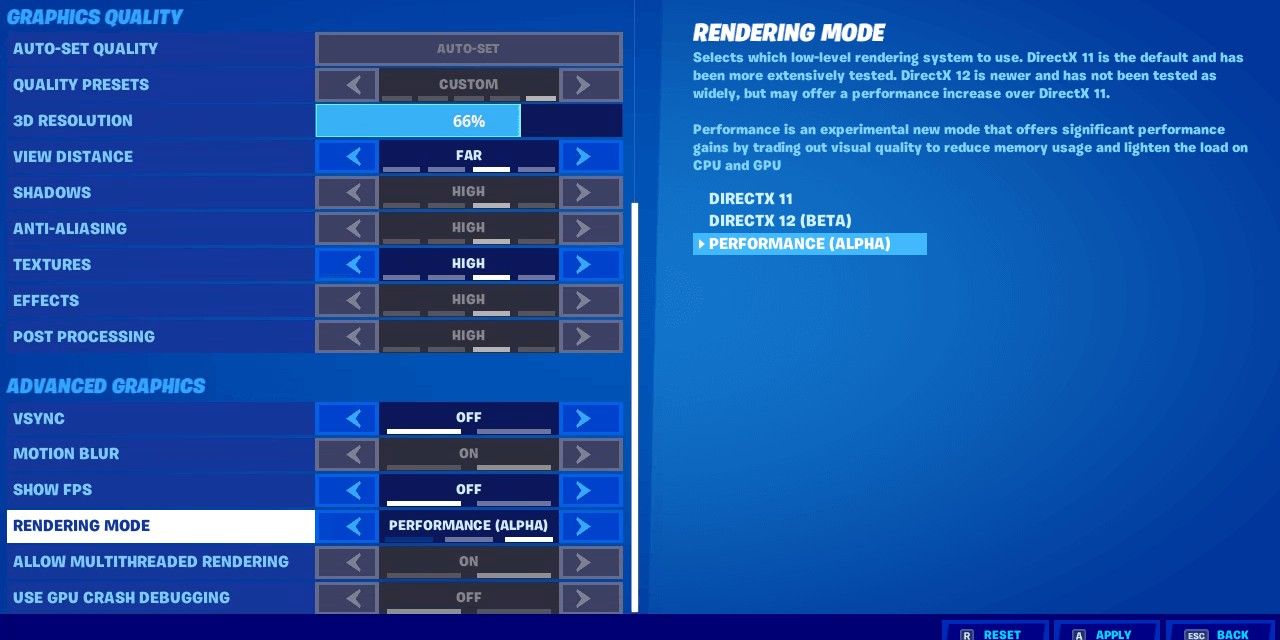Anybody who owns a gaming PC will kill for higher FPS. There's a reason certain pro-gamers have 'better' looking games than the standard PC or console version. The same is true for Fortnite. While the game itself has maintained the same cartoon-like aesthetic since its release, Fortnite can still benefit from better graphics cards and higher FPS.
Performance mode is specifically designed to put players on lower-end PCs on the same playing field as those with high-end machines. The worst thing that can happen to a gaming community, especially in Battle Royal, is pay-to-win. It wouldn't be fair if players shelling out thousands of dollars on high-end computers were gaining advantages over those without the most up-to-date hardware. Epic games made Performance Mode available for that exact reason. This guide will go over how to turn Performance Mode on in Fortnite and what it actually does.
Fortnite - How to Activate Performance Mode
Performance Mode in Fortnite can be enabled and disabled through the in-game settings menu. Scroll down to Rendering Mode and select Performance (Alpha). Players will then be prompted to restart their game. Performance Mode will be enabled upon loading back into Fortnite.
Players on lower-end hardware will be prompted to enable Performance Mode when they start the game. According to Epic Games, Performance mode is "the recommended way to experience the game." The text refers to Performance Mode as "trading out visual quality to lower memory usage and lighten the load on CPU and GPU." In a nutshell, Performance Mode will remove some extraneous visual elements from the game to improve FPS. What does that mean? Performance Mode is lowering the quality of textures in-game and increasing the fluidness.
Buildings and environments may look a little bland compared to non-Performance Mode. However, bland-looking buildings aren't going to affect your aim or reaction time as lower FPS will. Warzone players have all done something similar with their settings by turning off things like motion blur and other cosmetic settings. The less the game has to render, the better it will run.
Performance Mode isn't going to improve any player's skill level overnight. Think of it as re-specing one's Fortnite stats. Players will be taking a few skill points out of Environmental Textures and re-allocating them into Overall FPS. Performance Mode can also decrease the amount of hard drive space Fortnite occupies. With Performance Mode activated, there's no reason to have High-Resolution Textures downloaded. To free up 14 gigs of space:
- Open the Epic Games Launcher
- Click on Library
- Find Fortnite and click on the three dots
- Click options
- Uncheck the box next to 'High-Resolution Textures'
Again, Performance Mode won't make anybody a better player overnight, but it will improve the game's overall FPS and quality. Players are free to try it out at their leisure. They can easily turn it off they don't like it.
Fortnite is available on PlayStation 5, Xbox Series X|S, PC, Nintendo Switch, Mobile, and Last-Gen