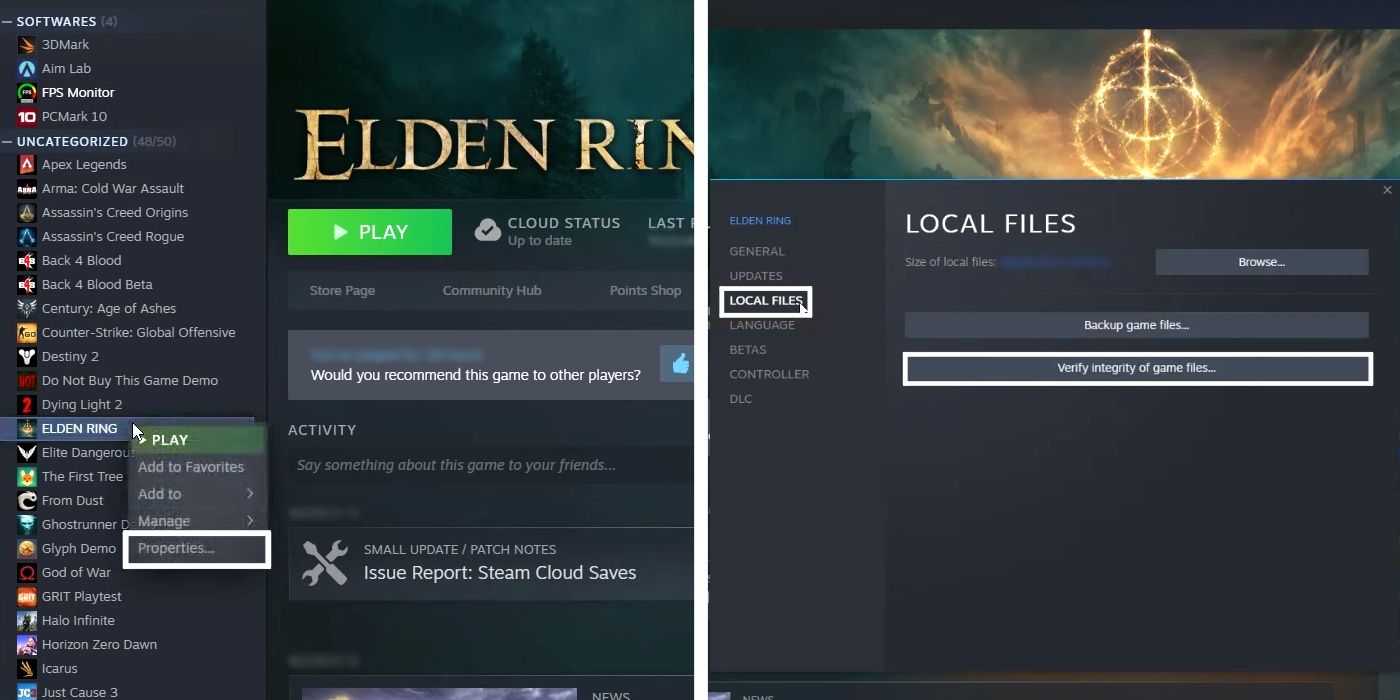Morgott, the Omen King of Leyndell, is undoubtedly a challenging Demigod Boss in Elden Ring, but for PC users, his boss fight has become even more demanding as passing through his fog gate is causing the game to crash unexpectedly. While the game is considered to be one of the greatest releases of the decade, the same unfortunately cannot be said for its optimization, particularly for those playing Elden Ring on Steam.
It is no secret that the game had significant issues on launch for many PC users. Although many of the bugs and glitches have since then been resolved thanks to the recent updates and patches, some Tarnished adventurers are still running into issues with the game crashing, such as before or during the Morgott boss battle. Fortunately, there is a way to potentially fix this problem by making a simple adjustment via the Steam client. However, keep in mind that for some users, an issue could be unique, meaning that they might need to wait for another patch to roll out for their problem to be settled.
To fix the Morgott fight from crashing at the fog gate, Tarnished Steam players should open their Steam client, right-click on Elden Ring, and select "Properties." This action will open a window with various settings that can be toggled to affect Elden Ring. Next, choose the third top-down option, "Local Files," and click on "Verify integrity of game files..." Steam will then begin to verify the game's files, which may take several moments. Afterward, if the message that a certain number of "files failed to validate" appears, this indicates that Steam has found the issue regarding the crash and will fix the problem.
Morgott Fight Crash Fix For Elden Ring
While verifying the integrity of Elden Ring's files will work for the majority of Steam players, there may still be some who are running into trouble. Another potential solution would be to update one's drivers. For example, those using an Nvidia graphics card could check if their GeForce driver is up-to-date.
On the other hand, a handful of PC users for Elden Ring might also find it helpful to remove the Steam Overlay of the game by selecting the "Properties" tab like before, but this time, choosing the first option, "General." From here, they uncheck the box that says, "Enable the Steam Overlay while in-game." Afterward, they can relaunch the game to check if it resolves the boss fight crash.
Elden Ring is available on PlayStation 4, PlayStation 5, Xbox One, Xbox Series X|S, and PC.