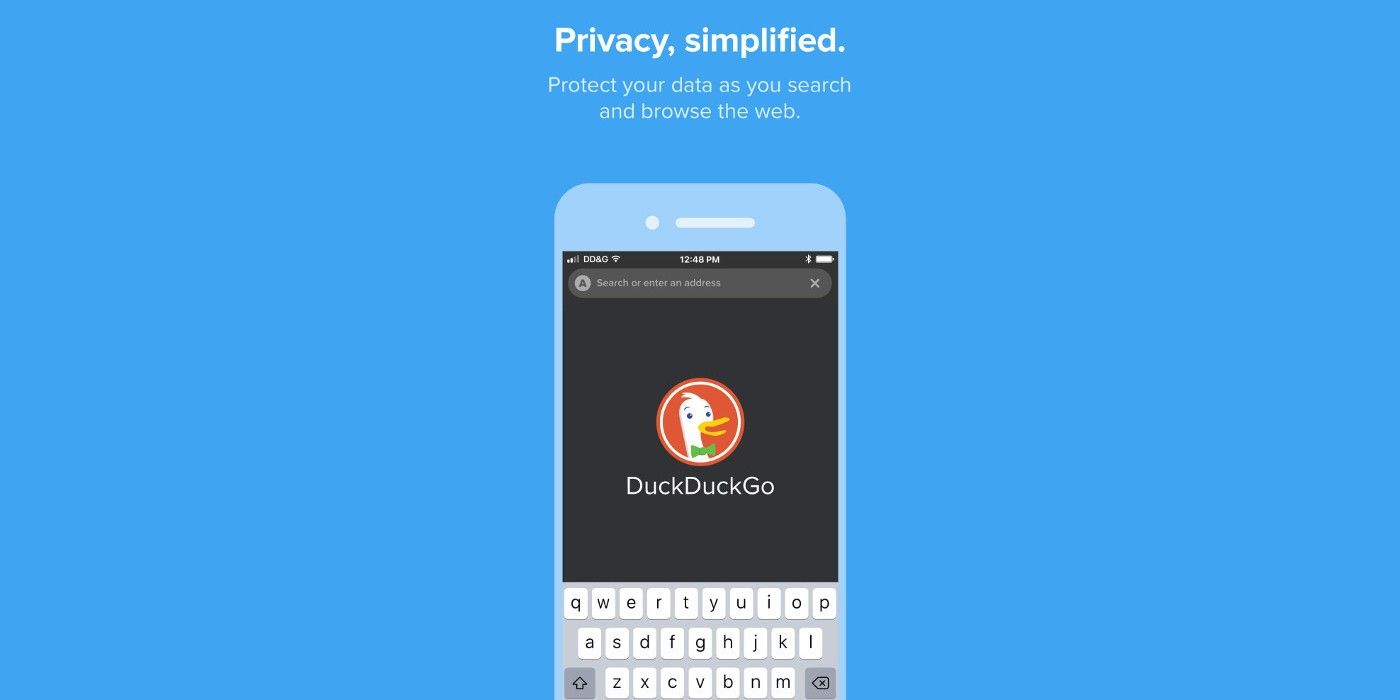The popular Google alternative search engine DuckDuckGo released a mobile browser that's dedicated to your privacy - but is it worth switching to? We gave the DuckDuckGo browser a test drive for several weeks and have come up with our impressions on the app. Overall, it's a solid piece of tech that can help keep trackers out of your private business. It even has a nifty and explosively cool feature that lets you securely wipe all of your browsing history with just a single tap. If you're like most mobile users, you probably just use your phone's default browser. You may even have installed an alternative browser like Firefox or Google Chrome for iOS. But if you are as crazy about online privacy as we are, you might want to consider taking a look at the free DuckDuckGo privacy browser.
The app functions just like you would expect and we found no problems viewing media rich sites like YouTube and Twitter. The address bar works as an integrated search bar for DuckDuckGo.com, the groups native search engine that yields impressive search results but without phoning home every query you make to Google headquarters. In fact, the group promises that they never keep any search history whatsoever on any of its users. Remember that embarrassing query you made last week on Google? Unless you changed your settings manually to tell Google specifically not to remember, then they absolutely did remember and will use that to target you with ads. With DuckDuckGo, privacy is the default, not an opt-in feature you have to find yourself. Other handy features include automatic data clearing, light and dark themes, and Google-free search autocomplete.
The browser supports tabs, bookmarks, and everything else you would expect from a full-featured browsing experience. One of the most interesting features that DuckDuckGo offers is its burn button which looks like a flame. When you press it, your screen lights up as if you just set your device on fire and an instant later all of your browsing history, cache, and so on are completely and irrevocably wiped from your device. That's an extremely powerful privacy feature - especially if you share your device with others and don't want them to gain access to your email account that you forgot to log out of.
DuckDuckGo Desktop Browser Extension is Hit or Miss, Though
For browsing on a desktop or laptop, DuckDuckGo offers a browser extension that can help resolve a number of privacy issues related to tracking and security holes. It does this by forcing encrypted connections and preventing malicious code from executing. Unfortunately, we did find that the browser add-on was far more likely to cause compatibility issues with certain websites than in the mobile browser. For example, one banking website we tested went into a frenzy of refreshing itself several times per second on an endless loop and we couldn't log in until we completely disabled the extension. The developers must have been aware of this potential outcome which is why they included a white list option which disables the extension whenever you visit a site that doesn't work.
Overall the extension is nice to have, but you are likely better off just using a privacy-focused browser in the first place like Brave or Firefox. The DuckDuckGo extension only makes sense if you are required to use only Google Chrome (like at your office) but still want to maintain some control over your privacy. The mobile browser, on the other hand, is a clear-cut winner in our eyes and we recommend it to anyone who wants to stop trackers from following them around the Internet.