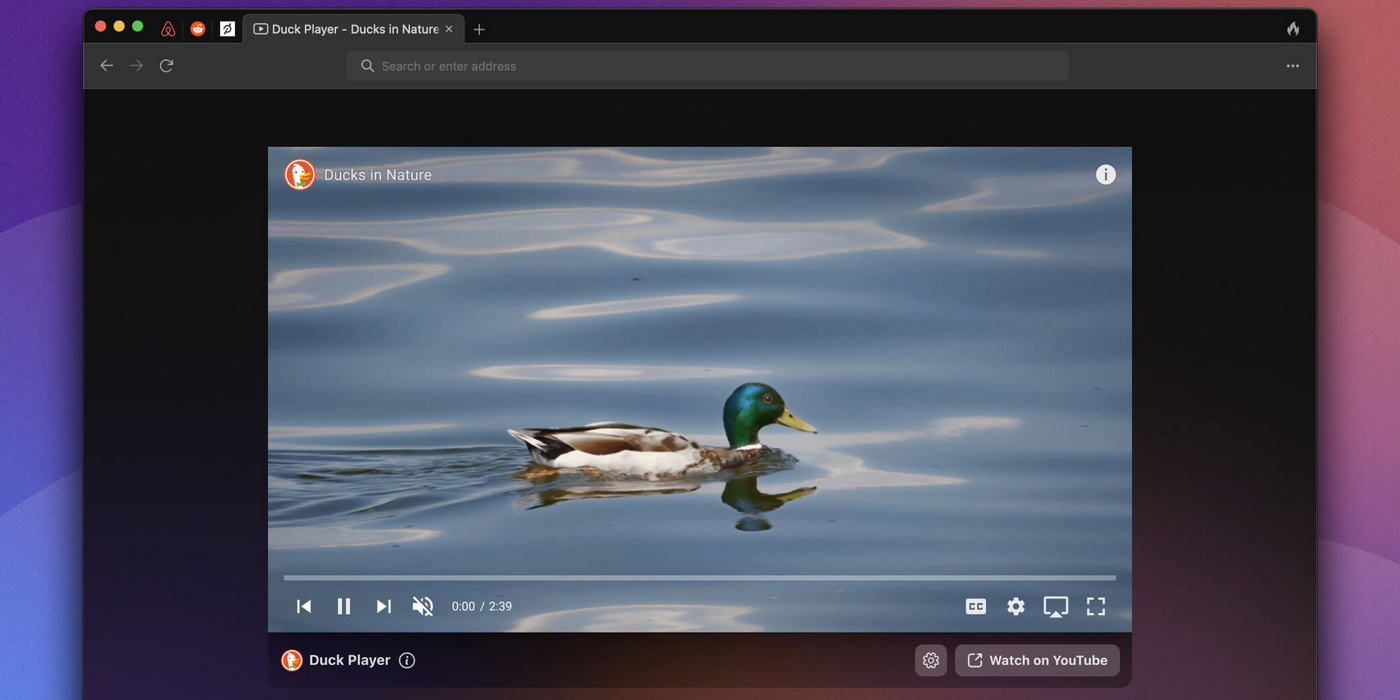DuckDuckGo's privacy browser for Mac just entered public beta with many new features to help protect user privacy. The DDG privacy browser is already available on mobile for both Android and iOS users. The app claims to offer comprehensive online privacy, including tracking protections for emails, automatic HTTPS connections and more. The Mac version entered closed beta in April, with prospective users needing to join a waitlist to gain access. However, it retains many of the popular features of the mobile app, including the 'Fire' button that deletes all browsing history in a single click.
Google Chrome is the world's most popular browser, but it has often come under the scanner for its privacy choices, with critics alleging that it is one of the least private among the leading browsing apps. While Mozilla's open-source Firefox is widely considered among the most secure and private browsers on any platform, the company also offers the, even more, privacy-oriented Firefox Focus — a minimalist browser available on Android and iOS but not on desktops. DuckDuckGo has already thrown its hat into the privacy browser ring with its mobile browsers and is now planning to expand its reach with desktop apps.
DuckDuckGo's new desktop browser uses the DuckDuckGo search engine by default, but users can also change it to anything of their choice, including Google, Bing, or Yahoo. The browser also includes many of the same features available with its mobile apps, including the ability to block web trackers automatically. The browser also has its own built-in password manager that can autofill login credentials on known sites and offers random passwords on unknown sites, but DDG says that it will also provide support for 1Password and open-source password manager Bitwarden.
DuckDuckGo Browser For Mac
DDG has also added a few new features to the browser since the closed beta. That includes Duck Player, which is said to protect users from targeted ads and cookies on YouTube. The company claims that the feature not only prevents personalized ads on YouTube but also reduces ads on the website to a large extent. Other new features include pinned tabs and a new bookmarks bar that the company says were added following feedback from closed beta testers.
Apart from the features mentioned above, DDG for Mac also comes with a Cookie Consent Pop-up Manager that the company says will help block the cookie consent pop-ups that appear when users first open a website. According to DuckDuckGo, the browser will clear them in many cases, but on other websites where the pop-ups won't be cleared right away, it will automatically pick the option that blocks or minimizes most of the tracking cookies. DuckDuckGo also says that the Windows version of the app is currently in development, and a private closed beta is expected "in the coming months."
Source: DuckDuckGo