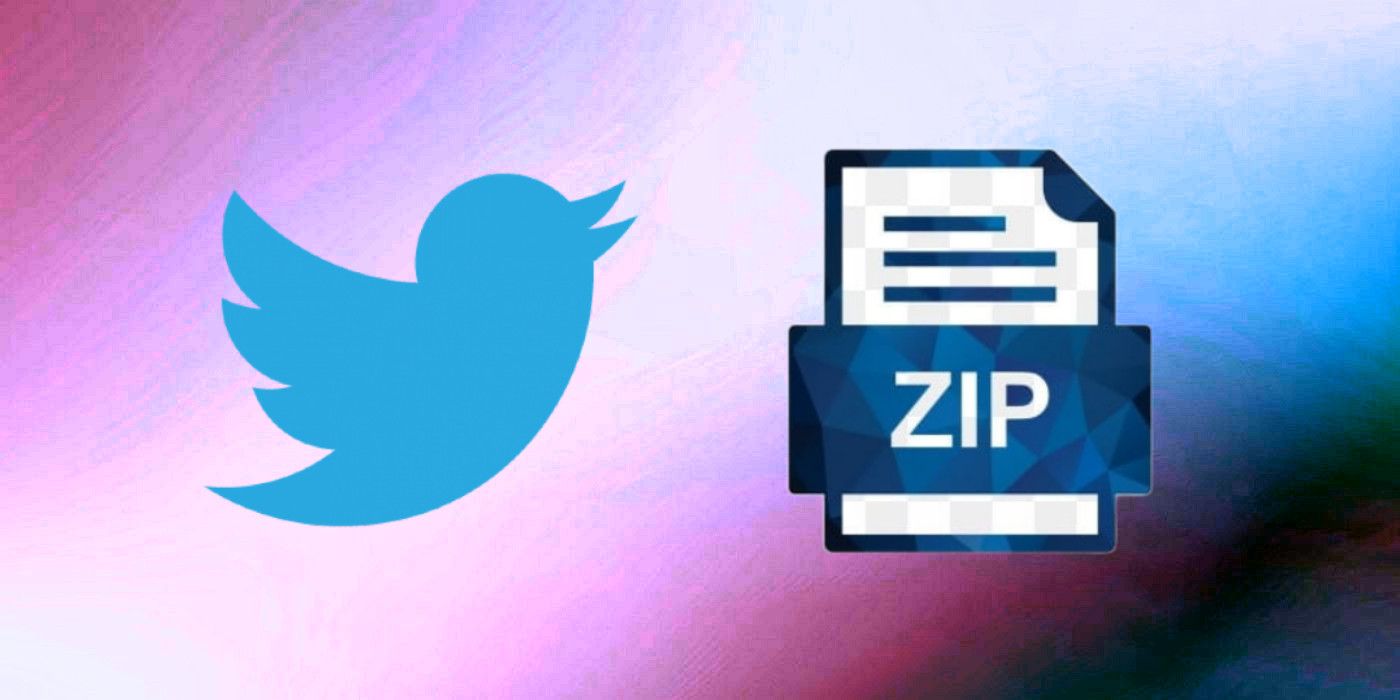Twitter users considering deleting their accounts have the option to archive and download all their tweets and DMs. Like Facebook, Snapchat, and other social media platforms, Twitter also offers users the ability to archive and download their content any time they want. The process is especially useful if users want to delete their Twitter account, as it ensures they don't have to lose years of messages, jokes, memes, and other interactions they have had with their fellow Twitter users. It is especially relevant now, as many users are looking to leave Twitter following Elon Musk's takeover.
The world's largest micro-blogging site has often been criticized by users for failing to properly moderate hate speech and disinformation, but many now believe that things will get even worse following the chaotic $44 billion takeover by Elon Musk. The billionaire has already implemented many changes at the company, not all of which have been accepted warmly by users. On his first day as the owner of Twitter, Musk fired the company's CEO Parag Agarwal, CFO Ned Segal, and legal affairs and policy chief Vijaya Gadde. However, what has really got Twitter going is the proposed $8 monthly subscription fee for the blue 'verified' badge that is currently available for free.
To download the Twitter archive for any account, log into the website and then click on the 'More' icon (three dots) in the navigation bar on the left. Then, click on 'Settings and Support' on the pop-up menu and then select 'Settings and Privacy' from the options. On the next page, select 'Your Account' and then click on 'Download an archive of your data.' Twitter will then send a verification code to the registered email account. Enter that code on the next page and then hit 'Next.' Finally, click on the 'Request archive' button to be able to download a ZIP file with all the Twitter data for that account.
Download All Twitter Data
The process is fairly similar on mobile devices, but there are a couple of differences. For one, users have to hit their profile photo in the top-left corner of the home screen to get started. Also, Twitter will ask users to verify their password before sending the verification code to the registered email account or phone number. After the account is verified, Twitter will process the download request and send a notification to the user once the ZIP file is ready for download.
It is worth noting that it might take Twitter several hours to get the ZIP file ready for download, with the actual time varying based on the amount of data that person has on the platform. Twitter says that it can take up to 24 hours to get it done, but for most users, it is likely to take less than that. The ZIP file will include an archive of that user's account information, account history, apps and devices, account activity, interests, and ads data, offering users all their Twitter data in one place.
Source: Twitter