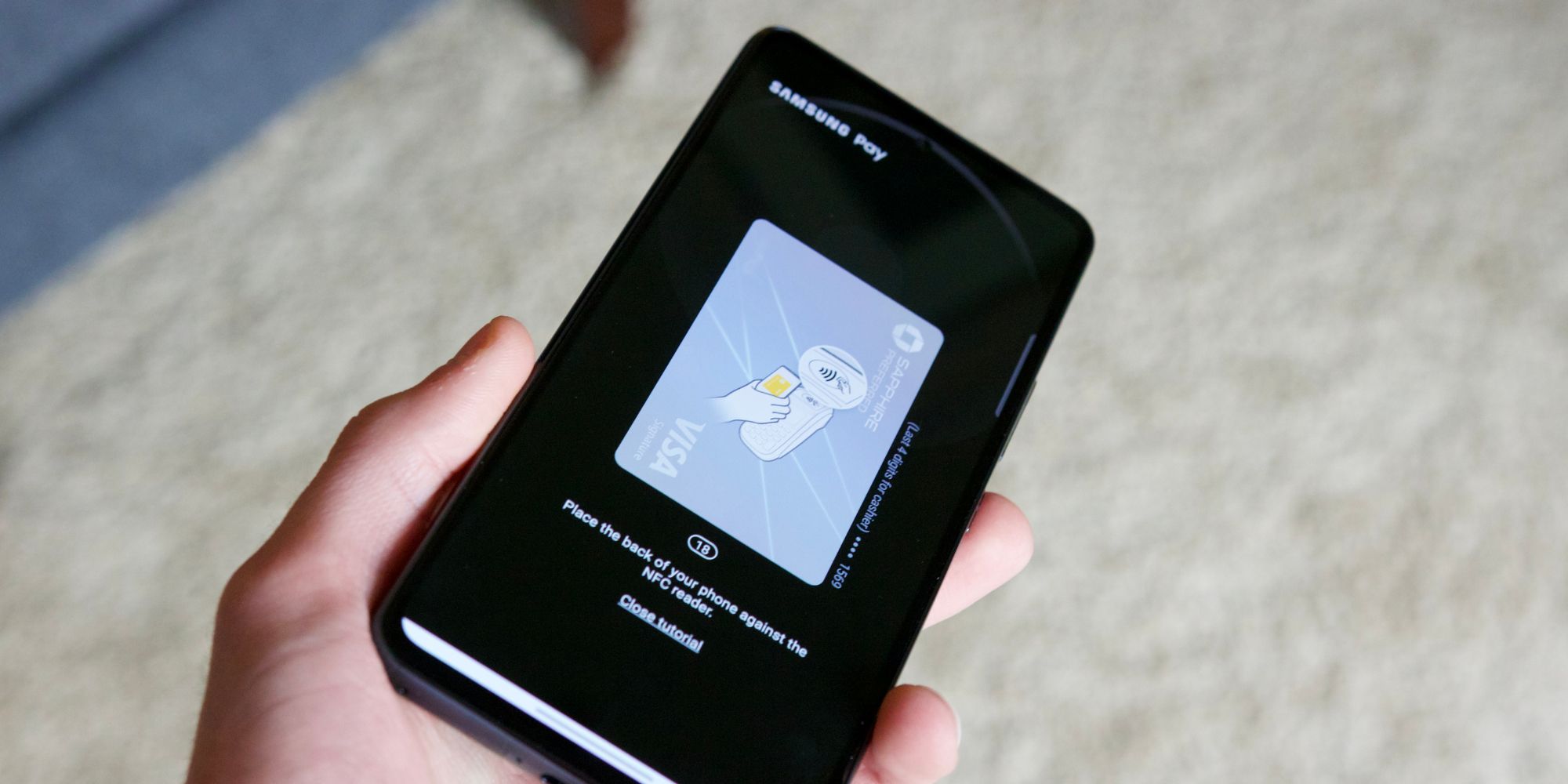The Samsung Galaxy A53 5G is one of the year's most interesting budget smartphones, but is it a good choice for people who want NFC? Similar to Wi-Fi and Bluetooth, NFC is an expected feature on most smartphones these days. Short for 'near-field communication,' it's a small chip that allows your smartphone to make wireless payments with services like Samsung Pay, Google Pay, etc.
Although NFC is standard in flagship smartphones, many budget phones in the U.S. still ship without any NFC support. This is most commonly seen with Motorola's Moto G handsets. The Moto G Power (2022) doesn't have NFC, nor does the Moto G Stylus (2022), and the same is true for most Moto G handsets. When some of the most popular budget phones in the U.S. lack such a crucial feature, there's concern that other handsets suffer the same fate.
Thankfully, this isn't the case for the Galaxy A53 5G. Just like the Galaxy S22, Pixel 6 Pro, and other flagship devices, the Samsung Galaxy A53 5G comes with NFC. There's no special version you have to buy to get NFC. Instead, it's a standard feature across all Galaxy A53 5G models sold in the U.S. Buy the phone, set it up, and NFC works just like you'd expect.
Samsung Pay & Google Pay Work On The A53 5G
Samsung Pay is the default payment app on the Galaxy A53 5G, and for most people, it's the best app for NFC payments. It works with most debit and credit cards, has built-in cash back offers, and comes with its own Samsung Money checking account. Samsung Pay is also readily accessible from the home screen and lock screen on the A53 5G. Just swipe up from the bottom of the screen to open Samsung Pay, choose your preferred payment method, and you're ready to make an NFC payment.
If you'd rather not use Samsung Pay, the Galaxy A53 5G also works with Google Pay. Most of the features between Samsung Pay and Google Pay are the same. Google's payment app also works with most debit/credit cards and has its own cash back offers. Unlike Samsung Pay, however, Google Pay also comes with spending insights and the ability to send/request money from friends.
No matter which app you decide to use, the important thing to remember is that both of them work thanks to the NFC chip inside the Samsung Galaxy A53 5G. Set up either app, add your card(s) to it, and you can start making NFC payments as you would with any other smartphone.
Source: Samsung