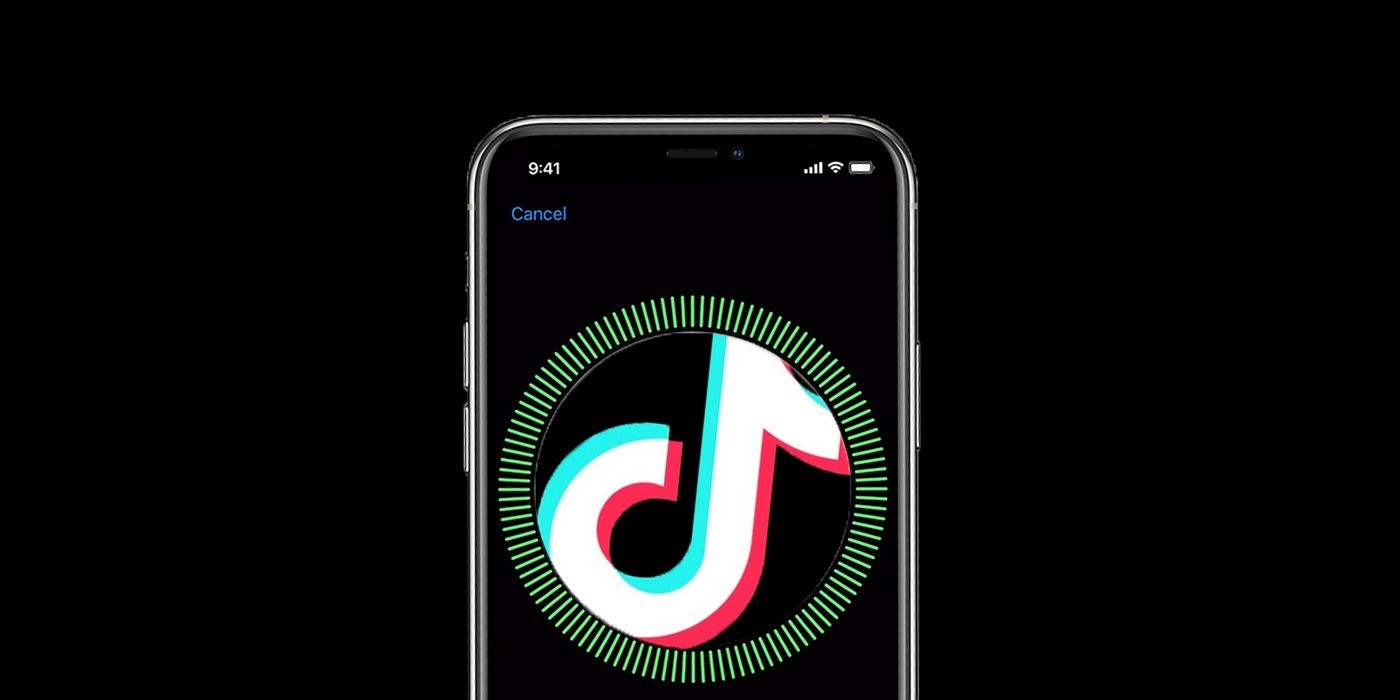Deleting a TikTok account can be done within the app, but there are some points to be aware of, including how long it takes to fully delete the account and what happens to the data linked to the TikTok user. Although TikTok remains a hugely popular platform, here’s what you need to know if considering closing down an account for good.
TikTok has proved to be a massive hit with the general public, and especially with younger users. However, as time goes on, some users may find they have grown tired with the service and/or moved on to another one, especially with the number of TikTok competitors that now exist. Alternatively, some users may be thinking about rebranding their presence on the platform and one way to do this is to delete an existing account and open a new one.
If a user feels it is time to delete their TikTok account, then the process is fairly easy to do and can be completed directly within the app. Simply open the app, tap on the Me icon to head to the account’s profile page and then on the three-dot icon to access the menu. From here, tap on Manage account and then on Delete account. The user will then need to follow the on-screen instructions to complete the account deletion.
What Happens To Your Data After Deleting
Deleting an account, whether on TikTok or any other social media service, is just the start and doesn’t automatically mean that everything is deleted. For example, when a TikTok account is initially deleted using the method above, it isn’t actually deleted there and then. Instead, a delete account request is made and the account enters a deactivated status. The account remains in this state for up to 30 days to allow the user to quickly and easily reinstate the account if they change their mind, according to TikTok. Once the 30 days have passed, the account is then deleted along with the data. Even then, not all of the data associated with the account will be automatically deleted. Any messages shared with other users are stored on their devices and therefore will remain available to them. In addition, TikTok may still hold some data on the user. As explained in TikTok’s privacy policy, those users who want all of their data to be completely deleted will need to contact TikTok and request a full data deletion.
Overall, while it is easy enough to delete a TikTok account through the app, users should be aware that it may take some time for their account to be fully deleted. Not to mention, they may be required to take further action to fully delete all of their TikTok data.