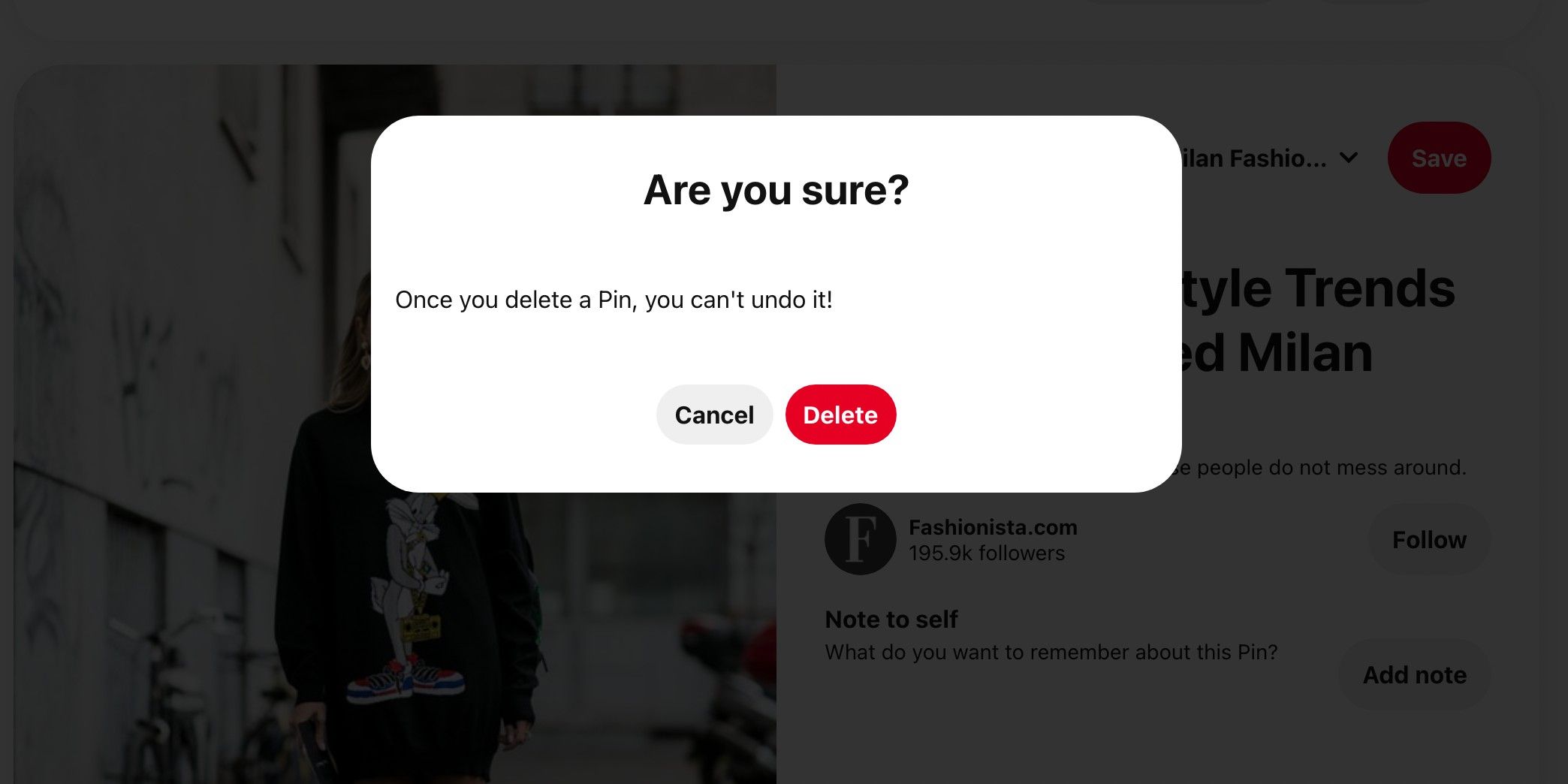Some social media posts just don’t need to live on the web forever, so it’s good that Pinterest lets users quickly delete pins. Pinterest was created as a platform for users to share and find inspiration. That means some projects can get outdated. And people can also tend to go crazy pinning too much and forget what they’ve created. A good spring cleaning is good from time to time.
Deleting pins can also make Pinterest think the user is excellent at using its platform. When there are fewer pins, and they’re getting repinned more, Pinterest rewards users by increasing engagement. So, it’s valuable to have tightly edited boards and get rid of the pins that aren’t performing well. And it’s easy to delete these unwanted pins.
Before users start deleting pins, they should consider that deleting too many at once may look suspicious. Pinners should be strategic when starting to delete pins. Try beginning with one board and going from there. Take a look at what boards and pins are not performing well. The most important thing to note is that Pinterest can not retrieve deleted pins. So, users should ensure they want to get rid of a pin before pressing delete.
Give Pinterest Boards A Spring Cleaning
To delete a pin, go to the app and tap on the profile picture in the bottom right corner of the app. Then, select a board and go to the pin to be deleted. When viewing the pin, click on the three-dotted line and then select ‘Edit Pin.’ Next, click on ‘Delete this Pin’ at the bottom of the screen. Finally, tap ‘Delete’ to confirm. Users can take the same steps on the website to delete a pin. The only difference is the user will click on ‘Delete’ and then ‘Delete Pin’ to confirm.
While editing boards, if the user finds that the entire board isn’t performing well or none of the pins are inspiring anymore, the user can delete the whole board. Once again, go into the app or website. Find the board to remove and select it. Then, click on the three-dotted line in the top right corner and click ‘Edit Board.’ Then scroll down to ‘Delete.’ On the website, it’s ‘Delete Board.’ Confirm by clicking ‘Delete.’ Some people like to clean their homes during spring or another time to get rid of unwanted stuff. This is a great way to think of sorting through Pinterest boards. Now, enjoy removing the clutter.
Source: Pinterest