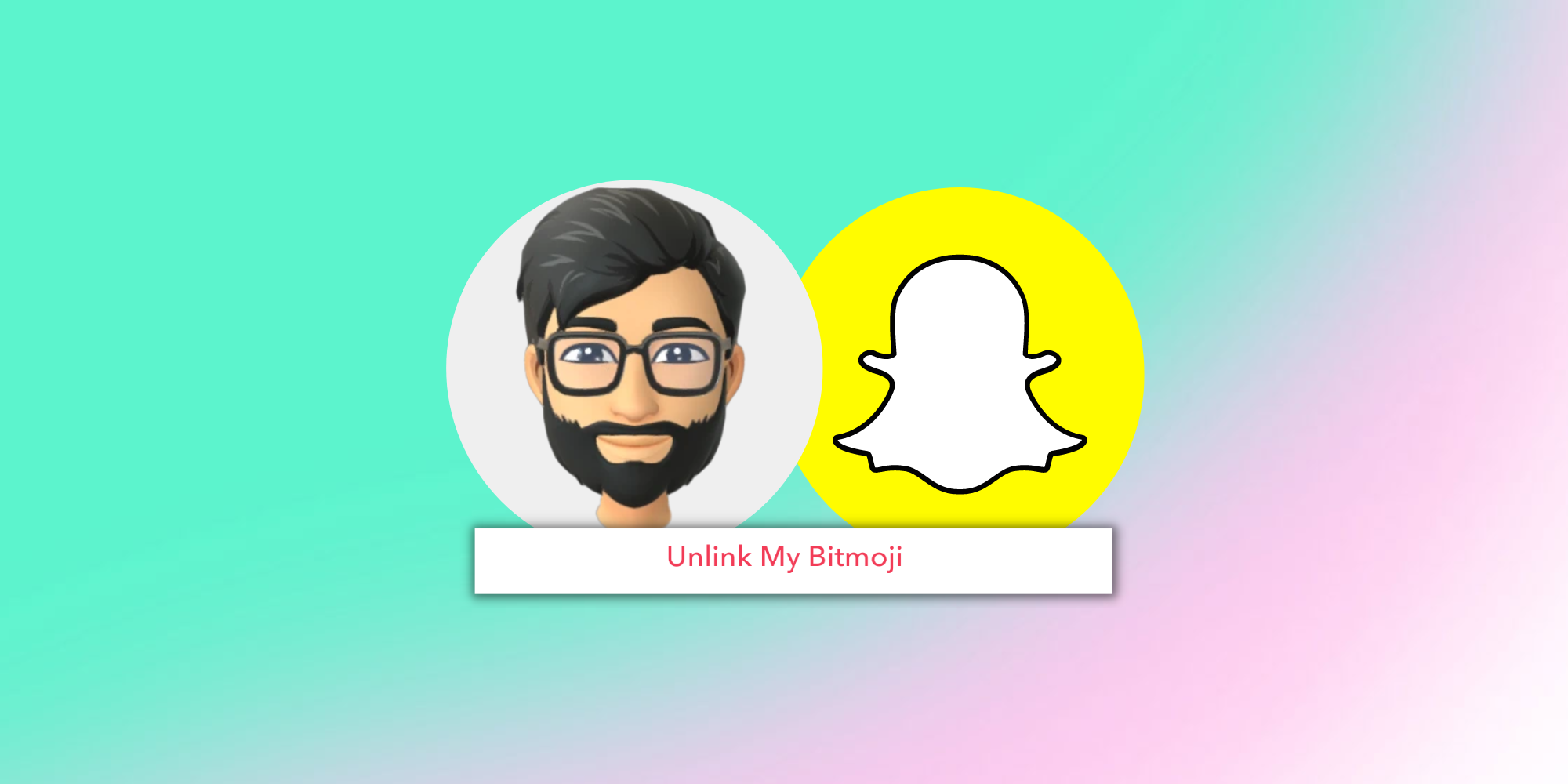Bitmojis add a sense of fun to Snapchat profiles and chats, but there could be times when a user wants to delete their avatar. Snapchat introduced Bitmojis after acquiring Bitstrips, a company that created cartoon-like customizable avatars. Since then, Bitmoji avatars have proven very popular among Snapchat users, who not only use them as their profile pictures, but also customize and send them to their friends in the form of stickers. Creating these avatars is simple enough, but unlinking or deleting them might not be so obvious.
While some users might want to create a new Bitmoji avatar from scratch, others might want to use Snapchat without one. In either case, deleting the Bitmoji avatar is what's needed. To do this, open Snapchat and tap on the Bitmoji avatar in the top-left corner. Open the Settings menu by selecting the gear icon, scroll down and tap on 'Bitmoji.' Tap 'Remove My Bitmoji.' This will delete the Bitmoji from Snapchat.
What Happens When You Delete Your Snapchat Bitmoji?
For users who created their avatar in the Bitmoji app using a Snapchat log in, removing the avatar through Snapchat will permanently delete it from both apps. Additionally, if users added a limited edition item to their closet, they will permanently lose it once they delete their Bitmoji avatar. Once a user deletes their Bitmoji avatar, it won't appear on the Snapchat profile badge in the top left corner of the app. Instead, users will see a blank silhouette on a translucent background as their profile avatar. This is also what their friends on Snapchat will see.
Using Snapchat without an avatar does not impact other features on the app. Users can still continue to chat and send Snaps, post Stories, and more. However, the same blank icon will appear next to their name, and their profile will no longer display the Bitmoji header. In addition, features like Bitmoji stickers, Friendmoji stickers, and Bitmoji Stories will no longer be available. If a user deletes their Bitmoji avatar, it also won't show up on Snap Map, which means customization options such as adding a car or pet will not work as expected.
Once a user deletes their Bitmoji avatar, they can always create a new one by tapping on their empty profile picture, selecting the 'Create My Avatar' option, and allowing the app to capture an image and generate a Bitmoji. After this, they can customize their facial features and body type. Next, choose from the many accessories and outfits available, and display the new avatar on Snapchat.
Source: Snapchat