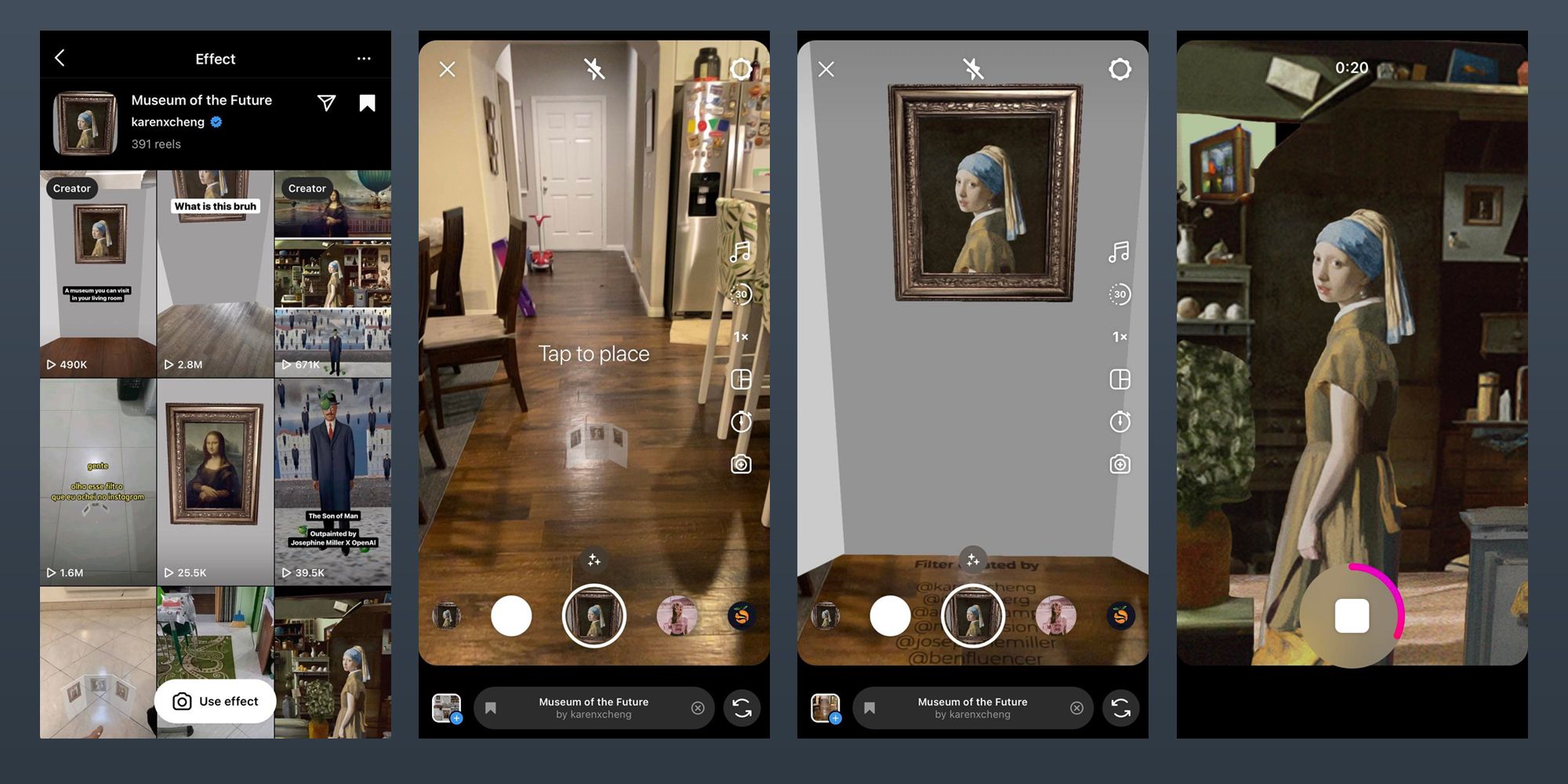Art fans who enjoy creating AI-generated masterpieces through DALL-E can use a new Instagram filter to experience the program’s 'Outpainting' feature by stepping into a virtual art gallery. DALL-E’s new Outpainting tool lets users visualize their favorite paintings if they were to go past the original canvas areas and expand the drawings using textual design prompts. Now, Instagram users who aren’t too familiar with DALL-E can use an AR filter to experience the Outpainting effect in action.
People who want to give AI art generation a try now have a wide variety of apps and services to choose from. Arguably the most popular is DALL-E mini, an open-source project that gained online notoriety because people largely used the service to produce funny memes. Active users of the chat platform Discord can give Midjourney Beta a whirl and check out the works other users have generated through the service. People who prefer using mobile apps can try out Starryai, which is a popular AI art generator that’s available for both iPhone and Android users.
Thanks to a slew of DALL-E artists and Instagram users spearheaded by content creator karenxcheng, Instagram users can now experience AI-generated art using an AR filter. Entitled ‘Museum of the Future,’ the AR Instagram filter utilizes DALL-E’s Outpainting feature and lets users insert themselves into a virtual art gallery. Not only are viewers able to see 'outpainted' famous paintings such as Leonardo da Vinci’s “Mona Lisa,” Johannes Vermeer’s “Girl with a Pearl Earring,” and René Magritte’s “The Son of Man,” but they can actually experience them as if they were inside the actual artwork.
How To Use The ‘Museum of the Future’ Instagram Filter
To give the fun Instagram effect a try, check out karenxcheng’s post using the Instagram mobile app and tap ‘Made with Effect’ below the caption. Next, tap the flag icon next to the effect name on top to save it for later use and easier access in an Instagram Story. Users can also hit the ‘Use effect’ button on the bottom of the page to apply it immediately to an Instagram Reel or Story.
To use the filter, find a flat surface by scanning the immediate space until a small backdrop icon appears onscreen. Make sure to only hit 'Tap to place' when the icon is still small on the device screen — it may not appear correctly if the icon appears larger. After this, the backdrop should enlarge and take up the whole Instagram environment. Hit the record button and start walking toward one of the three 'outpainted' artworks in the scene to ‘enter’ it. The selected painting will then pop out, and the user can essentially walk through the painting via the Instagram filter.