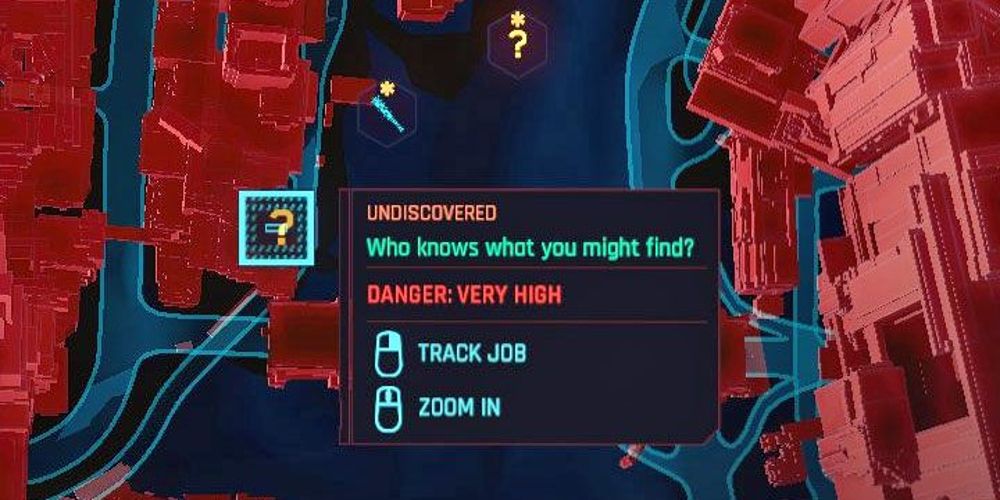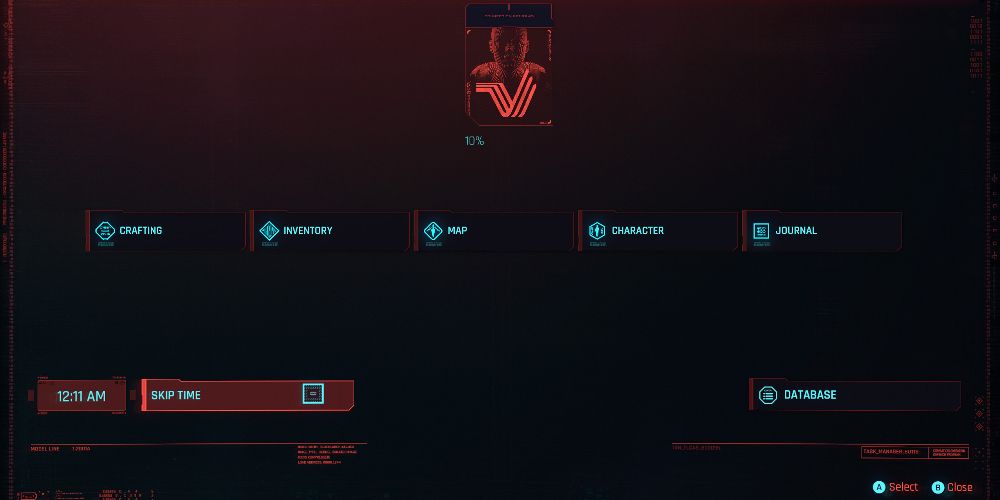According to IGN, the popular open-world video game Cyberpunk 2077 eclipsed 20 million copies sold following the Netflix premiere of Cyberpunk Edgerunners on September 13, 2022. Indeed, the animated spinoff series is introducing a new audience to the seedy exploits of Night City, where V must do her best to fight against the corrupt NUSA government and advance her anarchic agenda.
Of course, with a new crop of gamers sure to pick up Cyberpunk 2077 after watching the new anime, novices are going to need to know how to get started, what to do early in the game, and which lines of action will help them for the most optimal playthrough possible.
Lifepath Options Are Irrelevant
When beginning the mega-popular sci-fi RPG video game, players will be presented with a dramatic Lifepath option to play the game as a lawful Corpo, an aimless Nomad, or a mutinous Street Kid. The first tip beginners need to know is that there is a very marginal difference between the three Lifepath choices, and players should not worry too much about choosing the right or wrong path.
While different dialogue options and a short altered intro will result from whichever Lifepath is chosen, the rest of the playthrough remains largely unaffected. Main missions and key storylines play out exactly the same regardless of the chosen Lifepath, so it's worth noting that there is no wrong answer when selecting who to be at the start of the game.
Avoid Urgency & Let The Main Story Play Out
Due to the ticking-clock scenario V is presented with at the beginning of Cyberpunk 2077, it's very easy to want to speed through the main story as quickly as possible and act urgently in response to the underlying narrative. However, new players should take their time to explore Night City and engage its characters to allow the main story to unfold naturally.
By remaining passive and indulging in various side quests, players will ultimately realize that exploring and engaging actually shape alternative endings of the game's main story narrative. Therefore, to breeze right through it is to criminally rob a player of the fully immersive experience and various outcomes the game has to offer.
Monitor Danger Levels Of Every Encounter
Once players begin exploring the seedy side of Night City in the beloved cyberpunk-themed video game, it's very easy to wander headlong into perilous territories like Watson without sensing an iota of danger. This often leads to deadly ambushes and sneak attacks that could easily be avoided by monitoring the danger levels before entering.
By hovering over an area marked on the map during a quest, players can determine whether the imminent danger in the region is very low, low, moderate, high, or very high, which is an extremely helpful tool for surviving the cutthroat streets, especially for novices still learning the ropes of the FPS mechanics of the game.
Loot Everything in Sight
While crafting weapons like grenades and ammo for SMGs is a valuable tip for beginners, every new Cyberpunk 2077 gamer needs to understand the importance of looting as many items as possible. By tapping a player's police scanner, they will be informed where loot can be found. Once found, loot can be sold in exchange for Eurodollars (aka Eddies), or disassembled for parts to craft new items. The more a player loots, the more leverage they will have.
With such a preponderance of weapons, ammo, clothes, tactical gear, medical supplies, food, drinks, and more for the taking in Night City, it's easy to become desensitized to looting after a while, especially given V's limited storage space. However, beginners should not be discouraged from looting everything in sight as it will pay handsome dividends down the line.
Don't Bother With Nutritional Food & Drinks
Despite the overwhelming number of food and drinks to consume in the stellar open-world shooter video game, Cyberpunk 2077's dirty little secret is that they all share the same nutritional value. Therefore, beginners should not spend time worrying about which perishables will bolster their overall health. The truth is, Locust Pepperoni Pizza is just as healthy as Soy Paste in Night City.
Indeed, every food item in Cyberpunk 2077 applies the Nourishment status to increase max health by 5% and Health Regen by 0.5% per second out of combat. Similarly, every drink item in the game applies the Hydration status to upgrade max stamina by 10% and Regen by 50% per second. For a stunning number of beverages and edibles, newbies need not fret over what they put in their bodies in Cyberpunk 2077.
Earn Street Cred & Money Through Gigs & NCPD Missions
Once looting everything in sight becomes addictive, beginners have a tendency to forget about earning Eddies the old-fashioned way. But remember, the more money one has in the game, the more power one will gain to level up. The quickest way for beginners to earn extra cash is to complete Gigs and Side Hustles given by the NCPD scanners located on the map.
Aside from earning Eddies and level-ups, completing Gigs and NCPD side hustles will grant players more Street Cred and even drop crafting items to bolster one's arsenal. Best of all, they're short and relatively painless to complete but absolutely worth the time spent and money earned.
Save Money For Cyberware Upgrades
Given all the salacious indulgences in Night City, it's very easy to be distracted by temptation and spend hard-earned Eddies on shiny luxurious baubles. Beginners ought to be wise and save as much money as possible to purchase invaluable upgrades, the best of which can be found by visiting the Ripperdoc Clinics as often as possible.
By visiting the Ripperdocs, players can spend Eddies to upgrade their gear with protective Cyberware, which includes Cyberdecks, Kiroshi Optics, Mantis Blades, Subdermal Armor, Reinforced Tendons, Smart Link, and the recommendable Kerenzikov Cyberware, which allows V to doge bullets while aiming and shooting.
Master Driving
Given the vast expanse of Night City's open-world layout, driving in Cyberpunk 2077 is paramount for transporting across the sprawling metropolis. Yet, beginners often make the mistake of thinking the driving mechanics in the game are akin to GTA or even a racing game like Forza. As such, it'd behoove beginners to master driving early on before spending money on pricey vehicles that aren't worth investing in.
One of the best ways to get a grip on the driving mechanics in the game is to venture to the outskirts of town, away from the bustling traffic in Night City. Using the third-person driving perspective is also recommended for novices since it allows drivers to see oncoming traffic much easier than the first-person option.
Skip Time When Waiting For A Mission Call
In Cyberpunk 2077, several missions require someone to telephone V and give them the official go-ahead. For new players, this can be extremely frustrating and often discourages them from continuing to play as they sit around and twiddle their thumbs. Thankfully, there's a helpful tip for fast-forwarding the entire process of waiting for the phone call and diving right into the mission instantly.
By accessing the pause menu and hitting the Skip Time option in the bottom left of the screen, players can whisk straight past the 24-hour waiting session and receive the phone call in a flash. It's a wonderful tool that most expert gamers wished they knew about before starting their playthrough on the great open-world video game.
Use The Quick Save Option
As every expert and casual gamer alike have experienced, there's nothing worse than making an epic run through a video game, only to lose the progress made due to the lack of a convenient saving option. Luckily, Cyberpunk 2077 comes with the heavenly Quick Save option, which can and should be used as often as possible to ensure the integral continuity of one's playthrough.
Whether crafting an item, purchasing a collectible, transporting to a new area, or doing something as significant as chatting with an NPC, saving the game as early and often as possible will help prevent Cyberpunk 2077's glitches from crashing unsaved advancement.