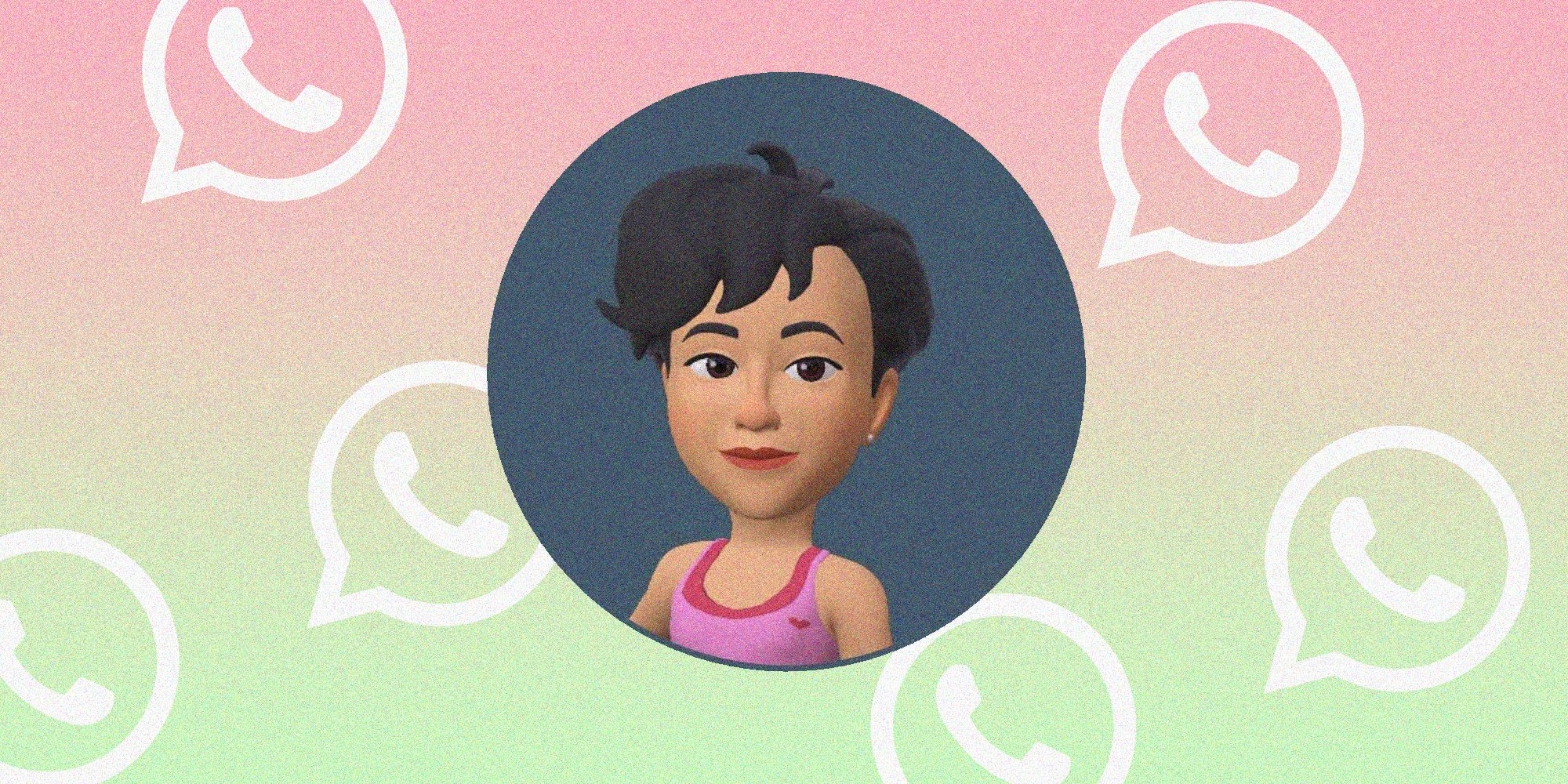WhatsApp has recently added the ability to design avatars that can be used as a profile picture, shared with contacts, and used as stickers in chats. The new feature will have various editing components that will allow users to model a digital version of themselves in terms of facial features, hairstyles, and clothing. Created avatars can then be turned into custom stickers of reactions and emotions that will inject a little bit of humor into conversations on the app.
The ability to send avatar stickers is a common capability available in various social media and messaging apps, such as Instagram and Facebook. The fact that it took WhatsApp this long to bring the feature to its users — considering that the platform is Facebook-owned — is surprising. Those who prefer the messaging app for its end-to-end encryption can now join in on the fun of creating a character based on their real selves.
Launch the app and tap ‘Settings’ (gear icon) to start customizing a WhatsApp avatar. Go to ‘Avatar,’ hit ‘Create Your Avatar,’ then tap ‘Get started.’ Users will be asked to customize their avatar’s skin tone and be led to the full editing suite, where they can change various avatar characteristics, like hairstyle, hair color, outfit, body build, face shape, and a slew of facial features. They can also add makeup, piercings, a hearing device, eyewear, and headgear. Once satisfied with the customizations applied, tap ‘Done’ to save the new avatar.
What To Do With Your WhatsApp Avatar
Once an initial avatar has been designed, WhatsApp users can edit it anytime should they wish to modify the character’s appearance. If they are unsatisfied with their first design or change their mind about wanting a WhatsApp avatar, they can also delete it, either to start over or to stop using the feature altogether. Those who enjoy their cartoon selves can create a profile photo to use on the messaging platform instead of an actual picture of themselves.
However, the main reason avatars are a lot of fun to use on messaging apps like WhatsApp is the availability of personalized stickers based on a user’s likeness. For now, a total of 36 custom stickers are available to use, but according to WhatsApp, several upgrades to the feature are in the pipeline, like the ability to make multi-character stickers using other people’s avatar designs. In the meantime, to start using WhatsApp’s custom avatar sticker pack, open a conversation on the mobile app, tap the sticker icon on the right side of the text area, then hit the avatar icon in the bottom-right corner of the screen. WhatsApp avatar stickers are arranged into different emotion categories, so it’s easier to find the most appropriate one to use in conversations or group chats.
Source: WhatsApp 1, 2