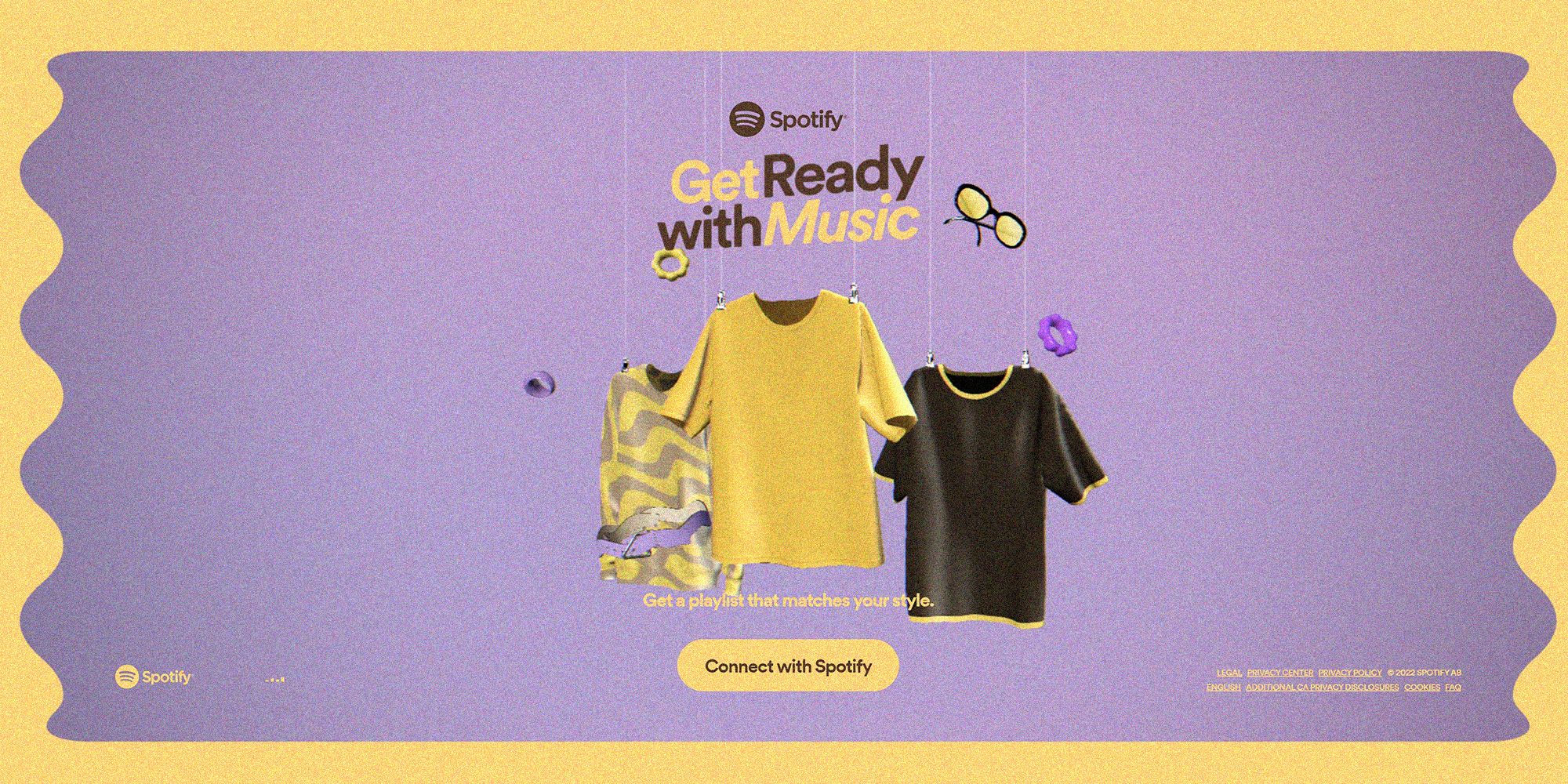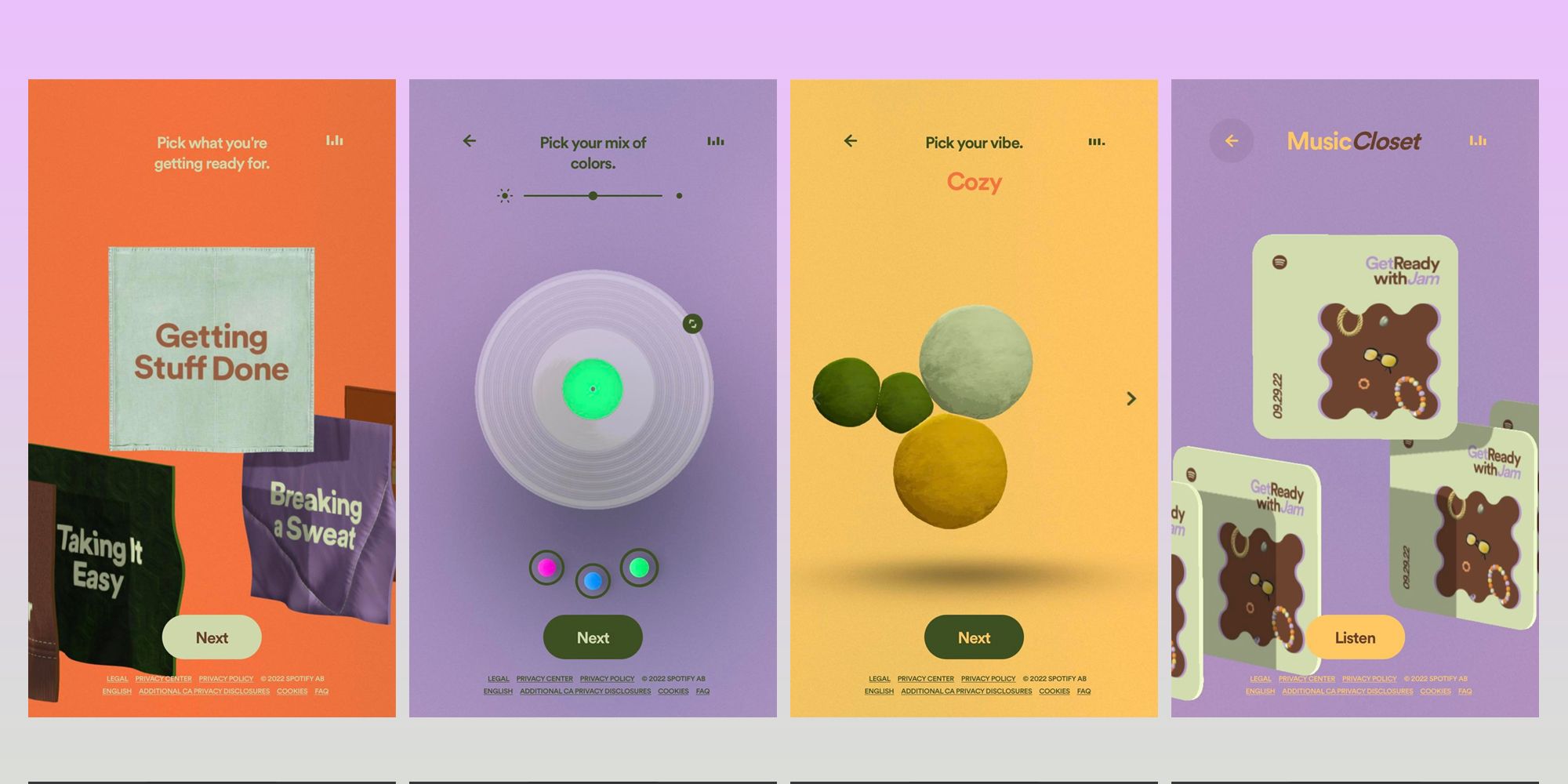Spotify has created yet another way to curate new music playlists on the platform, this time basing suggestions on the contents of a user's wardrobe. Aptly named 'GetReadyWithMusic,' the feature is geared toward putting together song mixes that are great to play while preparing to start the day. It's the perfect tool for listeners who take the themes of their track compilations seriously and ensure that every single one in the rotation is relevant and up-to-date with mood-appropriate tunes.
A wide variety of features are available that let Spotify users expand and optimize their growing music library, built into the platform itself and provided by third-party apps and websites. For instance, Spotify has a special 'Made for you' category that automatically generates playlists based on a person's listening habits and is sorted into specific genres, artists, decades, or moods. Music fans can also analyze and share their musical preferences with their friends in fun ways over social media — there's a website that lets Spotify users turn their favorite artists into cute Pokémon Cards — and even snoop on the type of tracks they listen to on Spotify Desktop.
Spotify's 'GetReadyWithMusic' is something users can try on a desktop computer or a mobile device. The website will open up on a web browser and promises to come up with a personalized mix of songs that perfectly blends well with a person's fashion sense and personal style. Before it does, though, users will need to hit the 'Connect with Spotify' button and grant the service access to their account data and relevant details, such as the country Spotify is accessed from, a person's username, the type of subscription a listener has, and of course, the music they listen to on the app, to name a few. Next, hit 'Agree' to proceed — login credentials may need to be provided if Spotify is not already in use on the device. Once ready, tap 'Let's Go' and let the app do its magic.
Here's How Spotify's 'Get Ready With Music' Works
The first thing users need to do is to pick a theme, event, or activity they are getting ready for: 'Up for whatever,' 'Taking It Easy,' 'Getting Stuff Done,' 'Breaking a Sweat,' or 'Going Out Tonight.' Next, clicking on any available tile will play a sound snippet in the background that befits the chosen option — hit 'Next' once a pick is finalized. Next, spin the interactive record, pick up to three colors to combine, then press 'Next.' After that, with the clothes in mind, pick one of seven available style 'vibes' and hit 'Next.' Finally, for the new Spotify playlist cover image, users will be asked to enter their name and take or upload a photo of their final look — press 'Skip Adding Photo' if preferred.
The service will take some time to generate a playlist based on a person's style. Once done, a page with today's date and a 'Preview Playlist' button should appear, along with a share button and a 'MusicCloset' feature that takes users directly to their new playlist on Spotify. In addition, the new mix will be added to the user's list of public playlists. Spotify Premium subscribers can also download the songs for offline listening as well as use the 'Enhance' feature to add more songs to the compilation.
Source: Spotify