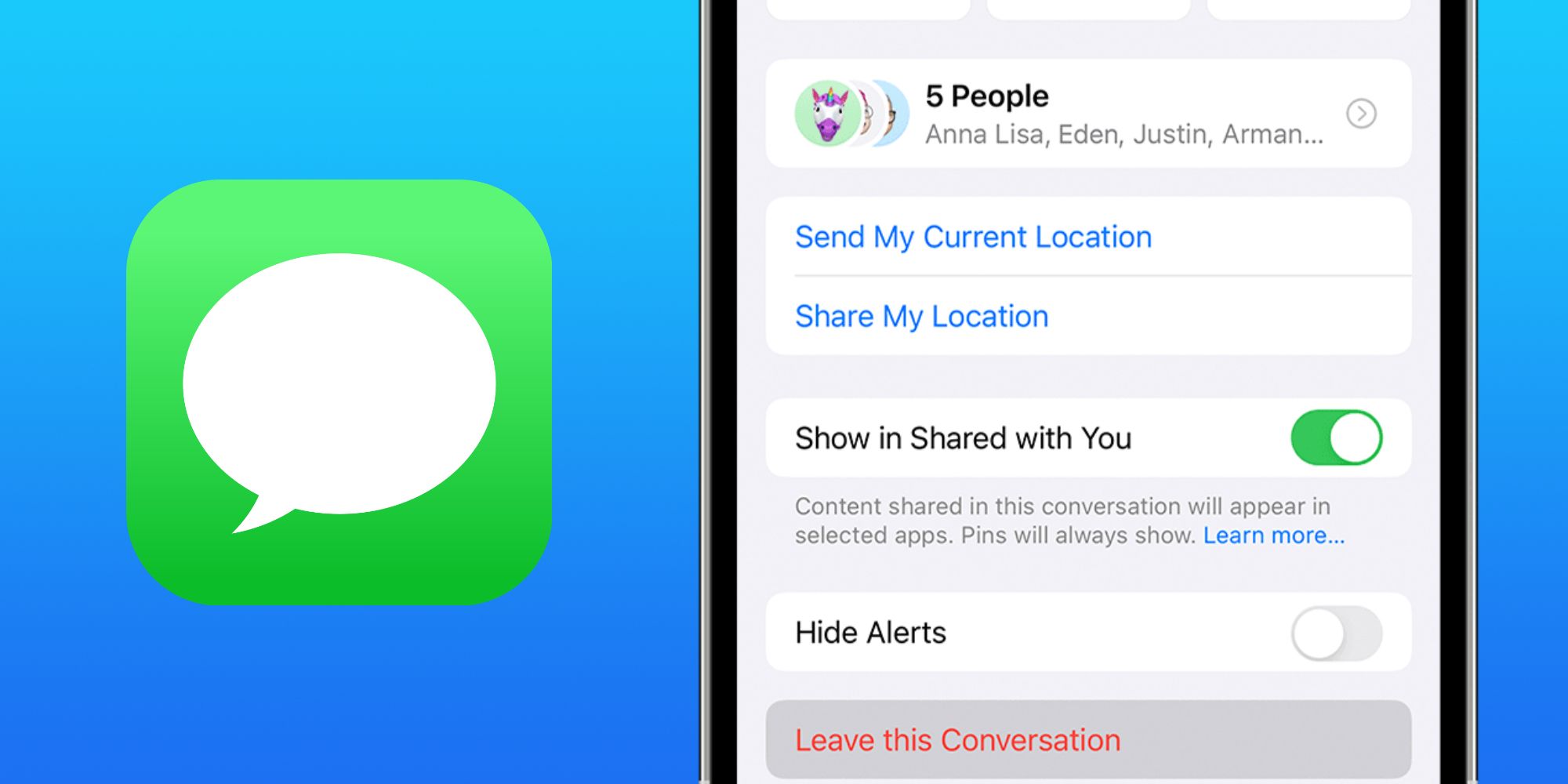Need help creating or leaving iMessage group chats? The process is straightforward. iMessage is built right into the iPhone and is typically enabled automatically when setting up a new iPhone. It's tied to the user's phone number, making it easy to send messages to other iMessage users.
iMessage is also available on the iPad, Mac and Apple Watch. This makes it easy to continue the conversation between devices as iMessage syncs across all Apple devices as long as they're signed in to the same Apple ID. iMessage is also built into the Messages app, so iMessages are shown alongside standard SMS and MMS messages.
To start a group iMessage chat, open the Messages app on an iPhone, iPad or Mac and tap the compose button on the top right corner. From there, start typing in names or phone numbers to add. iMessage compatible contacts or phone numbers will appear blue. If they don't appear blue and instead appear green, this means those contacts or phone numbers aren't compatible with iMessage. Everyone in the group chat will need to be using iMessage in order to make it an iMessage group chat. To leave an iMessage group chat, open the Messages app and find the group chat in question. On an iPhone or an iPad, tap the group name or avatars at the top (on a Mac, tap the info button in the top right corner), and scroll down until "Leave this Conversation." Note that the user can only leave a group chat if there are four or more people. It is not possible to leave a group chat if there are only three people in the conversation.
Users Can't Leave A Group SMS Chat
Of course, this only applies in an iMessage chat specifically. A user cannot leave a group SMS (green bubble chat). The only option is for the user to ask the group members to create a whole new group chat without them. Whether it's an iMessage or SMS group chat, there is also the option to mute the conversation. Maybe a person wants to temporarily silence notifications while at work and wants to get back to them later? To do that, tap the group name or avatars (or info button on a Mac) and scroll down until "Hide Alerts." Go ahead and toggle that on or check the checkbox. Now, messages from that group chat will still come through, but the user won't get notifications for it.
But again, the user can leave an iMessage group chat. Being able to leave a group chat is super helpful if the user no longer wants to be in that group, whether it's an old family group or work chat. Of course, just because a user leaves a group chat doesn't mean that others can't re-add them to the conversation. If that's the case, the user can politely ask them not to re-add them or block the group members. Blocking members of the group will also work with group SMS chats.
Source: Apple