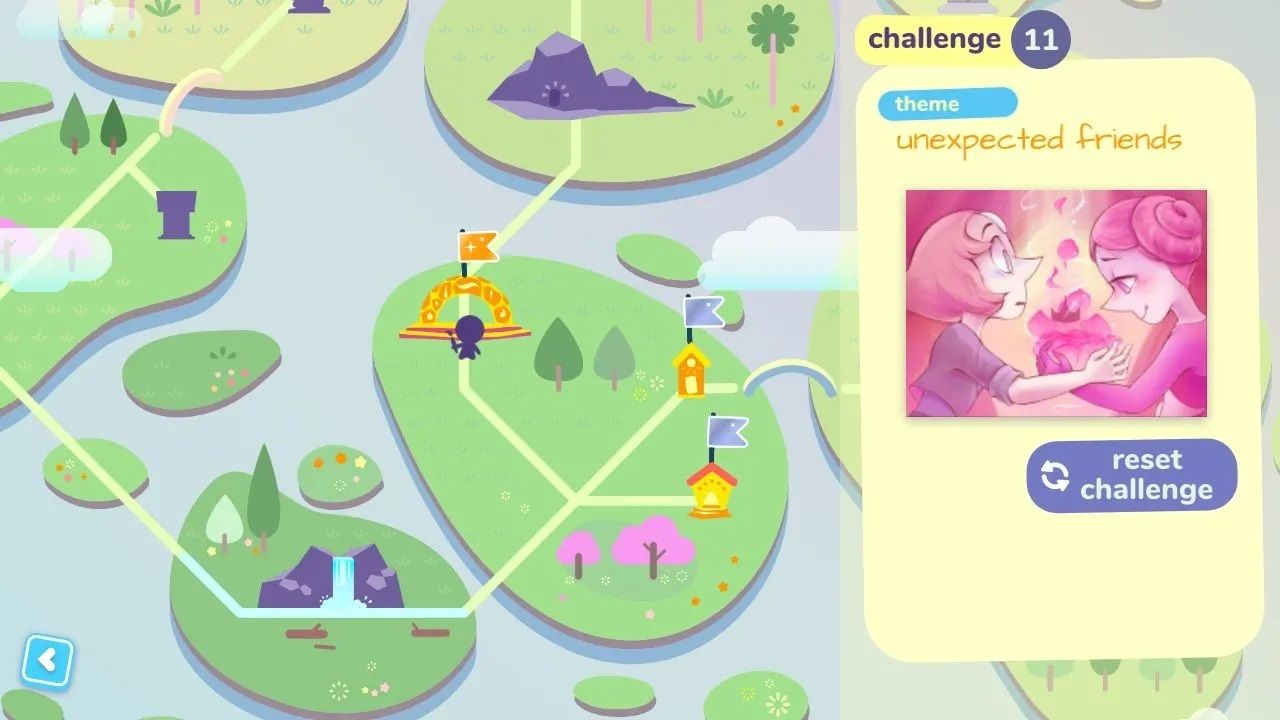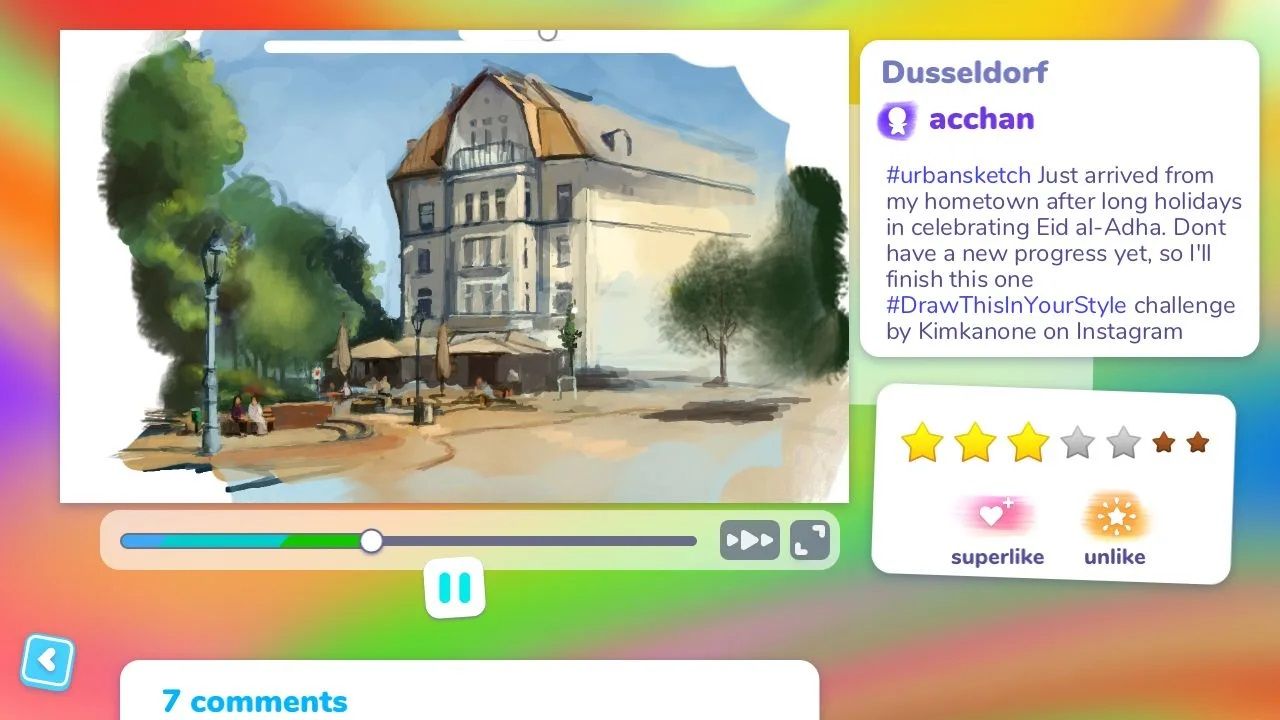Colors Live is a drawing software with a pressure-sensitive sonar pen developed and published by Collecting Smiles for the Nintendo Switch console. Colors Live turns the Switch into a portable drawing tablet, with artists drawing directly on the console's screen. While the software comes with many features used by digital artists, the variety of drawing tools, overall screen size, and frustrating pen cable create a cumbersome drawing experience, especially for artists familiar with other digital drawing products like Wacom tablets.
Artists can pick between two modes when setting up their canvas. The first is the Colors Quest mode, which offers drawing prompts daily that must be completed to move along the quest board. Colors Live also offers a free-draw mode with three preset canvas sizes. These canvases do not have the option to change DPI, which creates a pixelated and low-resolution image that may be frustrating for artists used to software like Procreate. Using the bumpers and directional pads, players can toggle through brush settings, layer options, paint colors, and zoom effects while working on their drawing.
While Colors Live does work without a stylus, the Colors SonarPen offers artists a pressure-sensitive option while drawing. The pen is black plastic, with a customizable cable that plugs into the console headphone jack. The console must have the volume at maximum for the best results when drawing on the screen. Instead of a traditional digital pen drawing nib, the SonarPen has a flat, plastic disk on the tip which must be pressed flat to the screen to leave a mark. Despite being designed for intuitive drawing, the pen's cable is short and thick, regularly hooking on the Switch's analog sticks or getting tangled and twisted. The disk on the nib gets dirty easily, picking up dust and gunk on the Switch's screen. It also impairs the ability to see the lines under the disk, making detailed linework frustrating and messy.
Colors Live includes several staple features of many drawing apps, including the ability to add layers. The layer interface is simple in Colors Live, lacking masks or filters to create specific effects on certain layers. There are also a handful of different brushes with settings that can be adjusted to achieve desired pigment density, line weight, and brush size. However, Colors Live would benefit from either the ability to upload brush packs, as seen in Procreate, or an update to greatly increase the current available options. While the basic brushes work well for sketching, the lack of watercolor brushes, effect brushes, and good liners is limiting. However, the lack of options could be beneficial for new digital artists, creating a less overwhelming interface when getting started.
Because Colors Live's canvas is restricted to the Nintendo Switch's screen, the biggest setback for the software is space. While many may be tempted to try the software out on the new OLED Nintendo Switch's bigger glass screen, Colors Live will first need to release a patch for the SonorPen, as it currently doesn't work on the new screen. Once updated, players may find the additional inch of drawing space, better placement of the headphone jack, and colorful screen to be the right match for Colors Live, creating a more enjoyable drawing experience.
One of the best features included in Colors Live is the online art gallery. When artists finish their work, it can be uploaded to the gallery, where other artists can view, comment, and like each piece. The software also uses a playback feature, showcasing the creation process video. This gives young artists a safe location to share their work while connecting with others. Colors Live is a great fit for new digital artists, offering a taste of features present in bigger applications, but at a reasonable price. While the SonarPen would benefit from several design improvements like a Bluetooth option or a longer, slimmer cable, the pressure-sensitive stylus is a great addition to a non-traditional drawing surface. However, for those who are used to drawing on the iPad or a Wacom tablet, the lack of options could feel limiting, making it a less useful and enjoyable addition to a portable digital studio.
Colors Live is available now for the Nintendo Switch. Screen Rant was provided with a copy of the game and Colors SonarPen for the purpose of this review.