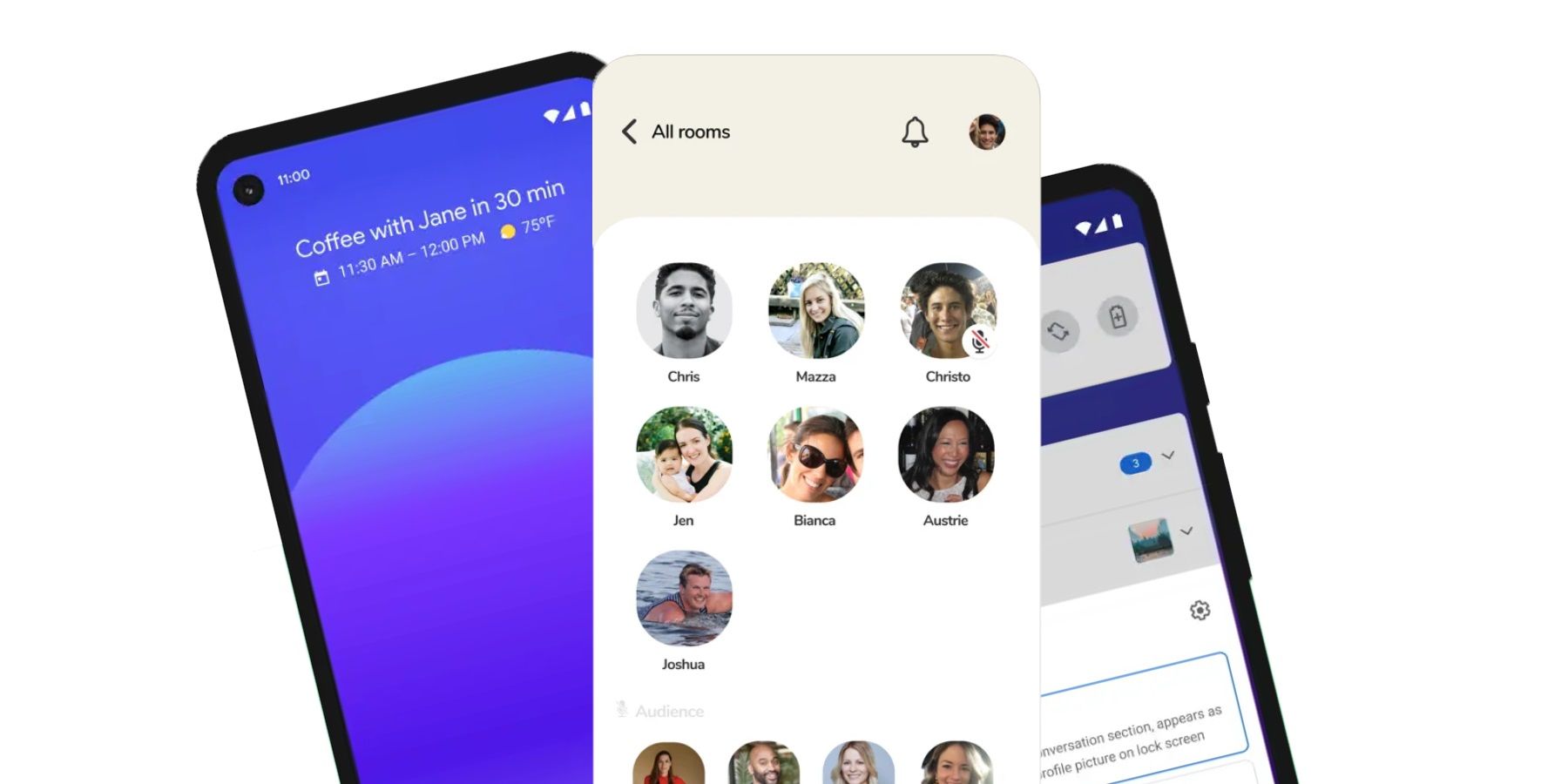Clubhouse is a networking service that focuses on audio exchanges and this does mean there are some differences compared to traditional social media services, such as muting and unmuting. However, unlike voice-chat apps like Zoom where similar muting and unmuting controls are often available, Clubhouse users are not always in control of when they are able to speak.
Clubhouse is still a very new service, resulting in limited availability in general, as well as in terms of device support. Even when a user is invited through the Clubhouse doors with a supported device, they will need to adapt to the unique way the service operates. For example, understanding what clubs and rooms are (and how they are different), as well as what certain icons mean, such as the party icon that appears on some user profiles.
Another adjustment that will need to be made is in relation to how users contribute to the platform in general. Clubhouse allows users to take part in various chats (rooms) and while they can audibly contribute to the conversation, that’s only if they are permitted to by the chat organizers. Unless hosting a chat, users are muted by default and therefore they won’t see an option to unmute themselves. If they are hosting a chat, there will be a typical mic icon visible at the bottom of the screen and simply tapping the button will either mute or unmute, depending on the current status of the user.
When Users Can Speak In Someone Else’s Room
Although Clubhouse users listening in won’t always automatically have an option to mute or unmute themselves whenever they want, that’s not to say they cannot speak up, though this will depend on the hosts of the chat. Essentially, users will have to wait until the host or moderators open the room to questions. At which point, audience members will see a “Raise hand” button. Tapping this allows the user to alert the host or moderators that they would like to say something. If the raised hand request is approved, they will then be able to tap the same mute or unmute button to speak.
While this might seem like quite a controlled setting, it needs to be. Due to the way Clubhouse currently operates, as many as 5,000 people could be taking part in the same room. Without adequate tools in place to control what’s being said, it could quickly become hard for anyone in a Clubhouse room to actually hear any of the discussion that’s taking place. Therefore, and in spite of the service being still in a beta stage with some feature and functionality subject to change, the way muting and unmuting works in Clubhouse rooms is unlikely to be any different in the future.
Source: Clubhouse