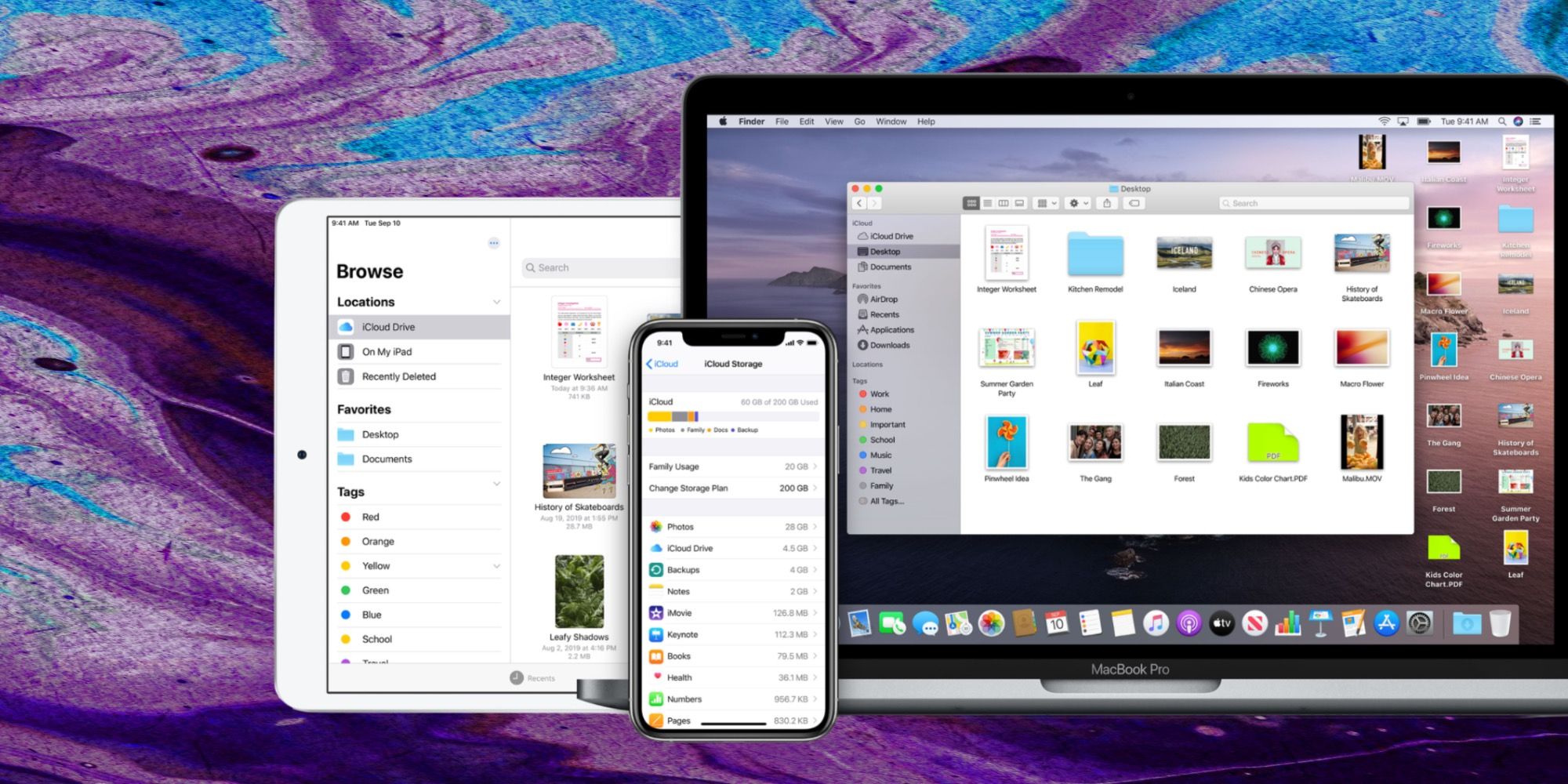Apple provides five gigabytes of free iCloud storage with its iPhone, iPad, Apple Watch, Apple TV, iPod Touch, and Mac devices and more can be added with affordably priced subscriptions. It’s a great way to share files and media with family and between devices. This doesn’t expire, but no matter what your storage limit is, it can get filled up quickly, particularly with all the photos and videos taken during the holidays for sharing.
iCloud includes cloud storage — like Google Drive, Dropbox, and others — but it is more than that. With Apple devices, iCloud stores the settings and data that allow the operating system and various apps to use the same user preferences and content from device to device when logged into an Apple account. If using Family Sharing and choosing to share iCloud, every user can access shared photo albums and file folders. iCloud users can also create publicly shared albums and folders that can be accessed by anyone that is invited. iCloud is very useful and has special value beyond simple storage for Apple device users, so it’s important to keep some space free.
The end of the year is a good time to clean up iCloud storage to make room for the next year. Deleting photos and videos is the most obvious solution, as those often take up the most space. However, it can be difficult to decide which videos should be removed and which photos won’t be missed. As many photos and videos are posted to social media, a lower resolution copy will remain there making it a bit easier. It may be helpful to consider which requires the best quality and whether is okay to ‘save’ on Facebook, Instagram, Twitter, or TikTok. Downloading some Google Photos offers free high-resolution photo and video storage, but beginning on June 1, 2021, any uploads beyond the first 15-gigabytes will require a subscription. Anyone with an Amazon Prime subscription can store an unlimited number of original quality photos using Amazon Photos, but free video storage is capped at five gigabytes. Several other cloud storage providers offer a certain amount for free, but it requires quite a bit of work to spread items across several services. In the long run, it may be best to choose one and stick with it. For some, it will make the most sense to go to iCloud Settings and switch off the Photos app. This means every bit of iCloud storage will be used for files and data, which grows at a more reasonable pace and is easier to control and make decisions about. If using iCloud for photos and video, perhaps consider backing some up to a hard drive using a computer or a network drive.
Other iCloud Clean Up Tips
iCloud storage is a precious commodity that gets used up quickly. Apple ProRAW photos and 4K resolution Dolby Vision videos are amazing but use much more space than the older, lower-resolution formats. The tips given above can help with media, but Photos isn’t the only app that might be using a large amount of iCloud storage. If iCloud Mail is being used, every attachment and every email is stored in iCloud also. Removing large attachments from emails can help, deleting emails that are no longer needed is good, but ultimately, some may want to consider another email provider. Gmail is very good and comes with 15 gigabytes of storage. That is shared with Google Photos, so, if using that service too, the combination will use space quickly. Yahoo offers free email services with up to a terabyte of storage included. Contacts, Calendars, Reminders, Keychain passwords, News, Stocks, and Game Center all use iCloud, but in tiny amounts that aren’t worth switching off.
The next largest iCloud storage use may be Messages, particularly if the user receives or shares photos and videos via Messages. Photos and videos can be deleted after saving elsewhere or they can simply be removed if no longer needed. iCloud backups can take a fair amount of storage, but they are an easy way to recover from a problem with an Apple device. Glitches that require erasing and restoring are rare and most of the information should already be saved with the default iCloud settings. App purchases are connected to each Apple ID, so there is little need for an iPhone or iPad backup. Backing up a Mac computer is more useful, but that may be best done with a physical drive rather than iCloud. In the end, the need to add an iCloud subscription may be inevitable but can be done affordably if a bit of care is taken early on. Using these iCloud cleanup tips and exploring a few other services should make 2021 a little bit easier, less expensive, and more fun.
Source: Apple