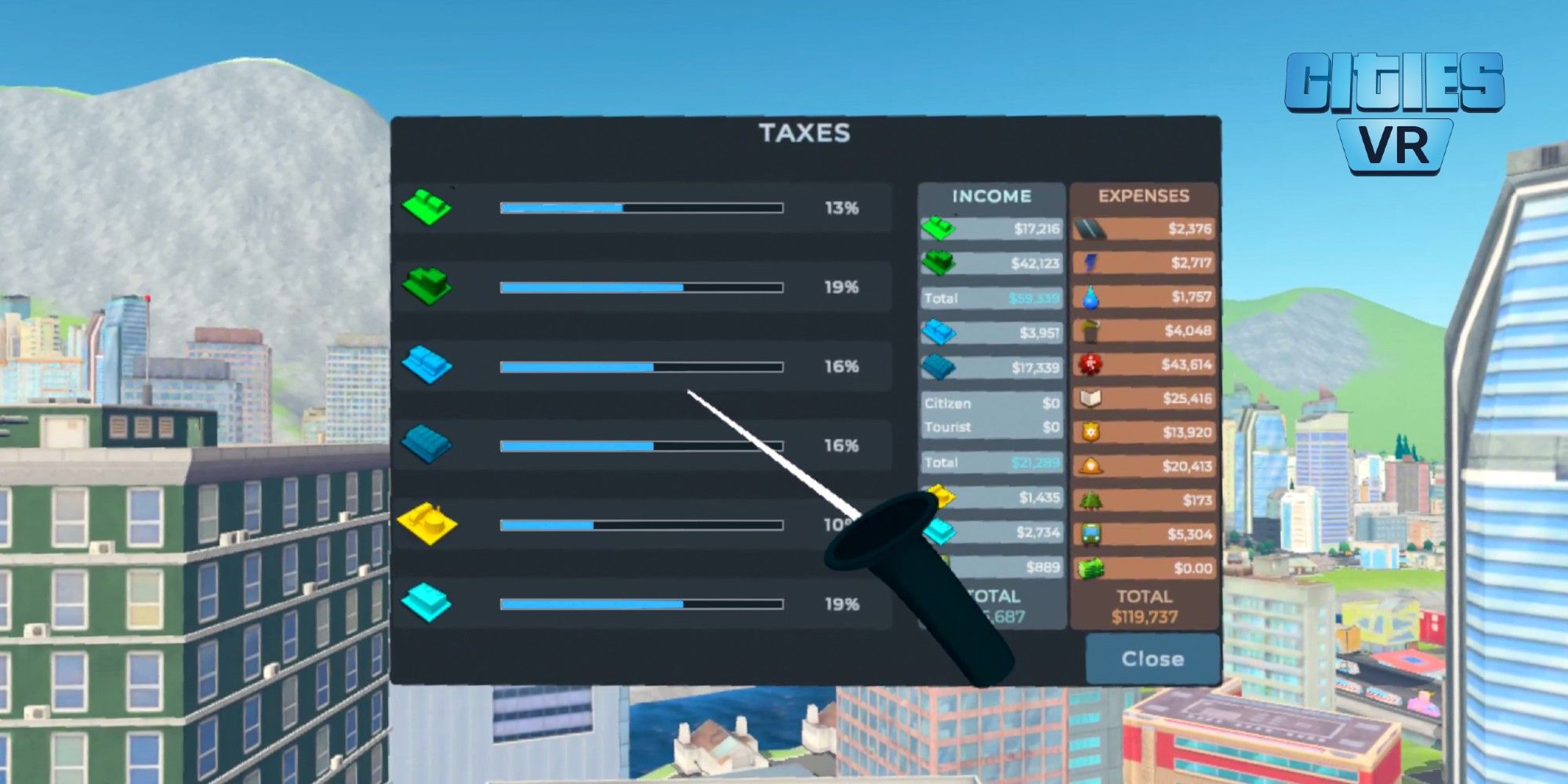Players can take on a new building and management challenge in Fast Travel Games' Cities: VR, an adaptation of the popular Cities: Skylines game by Paradox Interactive for the Meta Quest 2. In Cities: VR, players can once more take on the role of mayor and plan and build up a city, this time from a new perspective. They will need to build roads, zone areas for living, business, and industry, create infrastructure for utilities and public amenities like schools and parks, and even plan out bus routes and other public transportation.
What sets Cities: VR apart most from Cities: Skylines is the integration into virtual reality, which allows players to watch their city grow from a bird's-eye view or instead fully immerse themselves in street view and watch the city rise up around them. The ability to change perspectives and almost become part of the city is itself a unique feature that brings more immersion to the experience. It is also striking how similar Cities: VR feels to the original without becoming a direct copy. Players have most of the same creative freedom as before, with a few significant exceptions.
The controls and tools used in Cities: VR will feel familiar to fans of Cities: Skylines, but they are adjusted for VR controllers and add a unique kinesthetic element to gameplay. All controls, from building tools to city management and finance tools, are kept in deep menus on one controller, while the other is used to build or bulldoze directly on the map. These controls take a while to become comfortable, and they can be cumbersome. Because all the tools are arranged on a single controller in the shape of a wheel, it is easy to choose the incorrect option and need to back out of several menus to try and select the correct one. This can become irritating quickly, especially if the thumbstick is flicked just slightly in the wrong direction. Difficulties like these can break player immersion and even lessen the enjoyability of the experience.
The Cities: VR tutorial is primarily responsible for allowing players to familiarize themselves with these controls. This tutorial is short, comprehensive, and worth playing through for both newcomers and veteran fans of Cities: Skylines. However, players should consider restarting their game after completing the tutorial, as it can be very easy to run out of money, lose residents and businesses or industries, and generally fail to complete a city when using the same layout from the tutorial to actually play the game.
Of course, Cities: VR is not an exact remake of Cities: Skylines, and some sacrifices were clearly made to optimize the experience for VR. Most obviously, the graphics are significantly blockier and less detailed in Cities: VR than they were in Skylines, likely due to the limited graphics capabilities of the Quest 2. Many of the textures render awkwardly depending on the angle at which players look at objects, and the art style seems noticeably blander than the original. Additionally, maps, and therefore cities, are smaller, and there is no option to expand the map in VR. Because of this, it is difficult to achieve the higher populations that were once possible in Cities: Skylines. City Ordinances, weather, natural resources, and the ability to add districts and name roads, districts, and individual citizens are features absent from Cities: VR, though this does not impact the experience much. Cities: VR is set to receive much post-launch support, so it is always possible that some of these features will appear in future updates.
Overall, Cities: VR offers a new way to experience the beloved city-building sim, and, as one of the first games in the genre to come to VR, it is enjoyable despite its not-insubstantial drawbacks. The smaller scale, lower quality graphics, and clunky controls could be a sticking point for fans of Cities: Skylines. However, just like its PC and console counterpart, Cities: VR is easy to become immersed in for hours and does contain many of the same tools and features, which is itself a feat worthy of celebrating. Given VR is technically in its infancy, many of the games and experiences currently on offer can feel experimental or closer to a mobile gaming experience than one for PC or console. Cities: VR is undoubtedly one of the stronger VR games to be released so far, and with a few post-launch patches, it has the potential to be one of the best games currently available for Quest 2.
Cities: VR is available for the Quest 2. A code was provided to Screen Rant for the purpose of this review.