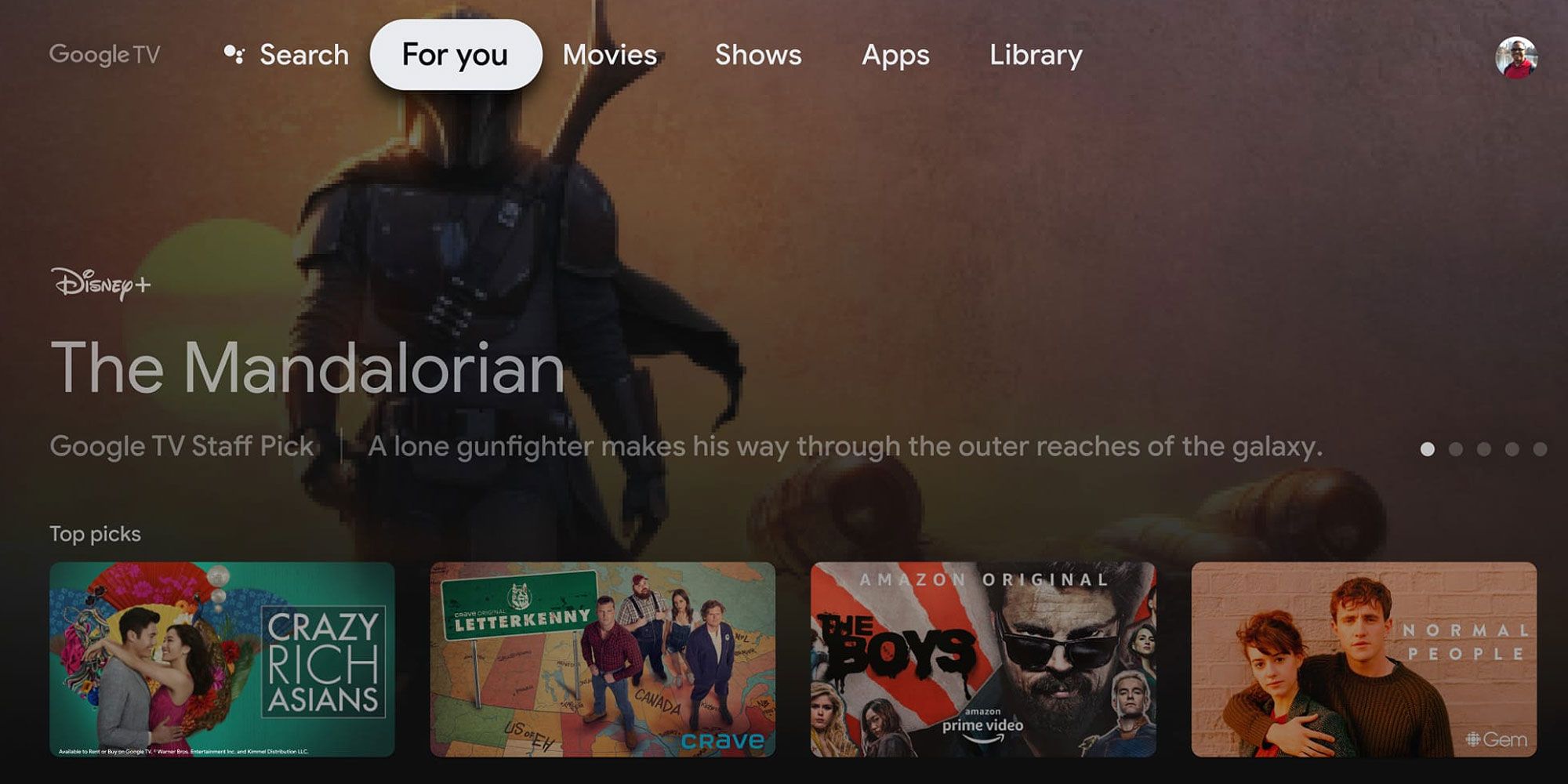Chromecast with Google TV is now available to purchase. The tech giant's latest streaming device now joins the ranks of Roku, Fire TV and other Android-powered boxes as another way to stream movies, shows, and more. But is Google's update to its popular casting device worth the money?
Google launched its first Chromecast device in 2013. However, unlike other streaming devices available at the time, Chromecast didn't have apps. It was merely a conduit that paired with a mobile device, allowing the user to cast content to a TV. There was an advantage in this in that, unlike a Roku device, Chromecast wasn't limited to what apps were available to the streaming device. Users could cast music, video and other content from their phones or tablets, as well as share the given mobile device's screen with the TV to use other apps. Granted, there were drawbacks, as well. For one thing, it requires a mobile device to be nearby. Also, sharing content like that isn't always a secure process. But most importantly, since most people only use a few streaming apps, it's much easier to just have a device with those apps installed.
That's where Chromecast with Google TV comes in. Announced back in September, the latest Chromecast has 8 gigabytes of storage and runs on Android TV, albeit in the form of 'Google TV.' The device can still cast content, such as music from a user's Spotify account, as well as mirror a mobile device's screen with the TV, but now it comes with a number of apps preinstalled, such as Netflix, Prime Video and YouTube, which does away with the need for a mobile device and makes the latest Chromecast act more like its competitors. Google says the device has access to more than 400,000 movies and TV episodes, as well as millions of songs. It's available for $49.99 on its own and $89.99 bundled with a six-month Netflix subscription. (In Canada, it's C$69.99 and C$119.99, respectively.) For those who don't have a streaming device yet, Chromecast with Google TV is worth checking out. It comes with Dolby Vision and is capable of handling HDR10+ video in 4K at up to 60 fps. The picture is vivid, bright and sharp while the video playback is smooth.
Google TV Interface & Content
Chromecast with Google TV is a relatively easy to configure. The initial setup can be done either through the Google Home app on a mobile device or directly on the TV. But it should be noted that a Google account is required for setup. The home screen is organized in a series of themed rows, similar to that of a Fire TV device. In the menus bar, the user can choose to browse for content to watch or apps to install. The person can also look for something specific either by using either the search screen or talking into the remote, as the device also uses Google Assistant.
Chromecast with Google TV's default screen is a “For You” tab, which shows a mishmash of content. There are a few promoted films and shows highlighted at the top, but the row below consists of recommendations based on the user's viewing habits. This “Top picks for you” section offers a variety of movies and TV series from certain streaming services, such as Netflix, Prime and Disney+. As a nice add-on, the Rotten Tomatoes rating is provided, if available. Users who don't subscribe to one of these services can turn off those suggestions in the settings. Lower down there are category-specific rows and there's also a “Trending on Google” row featuring content that's available to rent through the Google Play Store.
The overriding concept of the interface is to make the home screen look and act like a streaming service so users don't have to launch individual apps to access content. Though, they still can, and for more niche streaming apps whose content doesn't make the home screen, they still have to. All told, Chromecast with Google TV is a high-quality streaming device that offers a good selection of content at a reasonable price.