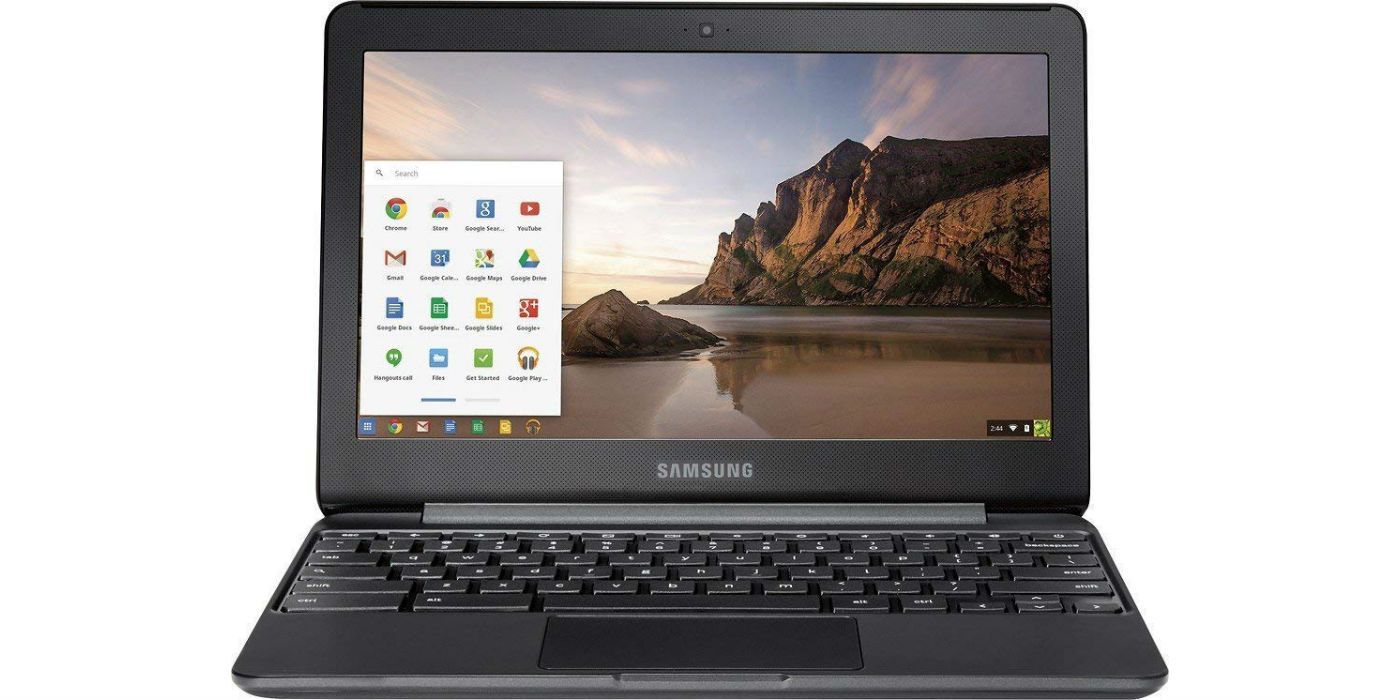If you need a new laptop this year, you may be tempted to pick up a Chromebook – but is a Chromebook right for you? A Chromebook has a lot more in common with your tablet or mobile phone than it does with a laptop. Even though their functionality is limited when compared to a full-fledged laptop, you may be able to save hundreds by choosing one.
Given how ubiquitous they are, you are probably already familiar with what a laptop is. They are fully-powered computers with a keyboard and mouse touchpad. They can run any mainstream operating system such as Windows, OS X, or Linux. They can surf the web and run all sorts of programs and apps. Some are even capable of running high-end games. Unfortunately, with great power and flexibility comes great cost. The latest laptops from manufacturers like Dell, HP, and Apple, typically start around the $500 mark (unless they are on sale) and prices can quickly surpass $2,000.
A Chromebook is an entirely different type of device. It doesn't use Windows or OS X. It instead uses its own operating system called Chrome OS. That means it can't run Photoshop or Fortnite. Instead, Chromebooks are designed for tasks like surfing the web, watching videos, sending emails, and using apps like Google Docs, Drive, and about 200 others. The big advantage that Chromebooks have is their price; they can be found for about $100 on the low end, and up to $600 for a high-end machine.
Chromebook VS Laptop – Which is Right for You?
To figure out if a Chromebook is right for you, you need to ask yourself what are you going to use it for. If all you do is web browsing, watching videos, or using Google apps, then a Chromebook could be perfect. If you do a lot of traveling and want a lightweight device with a long battery life, a Chromebook could be just the ticket. On the flip side, if you need to use specific apps and programs like Photoshop, or you want to run high-end games, a Chromebook is definitely not for you.
Let's take a look at a few models that are available now.
Chromebook on the Cheap
The Samsung Chromebook 3 is an excellent choice for those looking for a budget device. Offering an incredibly small profile and ultra lightweight of just over 1 pound, the Samsung Chromebook 3 offers a competitive 4 GB of RAM and a 2.16 GHz processor. The relatively small screen at 11.6 inches still offers a respectable 1366 x 768 pixels.
On the downside, the device only offers a 16 GB hard disk, which is noticeably smaller than even the most thrifty of USB thumb drives. But if you are buying a Chromebook, it's likely that you'll be keeping most of your data on the cloud. Overall, the Samsung Chromebook 3 is a respectable budget entry for anyone looking to save some green and pack lightly.
A High-End Chrome Beast
Looking for more power and not afraid to spend more? Take a look at the 2020 HP Chromebook X360 which is available for $500. This Chromebook offers a more luxurious 14" inch HD display. It also boasts more than twice the RAM and four times the storage space as the Samsung Chromebook 3. But with the extra power comes a bit more heft as the device ways almost 4 pounds – that's similar to many laptops. Packed into that extra weight is a two core processor from Intel that runs at 2.2 GHz and boasts the Core i3 chipset.
The Mid-Range Choice
Need a little more power but want to stay on a budget? Take a look at the Acer Chromebook 11. At just over $200, the Acer Chromebook offers 4 GB of DDR3 RAM, and 11.6" HD display, USB and HDMI ports, and up to 10 hours battery life. While this Chromebook doesn't offer as much as the HP chrome book X360, it does offer several advantages over the low-budget Samsung Chromebook 3. If you intend to watch movies and TV, an HD screen is a must – and that something the Samsung budget entry does not offer.