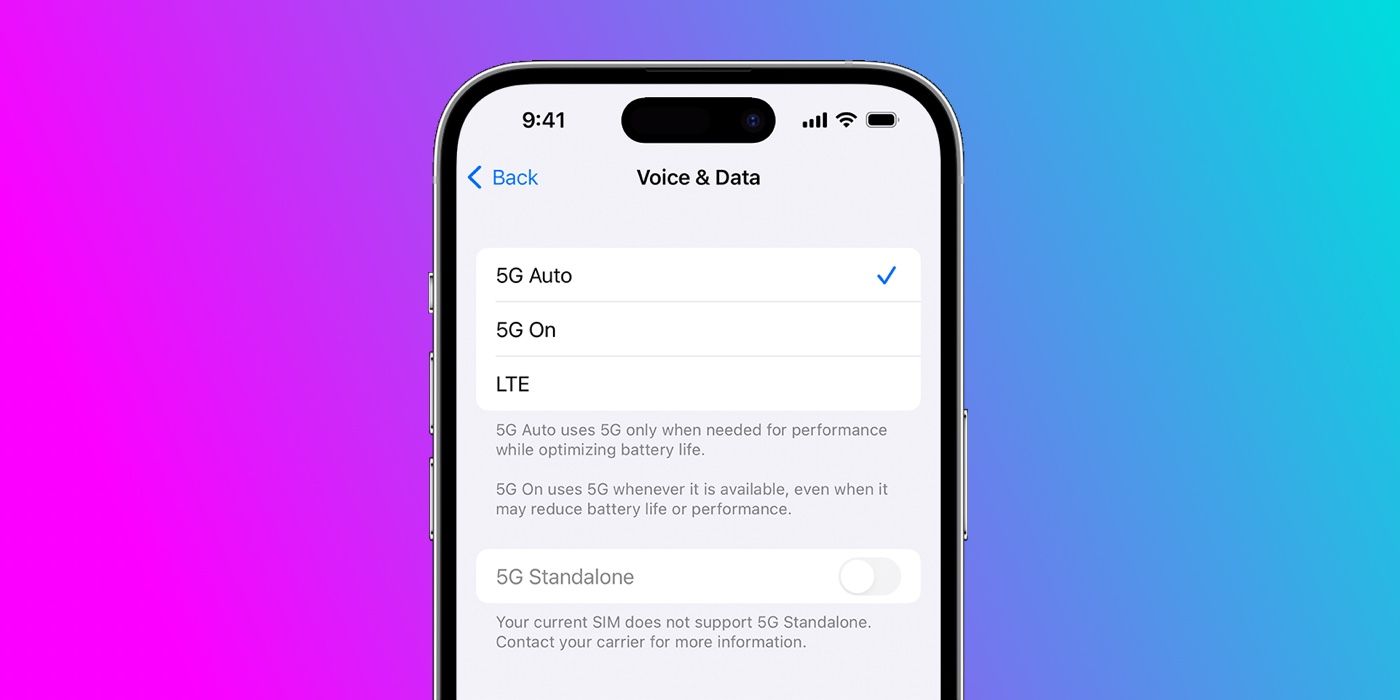Now that 5G availability is more widespread, a common question users might have is whether their current phone actually supports 5G. While any phone that mentions 5G in the product description has that capability, that detail might not have stood out if the user's local carrier didn't support it at the time of purchase. All major carriers in the U.S. support 5G, include T-Mobile, Verizon, and AT&T.
It's actually pretty easy to identify if an existing iPhone or Android phone has 5G connectivity and there are a few different ways to check. The most obvious is to look for a 5G symbol at the top of the screen where the network signal appears. Wi-Fi must be disconnected for the 5G symbol to appear, but if it is there, that means the phone is connected to a 5G network. Looking up the phone on the manufacturer's website is another way to find out, while checking the settings is the third option.
Check Your Phone's 5G Settings
If an iPhone supports 5G, the option can be found in the Settings app on the Cellular tab under 'Cellular Data Options.' If the model is known, it's actually very easy to know about 5G without the need to check anything, as the iPhone 12 and above support 5G. The iPhone SE 3 also supports 5G connectivity, ensuring that even cheaper iPhones will get this standard going forward.
With an Android phone, knowing the model number helps, but there are too many that support 5G to list them all here. However, a quick online search or a check in the phone's settings will be able to confirm 5G support. In the Android settings app, the user can search for 'Preferred Network Type' to see which kind of cellular connections are supported. If 5G is on the list, that means the phone can connect to the network.
How To Activate 5G On Your Phone
Whether a user has an Android phone or iPhone, they might first need to activate 5G if they were previously on a 4G plan. To do this, on an iPhone, open Settings, and tap on 'Cellular' or 'Mobile Data.' Tap on 'Cellular Data Options' or 'Mobile Data Options.' Tap 'Voice & Data' and select either '5G Auto' or '5G On.' The former only uses 5G data when needed to improve battery life, while the latter always connects to 5G when available, and may affect battery life.
On an Android phone, the settings might be different based on the phone model. The easiest way to find the option to enable 5G is to open Settings and type 'Preferred Network Type' or 'Network Mode' in the search bar. Make sure the appropriate SIM is selected if using dual-SIM, and select '5G.'
Why Isn't 5G Working On Your Phone
There are a few reasons why 5G isn't working on a compatible smartphone. The most obvious is that the phone is in an area without 5G coverage. In this case, the phone might connect to the only available mobile network, which could be 4G or even 3G. This is more common in rural areas or places that are far away from a cell tower. Some buildings, walls, and even phone cases can interfere with 5G connectivity, so try taking off the case or moving out in the open to see if 5G is available. Another reason why 5G isn't working could be because the user's carrier plan doesn't offer it, so that's worth checking out too.
If all these factors are accounted for, an easy way to force a phone, whether Android or iPhone, to connect to a 5G network is by turning on Airplane mode and turning it off again. Swipe down from the top of the screen to open the phone's Quick Settings (Android) or Control Center (iPhone) and tap the airplane icon. Wait a couple of seconds and tap it again. The phone will connect to a 5G network if it's available. If all else fails, it's worth contacting the carrier to ensure the current plan offers 5G, and follow any additional carrier-specific troubleshooting steps.