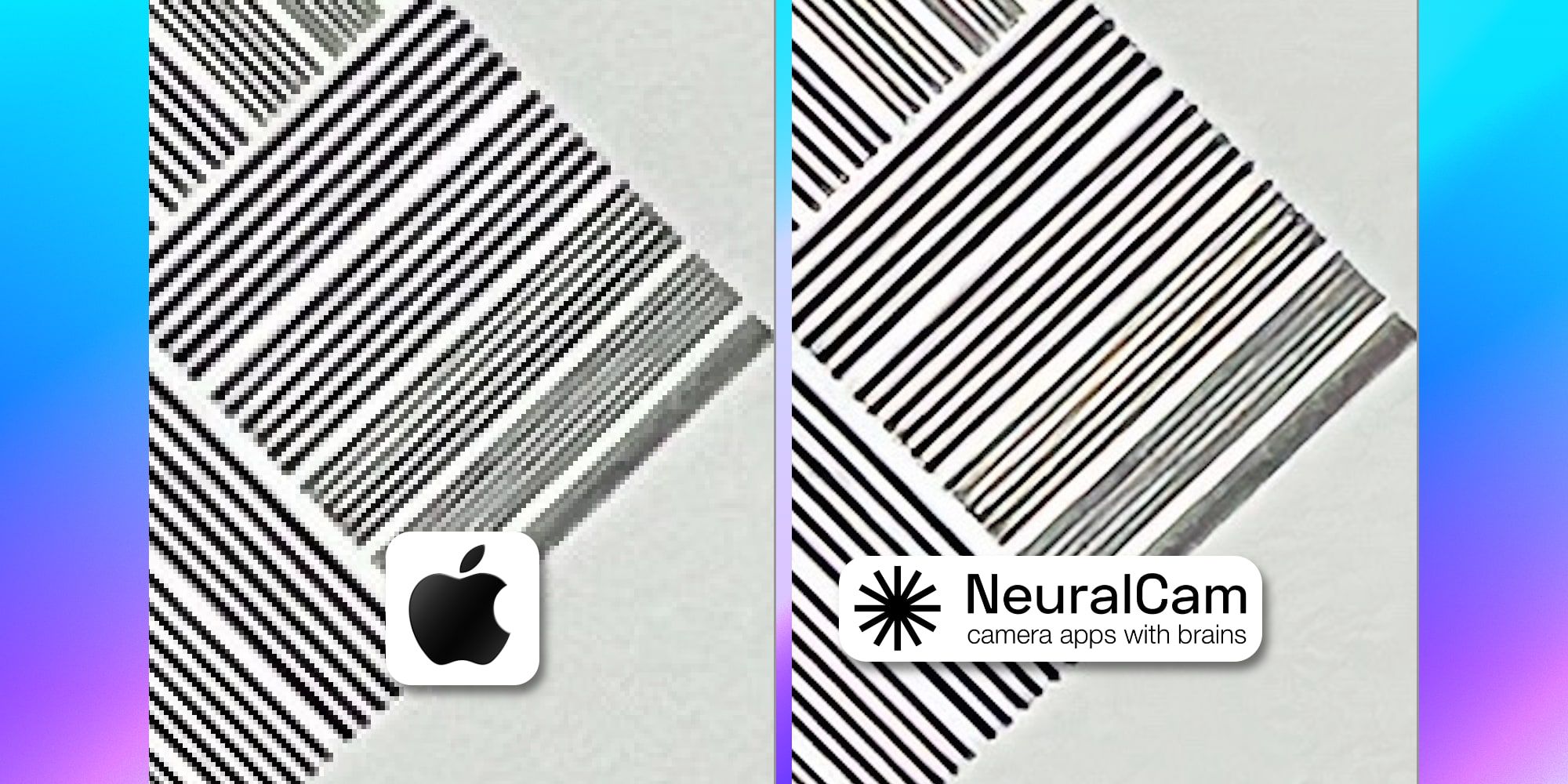The iPhone has a very nice camera system, but the resolution is typically 12 megapixels, yet using machine learning technology, the NeuralCam app manages to capture 48-megapixel photos. While more pixels don't always equate to more detail, NeuralCam manages to enhance both brightness and sharpness in some circumstances, providing a way to squeeze more out of the camera hardware than would otherwise be possible.
NeuralCam made a splash a few years ago by bringing something similar to Google's Night Sight to the iPhone. The app has been updated over the years, adding tripod mode for longer captures and featuring manual controls for everything. This was in stark contrast to Apple's easy-to-use yet hard to tweak camera app that is fully automatic all of the time. With the iPhone 11, 12 and 13, Apple's camera gained several progressively stronger computational photography features of its own. However, NeuralCam wasn't finished with pushing the envelope of the iPhone's technology.
The first significant update in a while came recently, adding an option to capture 48-megapixel photos. That might sound a little too good to be true. However, NeuralCam does capture more detail in some situations than Apple's Deep Fusion, even when using an iPhone 13 Pro. This works with all three rear cameras and the front-facing camera. Night mode is available while capturing at the highest resolution and sometimes outperforms Apple's camera app. A super steady hand or a tripod gives the best results. The most impressive thing about NeuralCam is that it works with all iPhone models, while Apple's Deep Fusion and Night mode are reserved for the last three generations only. The cost is currently just $4 for night mode and manual controls and another $4 for the option of 24 and 48-megapixel super-resolution photos.
iPhone DeepFusion Vs. NeuralCam
Deep Fusion is Apple's computational photography feature that brings out more detail in some images. At the same time, Night mode captures more light by combining multiple photos taken over a period of a few seconds. NeuralCam uses a similar process but pushes it further, capturing up to 12 images, merging them, and applying a super-resolution AI as well as high dynamic range processing to bring out detail even in low-light situations. Unfortunately, the processing time is quite slow, as long as 10 seconds with the best quality settings with an iPhone 13. While that sounds impressive on paper, the true test is in using the camera.
The results show a significant improvement in resolution when using NeuralCam, even with Apple's latest iPhone. However, it might be hard to see the difference on the iPhone itself. The extra resolution is apparent when transferred to a larger screen and pixel-peeping. The techniques are similar to those used by Google, Samsung, and others when refining digital zoom. However, NeuralCam upscales the entire image, leaving the cropping to the user. This is an excellent example of the manual nature of the app. If the goal is quick and easy pictures, Apple's camera app takes beautiful photos in a snap. For good quality, poster-sized prints and the ability to crop in tightly on a photo taken with an iPhone without sacrificing resolution, NeuralCam is worth checking out.
Source: NeuralCam