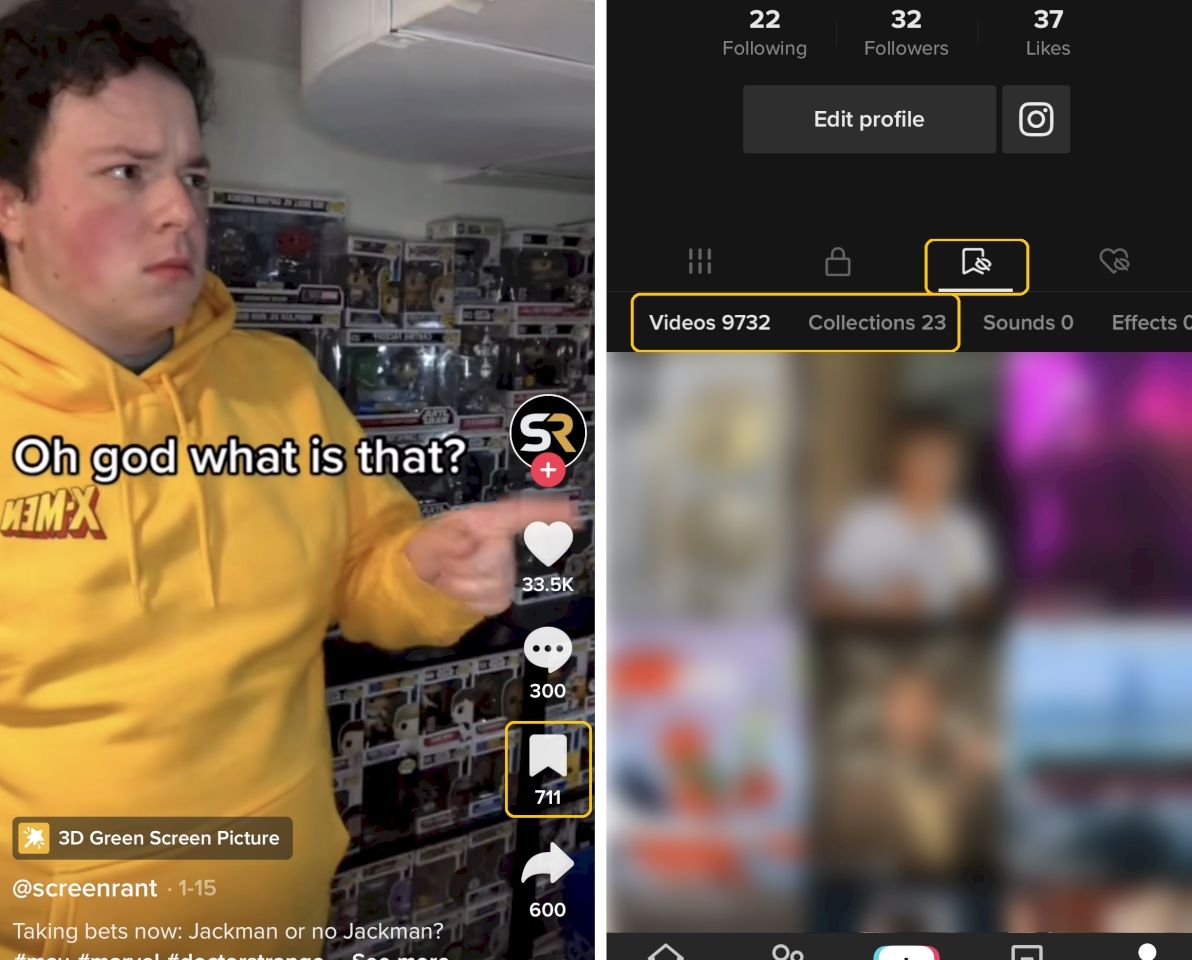Good TikTok videos may be hard to find, and that's why users tend to save those videos to their favorites or download them to their devices. In addition, after TikTok started supporting long videos, users have developed a habit of saving long informative videos to watch later. However, TikTok users don't receive a notification when their videos are favorited or downloaded. On the other hand, users do receive notifications when someone likes or comments on the video.
TikTok is constantly developing and testing new features to enrich the user experience. The short video platform has released features like the 'Friend's Tab,' 'Rewards Program,' 'Dislike Button' and many more. These features put TikTok in a favorable spot between social media and entertainment platforms.
TikTok still doesn't support letting video creators, AKA TikToker, know who has favorited or saved their videos to the device. However, TikTok allows users to know how many times a video has been favorited. This piece of information is public since any user can see this record, which appears right below the 'Favorite' icon, which appears in the bottom-right corner of the video. Furthermore, TikTok has enhanced how favorites work in the past few updates, and users have discussed it in hundreds of videos.
Favoriting And Saving TikTok Videos
Users can favorite a TikTok video by just tapping the 'Favorite' icon while watching a video. However, TikTok now supports 'Collections,' and users can create folders for each type of video. For example, users may create a folder for pet videos and another for informative videos. This feature works seamlessly. Upon tapping the 'Favorite' icon, the app asks whether to save or create a new collection. However, dismissing this pop-up will still save the video to favorites, but not to any collection.
TikTok may have decided not to inform users when someone favorites or saves their videos to not bother them with tons of notifications and to protect others' privacy. However, TikTok users can manage the save ability of their videos and the visibility of their profiles. So, if a profile is publicly accessible and the video is saveable, it's fine if someone saves or favorites this video. Generally, TikTok users can access their favorite videos by tapping on the 'Favorites' icon on their profiles. After opening the favorites pages, a menu will appear with the names of the collections. If any TikTok user didn't want anyone to save or favorite any of their videos, the only solution is to make the TikTok profile private. In this case, no one will be able to see the user's videos or interact with them unless they are an approved follower.
Source: TikTok