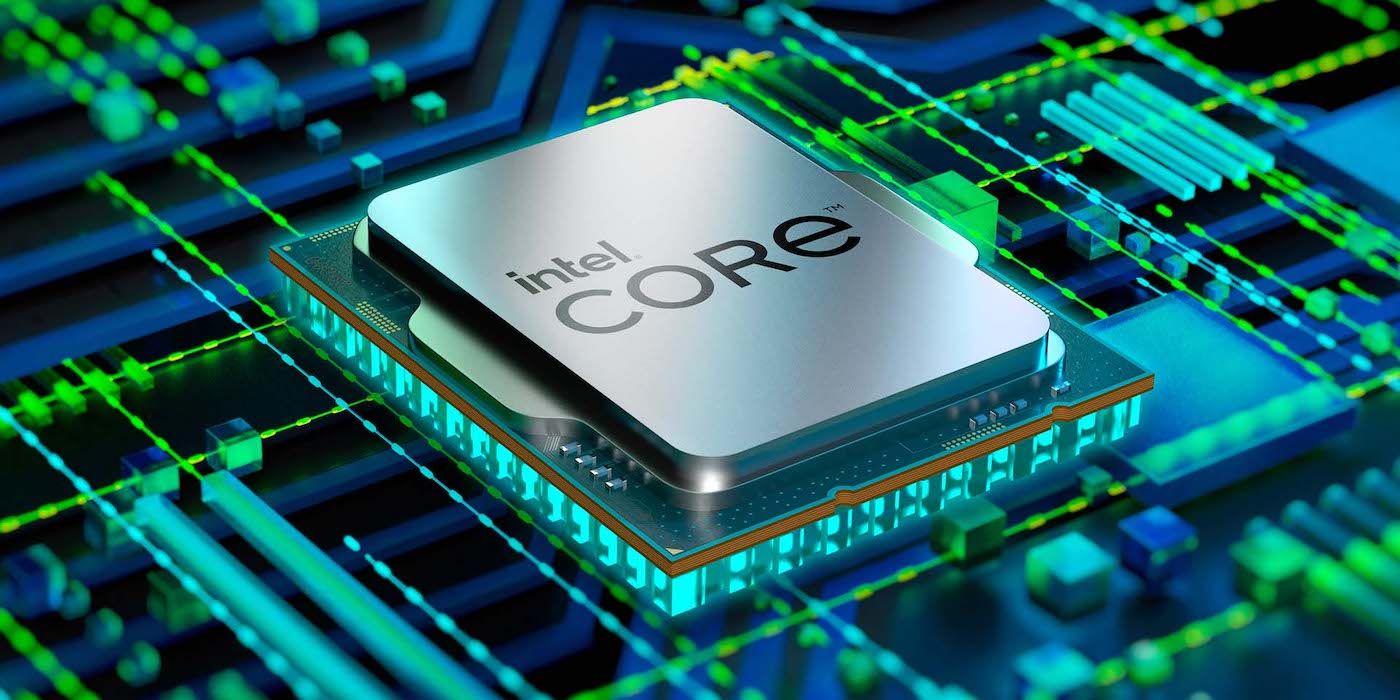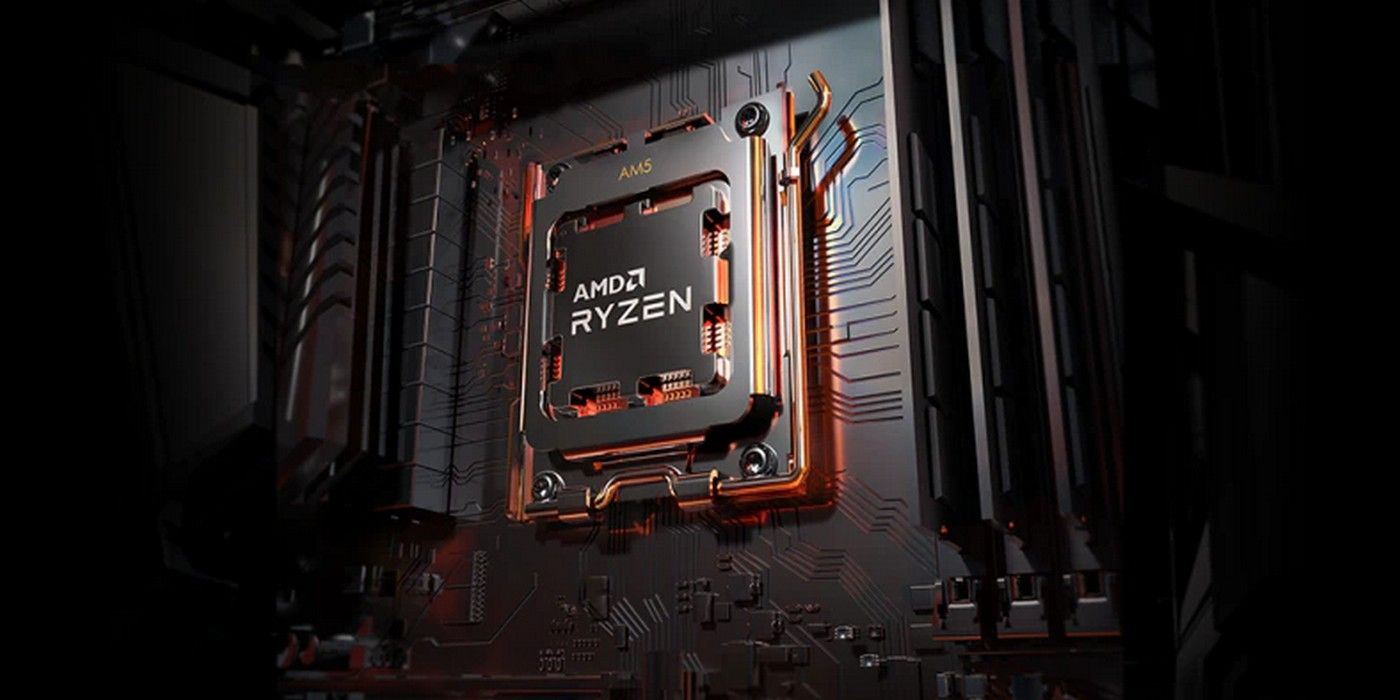CPUs are arguably the most important component of a PC, but how do users know which one to pick if they're on a budget? The central processing unit or the CPU is the brain of the PC and handles all of the data from programs, games, and servers, with a little help from various other components. Most CPUs are produced by Intel or AMD. While graphics cards tend to get all the glory from the gaming community thanks to their noticeably large effect on FPS, the sometimes overlooked CPU still has a huge role to play in creating a consistent experience for gamers, streamers, and professionals alike.
This is doubly true in the current market climate when graphics cards are only just recovering from horrific price hikes due to shortages and high demand. The CPU, while in higher demand than it was a decade ago, has been largely untouched by the market shifts and remains the cheapest way to upgrade a PC for performance gains. For budget-conscious gamers, CPUs can come at a minimal cost, while giving users access to higher FPS, quicker loading times, and greater quality streaming setups.
The only trouble, then, is figuring out how to shop for this component on a budget. As it happens, the budget CPU buying process can be mastered by answering the three big questions – price, purpose, and pairing. If a PC builder knows the answers to these three questions for their CPU, they can easily narrow down the options and get a cost-effective solution that fits the bill in all categories, tailored to their specific needs. The main choice after that comes down to whether a user wants to buy an Intel or AMD CPU.
The Three Big Questions Before A CPU Purchase
When it comes to pricing, understanding one's limits will help narrow down the selection of CPUs right off the bat. Someone willing to drop $300 on a CPU should expect to get a mid-range product that can handle all common activities to a reasonable degree, barring anything related to 4K gaming (or greater). Since this is a budget-friendly guide, the assumption will be that anything above $200 is a no-go. For the purposes of gaming and streaming, this is a perfectly acceptable price point for any CPU that can pull its weight, such as the Ryzen 5 5600x. Although, this will bar builders from making use of the popular Intel Core i7 and AMD Ryzen 7 lineups.
To help further narrow the options, it's important to understand the purpose of the CPU for one's requirements. If streaming is a must, opting for a six-core CPU such as the aforementioned Ryzen 5 5600 is a wise choice. Alternatively, one could go for Intel's i5-10600K, which sports a similar performance for those who prefer Intel over AMD. Remember, the brand of CPU will dictate the kind of motherboard required.
Lastly, and most difficult for the average user, is understanding the graphics card that will be paired with the CPU. Since graphics cards and CPUs are both essential for getting good PC performance, it only makes sense to pair one with another of similar quality. If the PC in mind is going to sport an RTX 30 series card, for example, a user should absolutely go for a contemporary six-core CPU. If, instead, a PC will sport a budget graphics card, such as the 1660 Super, going for full value with a CPU such as the Ryzen 3 3100 is by no means a poor choice to save money, and will still allow for quality 1080p gaming experiences. It's worth mentioning that the best budget-friendly CPUs or "APUs", don't require a graphics card at all. So if a builder opts for an APU such as the Ryzen 5 5600G, the third question can be skipped altogether.
These days, budget CPUs are as numerous as they are cost-effective. With so many options on the table, it's important to understand their price-to-performance ratio in relationship to a builder's budget and associated graphics card. Luckily following the path of the big three questions before a CPU purchase makes this task far easier.
Source: Intel, AMD, Userbenchmark.com