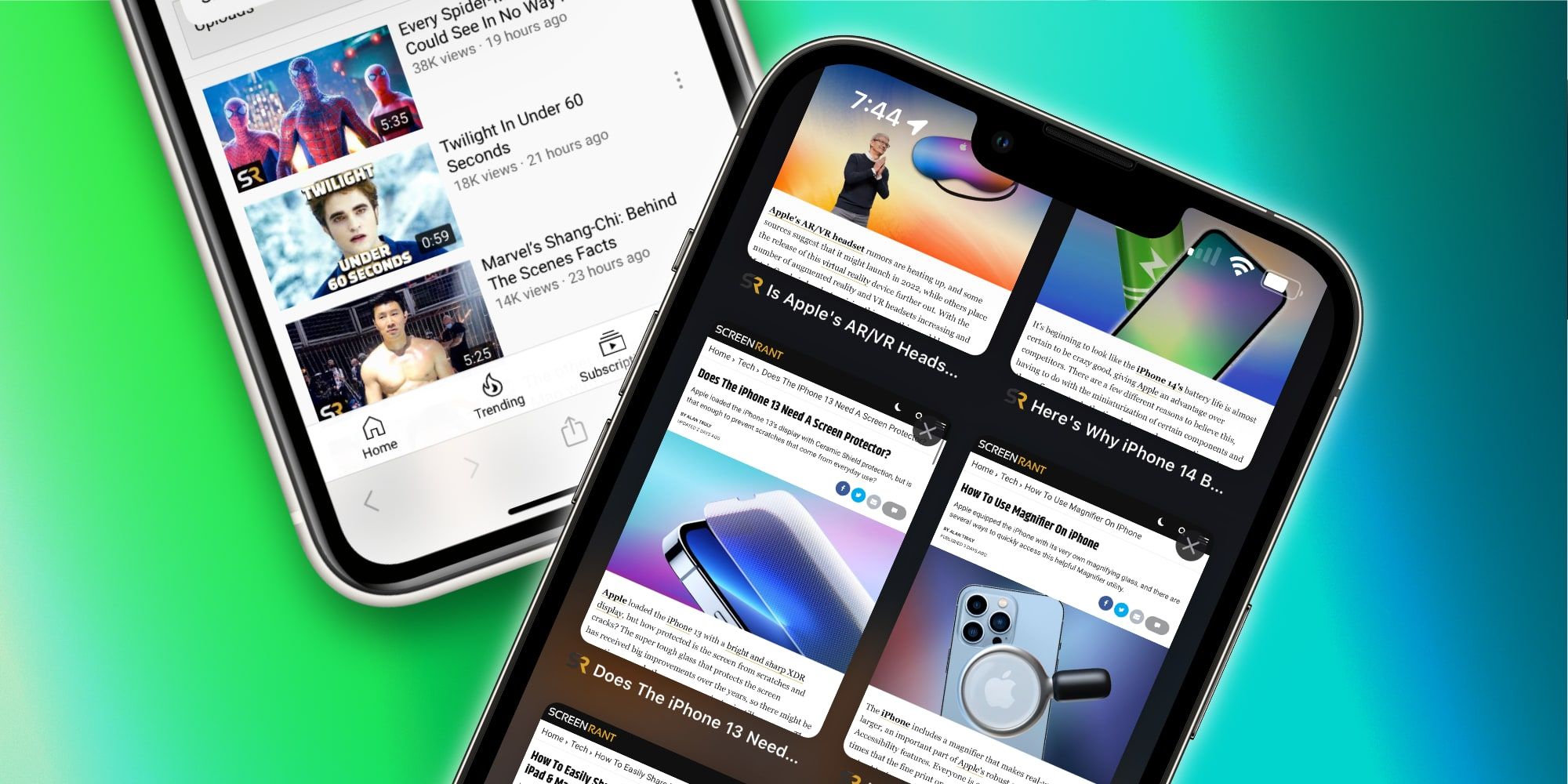The iPhone has good security and privacy features for apps, and Apple makes it possible to fully block a website when there are concerns. Website blocking is usually associated with protecting children from adult content, but there are plenty of other good reasons to put a barrier in front of some websites, even on a person's own iPhone.
One of the great new features of iOS 15 is Focus and it allows the user to segment their day into work and personal time as well as add a period for sleep. Focus can allow some notifications through while holding others for a more appropriate time. Focus can also customize the Home Screen to show the apps that best fit a certain Focus category.
While Apple's Focus feature makes it easy to block selected apps when at work, there's also a way to do this for websites. Even though it might not be obvious that Screen Time can be used to prevent time-wasting websites from loading, it can be a good solution on both iPhone and iPad. The control is buried deep in the Settings app under Screen Time > Content & Privacy Restrictions > Content Restrictions > Web Content. Once there, selecting Limit Adult Websites, and then adding any website that should be blocked to the Never Allow list will prevent access unless the user taps a button to override and allow it. Anything can be added, including Facebook, TikTok, Slack, and even Google, blocking those websites from being opened on the iPhone's Safari browser. Swiping to the left will reveal a delete button to prevent a website from being blocked. Alternatively, the user can simply switch off Screen Time when it's no longer useful.
Why Block Websites On iPhone?
Having an iPhone set up to block certain websites can be useful. If this is set up on a child's iPhone, a passcode is needed to override the decision. On the user's own iPhone, this blocks the website and shows a message about the block along with a link to change the setting and 'Allow Website.' It's important to note that a section of a website can't be blocked. If blocking Google Docs, for example, the search engine will be included as well. Essentially, an entire domain name is restricted.
There are several good reasons for blocking beyond protecting children from Adult content. For example, blocking can serve as a reminder and is useful in various circumstances. For websites that are big time-wasters, the error message popping up on the iPhone's screen that the website is blocked might be enough to deter the visit and inspire a return to the job at hand. If a website has an app that's more useful, putting a step in front of using the website can be an incentive to use the app. For those that tend to work too hard, blocking work-related websites provides a gentle reminder to take a break during a vacation or day off. Whatever the reason, it's helpful to know that the option to block websites on an iPhone and iPad is available.
Source: Apple