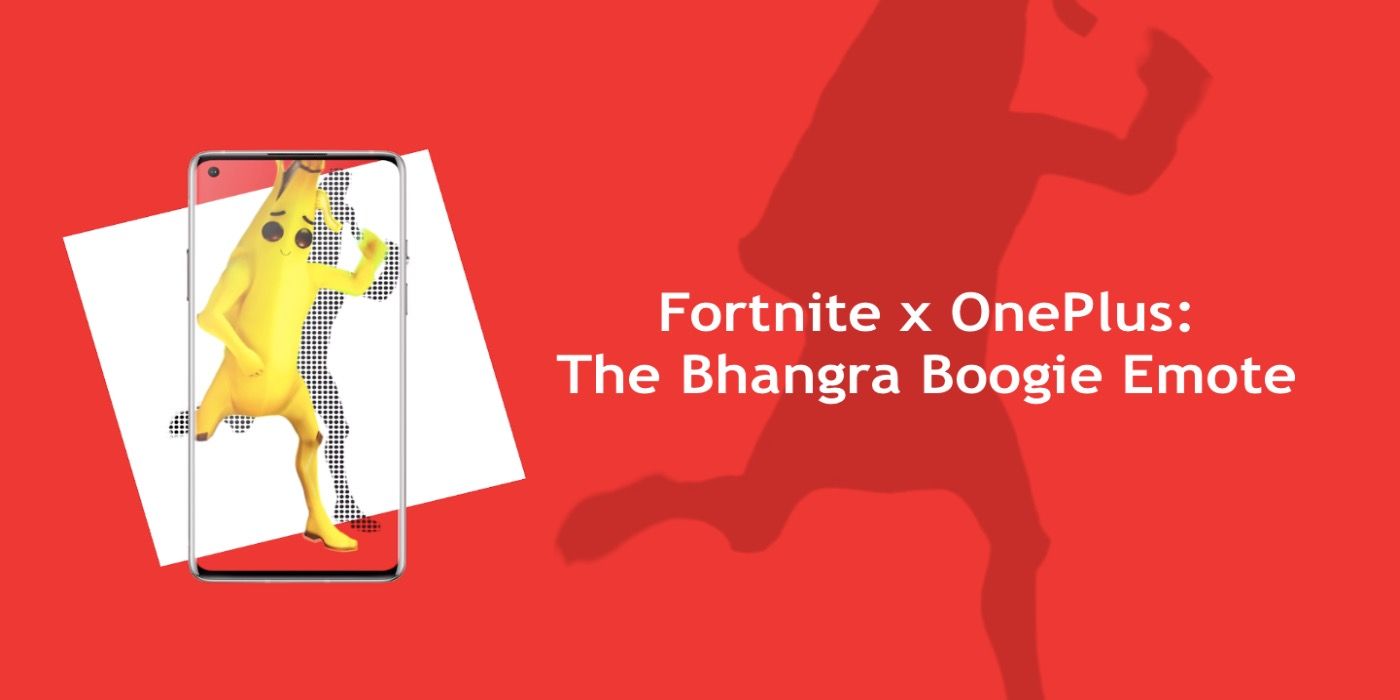Emotes have been a part of Fortnite since its early days and emotes have been a great way to keep the game fun and light-hearted. With many different Emotes to unlock and show off, players have a plethora of dances and gestures they can use to impress their friends or tease their enemies.
Fortnite is a Battle Royale game that proudly and expertly boasts a cartoony and colorful atmosphere. Unlike more realistic and serious Battle Royale games such as PlayerUnknown's Battlegrounds and Call of Duty: Warzone, Fortnite is as fun as it is creative. Epic Games, the studio behind Fortnite, show their creativity in big ways like with the addition of the Doomsday Device and the massive flooding of Battle Island, but perhaps an under-appreciated show of creativity is the emotes they put in. From the default dance to the infamous "Orange Justice" and now the "Bhangra Boogie", Epic Games has created a vast library of emotes for players to unlock and show off with. As seen a few times now, Epic Games will partner up with another company like Nvidia to create rare, epic, or even exclusive items and emotes for fans to collect. OnePlus, a company that makes gaming phones that are extremely capable of running Fortnite, is celebrating its success in India by partnering up with Epic Games to introduce the Bhangra Boogie, a new and exclusive emote with an Indian flair. Stay tuned and this guide will reveal more about the Bhangra Boogie and how to unlock it.
What is the Bhangra Boogie Emote in Fortnite
The Bhangra Boogie is an eye-catching new Emote created by Epic Games and sponsored by OnePlus, who's phones can be an ideal choice for mobile gamers. Wanting to celebrate their success in India, the Bhangra Boogie is heavily inspired by Punjabi culture where the Bhangra is traditionally danced in celebration while dressed in colorful outfits. Sort of like when a Fortnite player dances with their colorful skin to celebrate a Victory Royale. When the player first begins the emote, they'll notice a fast and catchy beat performed primarily by a traditional Dhol drum which is usually played in conjunction with live Bhangra. As the song plays on, players will notice it is heavily combined with a more Western Techno influence while still keeping the traditional beat that people love to dance to. The Bhangra itself mainly consists of keeping one's arms high and spread with one's hands open and not closed. To close one's hands can be a sign of anger, but the Bhangra is always done when in a good mood. It is also important in the dance to continuously hop to the beat and not stay on one foot too long. Fortnite's new exclusive emote does a great job of highlighting the important elements of Bhangra while mixing in other stylish moves.
How to Get The Bhangra Boogie Emote in Fortnite
To get the exclusive Bhangra Boogie emote, players will need to redeem a special code from OnePlus that is only handed out to verified owners of a OnePlus 3 or later. Unfortunately, the Bhangra Boogie is not yet available in the item shop nor is it unlockable through any other in-game challenges. If you or a friend does have a OnePlus 3 or later, this is how you can redeem your code. You'll first have to go to OnePlus's website and scroll down to find and click the yellow banana performing the Bhangra Boogie. Then, scroll down a little to click, "Claim Your Emote" and then either create a OnePlus account or login with Google or Facebook. Once you have logged in, you will be asked for two different numbers/codes. The top code is a IMEI number and the bottom is a PCBA number. These codes are just to confirm that you are an owner of a OnePlus 3 or later. To find and enter your IMEI number, dial "*#06#" (Without the quotations) into the phone's dial menu and it should appear on screen. Similarly, you can find the PCBA number by dialing "*#888#" (Without the quotations again), and it should also appear on the screen. After inputting both the IMEI and PCBA numbers into the proper Text fields, a code should appear on the screen congratulating you on verifying your OnePlus device. Copy that code and then select the prompt that says "Use Now". You should then be redirected to the redeem section of the Epic Games website. First, make sure you are logged into the Epic Games account that you wish to receive the Emote on and then paste your code in the text field then redeem and activate. It should then be waiting for you the next time you launch up Fortnite.
Unfortunately, this exclusive skin isn't available for purchase on the item shop yet and it is also not available to those who only own the BattlePass. However, there is hope as even the once exclusive Counterattack set is now available on the shop with V-Bucks. Alternatively, players can try entering giveaways online as there are quite a few small YouTubers that have a spare code or two that they are willing to part with. It is also important to note that you do not need the most recent OnePlus phone to redeem the Emote, just a OnePlus 3 or later.
Fortnite is available now on PS4, Xbox One, Nintendo Switch, PC, Mac, and Mobile.