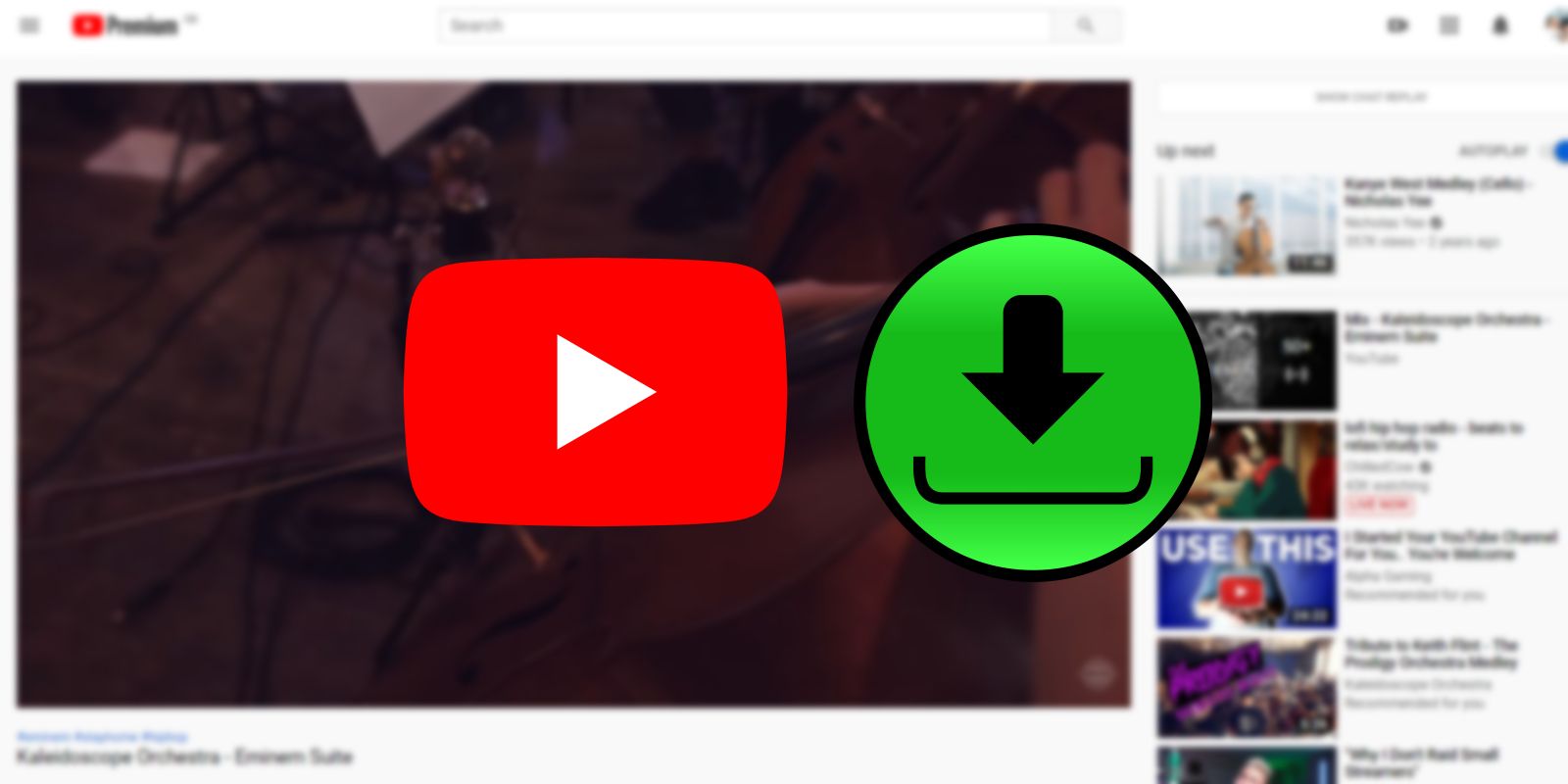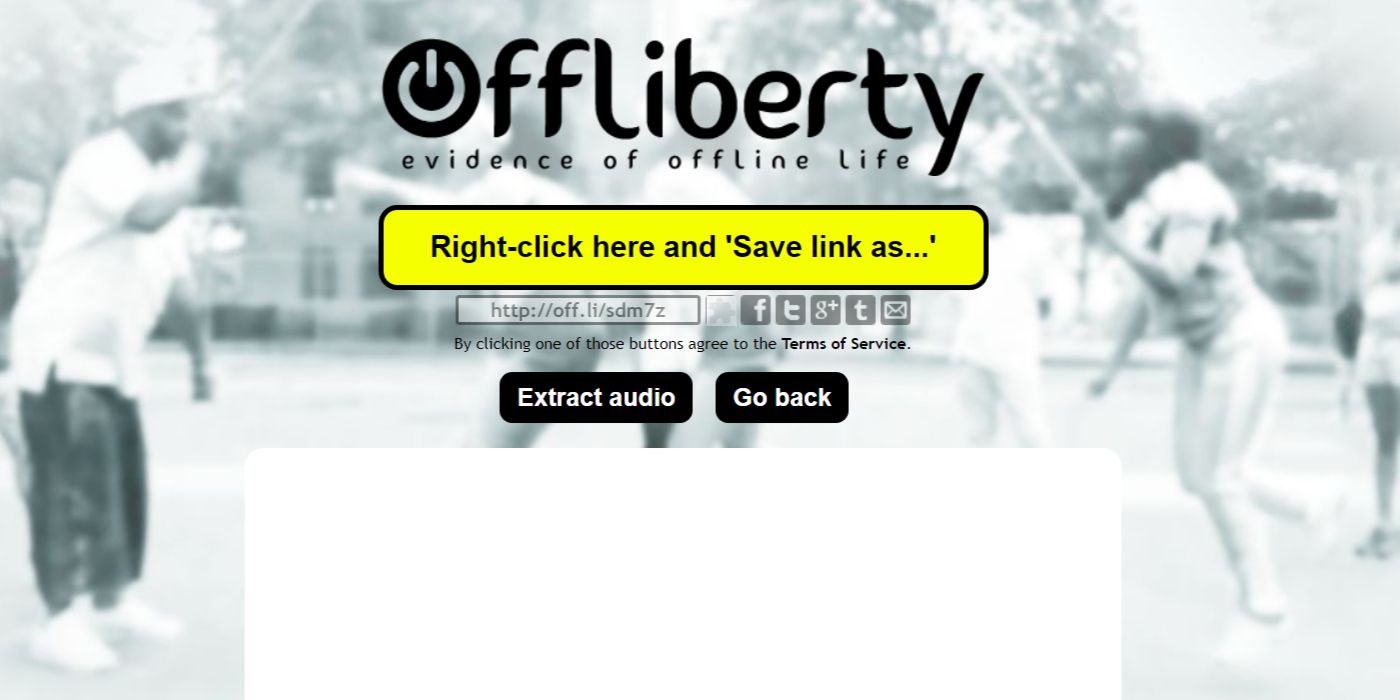Having the option to convert YouTube videos to MP3 format audio files can have a variety of uses. This task can be achieved online, through multiple websites with varying degrees of reputability, and also through dedicated programs that need to be downloaded and installed. There are tons of both kinds of YouTube video converters on the internet so sifting through them can be a struggle.
The benefits of converting YouTube videos to MP3 are many. The concept was originally off-putting to many creators because a large portion of YouTube's content is music. Artists who post free-to-watch, ad-supported music videos on YouTube understandably worry that a program that can download those videos cheats them out of a revenue stream. However, there are other uses including simple convenience. Many YouTube videos are instructional and having those available as portable audio files adds convenience to people's lives. YouTube podcasts, which usually don't depend on a visual element, can also be better for the fans in MP3 format. Just be mindful of the creator's download rules.
The criteria for labeling a converter as the "Best" differ depending on a person's end goal, how frequently they'll need to convert videos to MP3, and how much money they want to spend if any. With that in mind, this article will focus on choosing one option for each scenario. For those who only need to convert videos occasionally, it makes the most sense to go with an online service that will do the job without installing any local software. If the goal is to convert multiple videos frequently, there will be an option for that. And finally, for people who want to convert videos often, and are willing to pay for some additional, useful features, we'll have you covered, too.
YouTube to MP3 Converters to Match Your Needs
These online YouTube video converters are a dime a dozen, and that might be a bad thing. These kinds of services tend to introduce malware to people's browsers and can pose other security risks. So, for people who just need a quick conversion done online, try to pick one service and stick to that. With that in mind, the best online option for most people will be Offliberty. This site offers downloadable versions of tons of websites, and extract audio from a YouTube URL. It's fast, free, looks professional, and doesn't have any ads.
For those interested in getting MP3 versions of YouTube videos relatively often, there's an extremely convenient option in a service called ClipGrab. This one requires installing free software, but that slight inconvenience is worth it because ClipGrab is the easiest way to convert videos. After installation, there's an option to have it convert any copied YouTube URL with a single click. It's safe and about as streamlined as possible.
Some people live a lifestyle that requires a deeper level of control over video conversion. For them, the best option is a program called WinX HD Video Converter Deluxe. It requires purchasing and installing software (usually priced between $30 and $45) but it provides a wealth of options. WinX HD can convert YouTube videos to MP3, but it can also offer a wide range of formats beyond that. There are options to adjust output profiles based on the type of device on which the files will be stored, as well as ways to reduce the final file size. It can grab videos from almost anywhere on the internet, including social media sites, too. As a tool, it's virtually unrivaled in this space, despite having an entry fee.