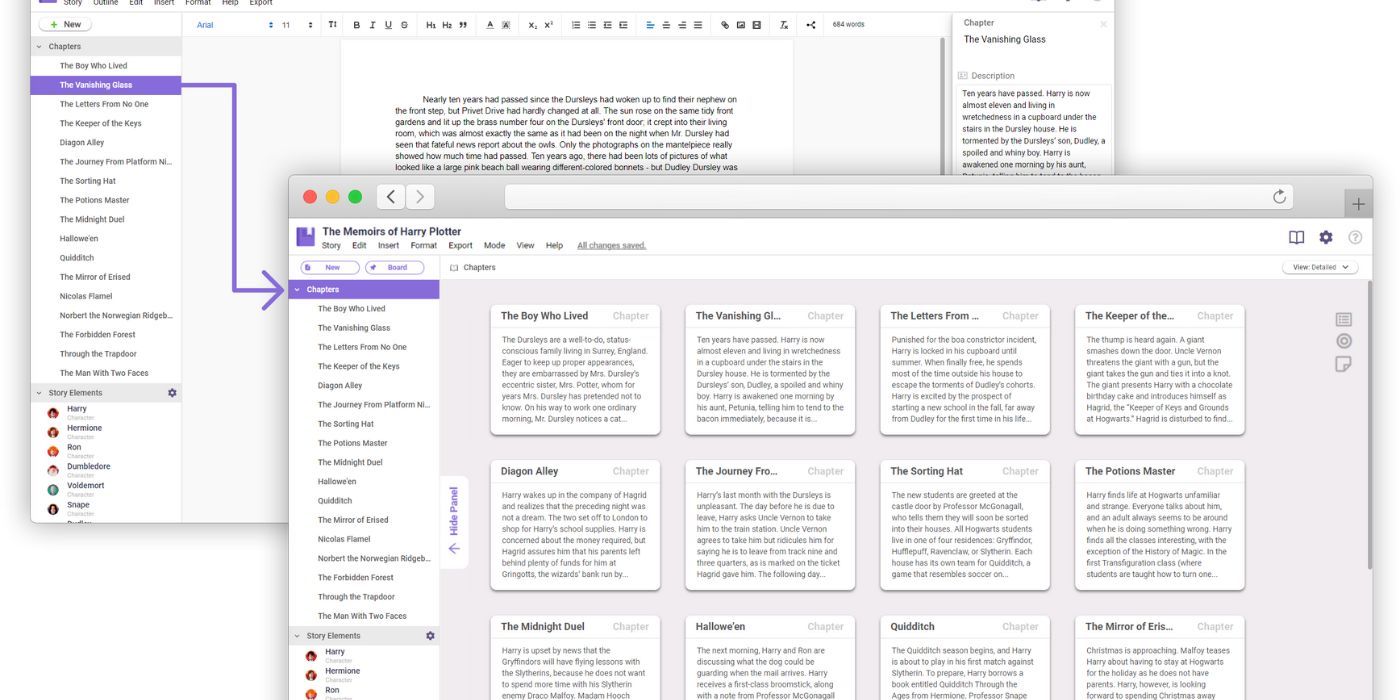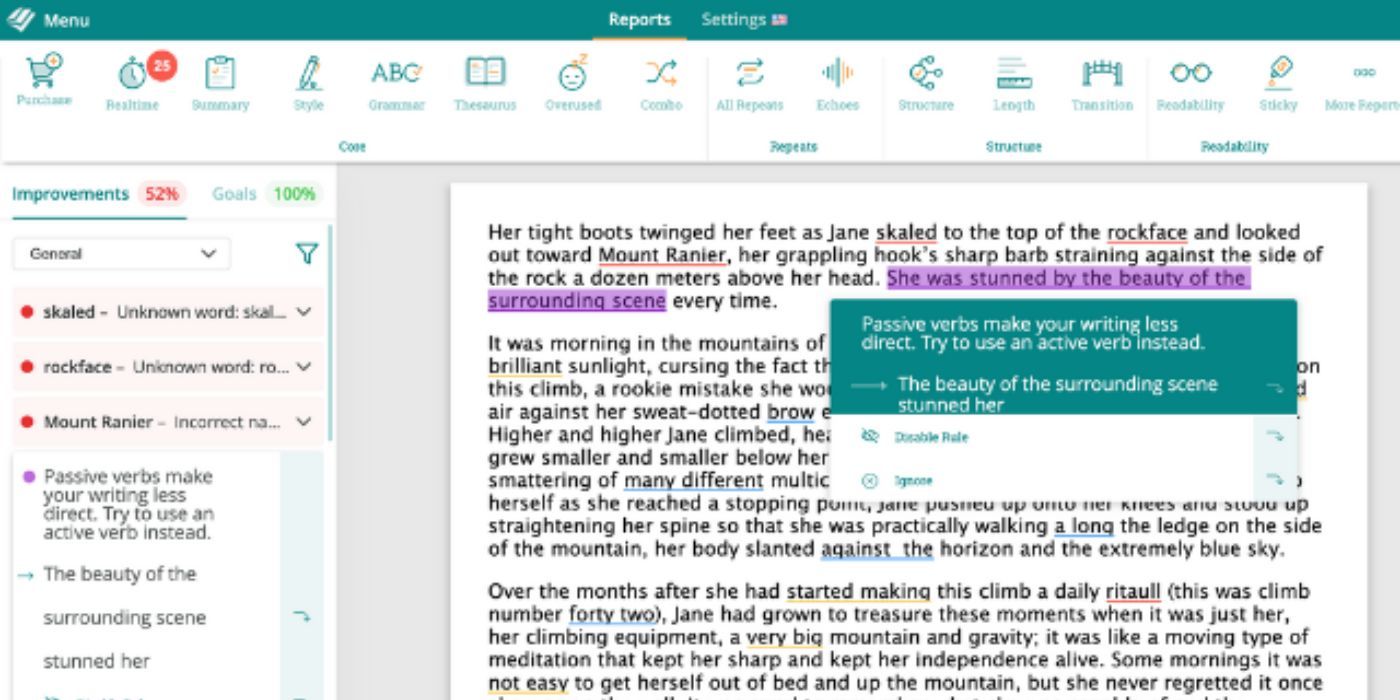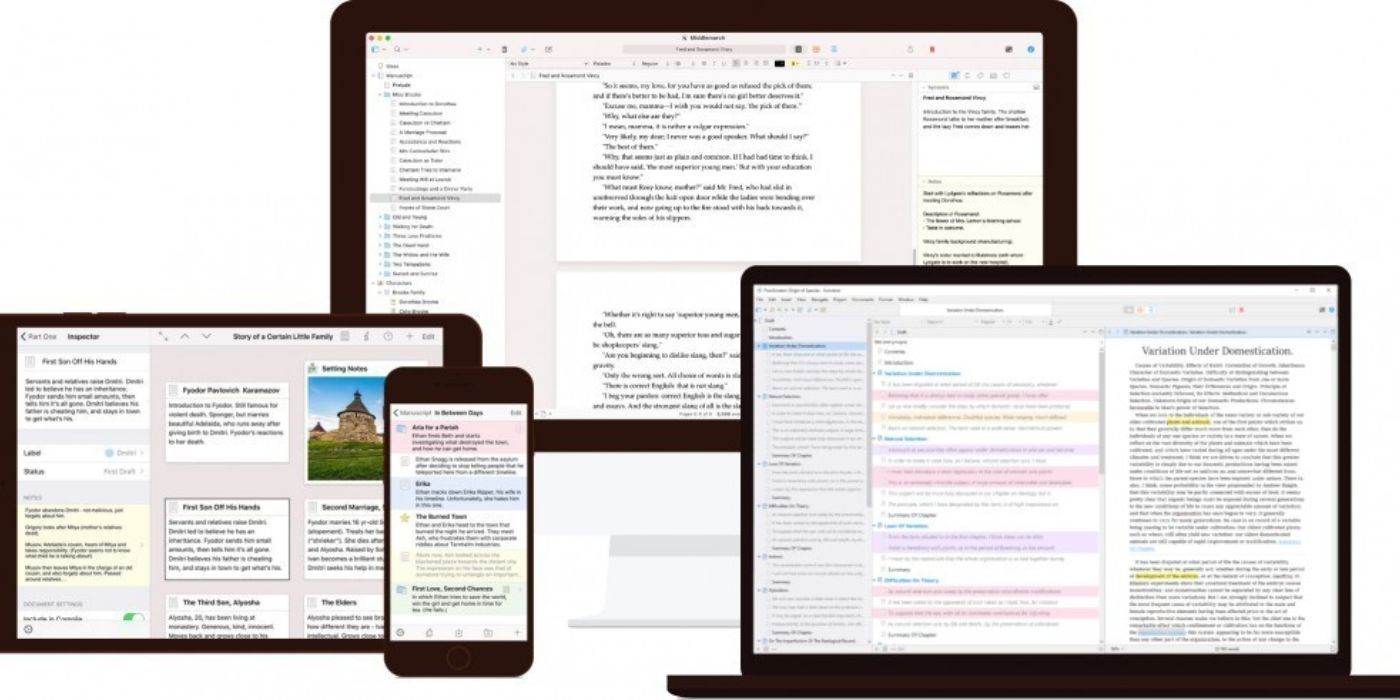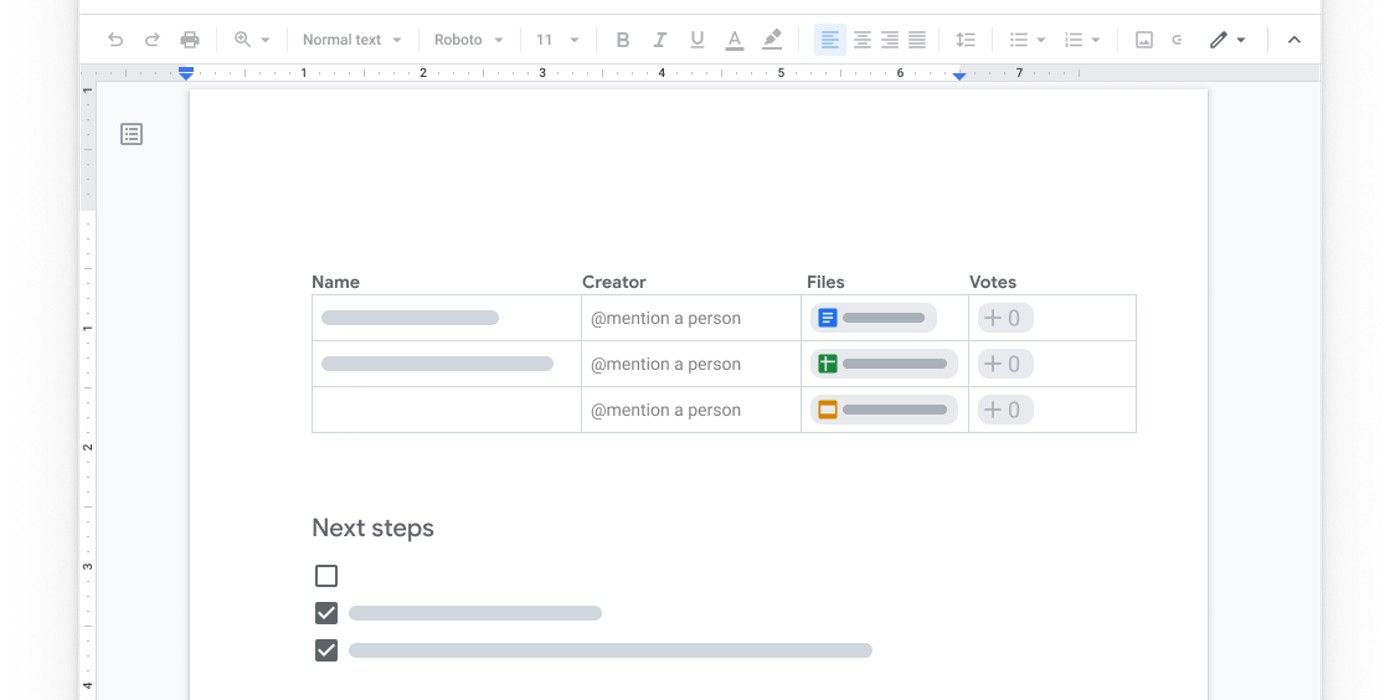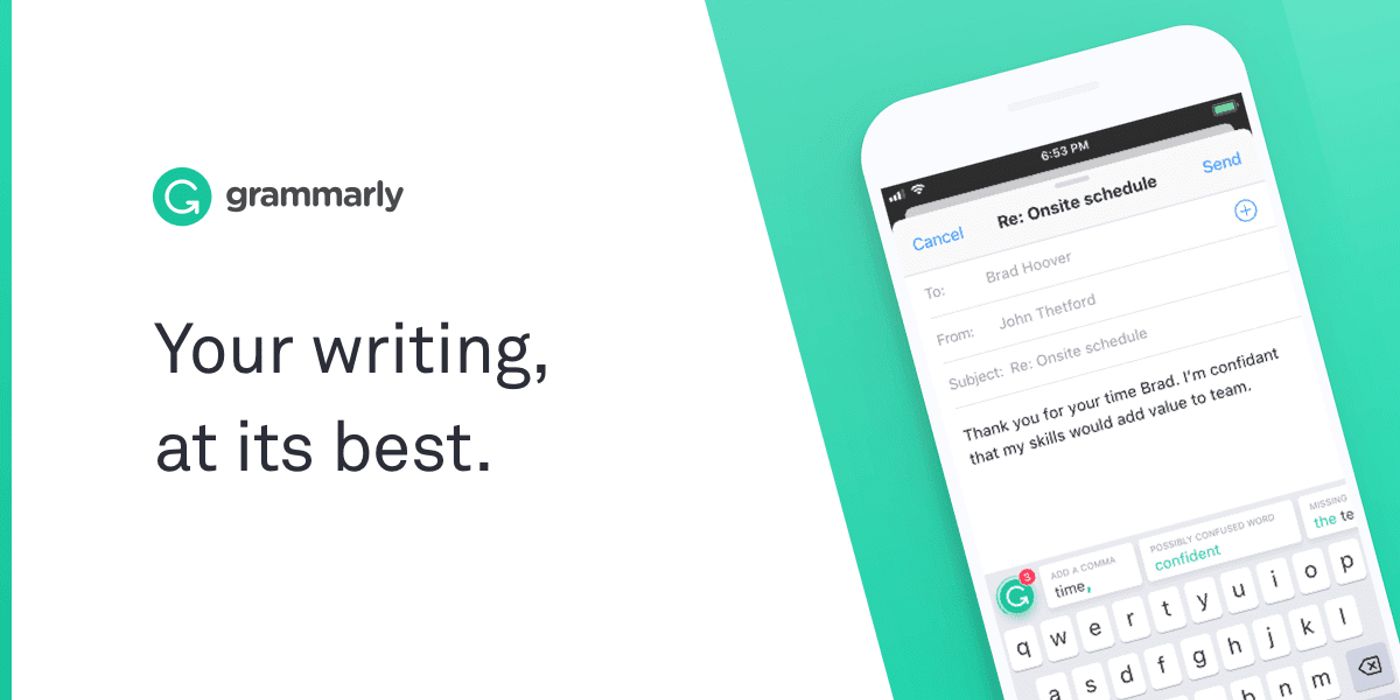Writing tools and software helps people stay organized, limit distractions, and improve their craft. No matter how experienced one is, getting help with structure, spelling checks, and tone doesn't hurt. Writing software performs these tasks and more to give someone's writing a boost. Some new AI-led options, like Notion's AI writing assistant and GrammarlyGo, go beyond the menial tasks and provide long-form corrections, summarize lengthy content, and do so much more.
With plenty of options available, making the right choice can be tough. However, users can narrow their search by knowing exactly what features they are looking for from their writing assistant software. Are there free versions? Does this software come with browser extensions? Does this tool let teams collaborate in real time? Is there a mobile app? Here are the eight writing software options to consider in 2023.
8 LivingWriter
LivingWriter is a cloud-based platform where users can write long-form content like novels and biographies. Writers can also transfer drafts from other apps like Word and Scrivener. To help with productivity, users can also set chapter and word count goals to ensure they aren't procrastinating.
Apart from browser and desktop options, writers can make sure of LivingWriter's Android and iOS apps to continue their work on smartphones and tablets. And it also comes with light and dark modes for ease of use. Users can take advantage of a 14-day trial to find out if the software is right for them. A paid subscription is priced at $9.99 a month or a discounted $96 annually.
7 Word Tune
Word Tune helps writers with its AI-powered content revisions, and users can choose their preferred tone and length for the text. Getting into somewhat problematic territory, though, its Spices feature helps people “write better and faster” by suggesting new sentences or phrases to enrich content. There's also a Synonym Finder tool to help avoid repetition.
Word Tune has plug-ins available for Google Chrome and Microsoft Word and is also available on iOS devices. Word Tune offers three subscription options. The free plan doesn't limit features but only allows 10 text rewrites a day. The premium subscription, priced at $24.49 a month (or $119.88 yearly), comes with unlimited access. Word Tune also offers a Premium for Teams subscription.
6 Hemingway Editor
The right writing software helps users ensure that the point comes across even with lengthy, wordy text by making things simpler and more digestible. The Hemingway Editor calls itself a “spell checker, but for style.” Its main features include the ability to change passive voice sentences into active voice, and the ability to replace complex words with simpler options.
Seeing editing suggestions appear regularly while writing can be distracting. That's why users can work without disturbance by activating “Write Mode,” before running the software for editing suggestions at the end. Unlike other options on this list, you don't need a subscription to use this software. The Hemingway Editor desktop apps for Windows and Mac cost a one-time fee of $19.99, while the web version is free.
5 ProWritingAid
ProWritingAid uses “AI-powered analysis” and “human expertise” to make your writing better. It's available on many platforms like Chrome, Word, and the web. ProWritingAid can modify spelling and show instances of passive voice within a text. An in-house thesaurus helps users always find the right phrase.
The writing assistant is free to use but with features limited to a 500-word daily limit and 10 rephrases a day. A premium subscription, which, apart from removing any limits, also adds advanced style improvements, costs $30 per month or a heavily discounted $120 per year. Users can also purchase a lifetime subscription for $399.
4 Scrivener
Scrivener is popular among screenwriters, though it's useful for all kinds of writers, including students, lawyers, and more. It allows easy research, organization, and formatting within the app, and writers can divide texts into smaller units that Scrivener combines to form a whole. They can also choose to either edit the entire manuscript at once or in sections.
A standard Scrivener license costs $59.99 for macOS and Windows. An Educational license for students is $9 cheaper, and it is also available for iOS devices at $23.99. There's a 30-day free trial for the Mac and Windows editions for users to find out if Scrivener is the right writing app for them.
3 Microsoft Word
Microsoft Word offers real-time collaboration, intelligent writing support, secure file storage, and more. Users can also create different documents using the built-in template function. Word has an Editor extension that users can add to Chrome and Edge browsers. Word is available as a standalone app but can be combined with others like PowerPoint, Excel, and more with the Microsoft 365 productivity bundle. A one-off purchase costs $159.99 while getting an Office 365 subscription is $6.99 monthly.
2 Google Docs
Like Word, Google Docs allows teams to write and edit a file simultaneously. They can suggest changes and tag colleagues in the document with comments and suggestions. Docs’ Smart Compose suggests spelling and grammar changes where necessary. It can also be linked to Google Sheets and Gmail, saving the need to open them separately.
Docs users can edit files formatted in Word and users can also link third-party writing tools like Grammarly. The web application is excellent, and users can also download the app for Android and iOS devices. A free version is available for everyone with a Google account, with the only limit being the 15GB of free storage you get for Drive, Photos, and Gmail. Users can expand available storage with Google One subscriptions.
1 Grammarly
Grammarly offers multi-platform support, with apps and browser extensions available for Mac, Windows, Android, and iOS. Its cross-website and app integration is also impressive, with the ability to install plug-ins for Word, Outlook, Gmail, Google Docs, and more. Grammarly scans written text for spelling, grammar, and sentence formation and features a solid built-in plagiarism tool. It also offers suggestions for tone and style and lets you choose between different spell-check options for British, American, Canadian, and Indian English.
While Grammarly has a free version, most of its best features are behind a paywall. The premium subscription costs $30 per month, or discounted long-term plans. Grammarly also offers a subscription for teams and businesses, starting at $15 per month per user for its writing tools.